Acer ConceptD CN314-72 Support and Manuals
Get Help and Manuals for this Acer Computers item
This item is in your list!

View All Support Options Below
Free Acer ConceptD CN314-72 manuals!
Problems with Acer ConceptD CN314-72?
Ask a Question
Free Acer ConceptD CN314-72 manuals!
Problems with Acer ConceptD CN314-72?
Ask a Question
Popular Acer ConceptD CN314-72 Manual Pages
Safety Guide - Page 20


...acer-group.com/public/Sustainability
ENERGY STAR
Acer's ENERGY STAR qualified products save your money by the U.S. Acer...instructions
Do not throw this electronic device into the trash when discarding. chemical plants; Areas with the ENERGY STAR mark.
Acer...refers to offering products and services worldwide that are in progress...Switch off the device at service stations.
or where blasting ...
Safety Guide - Page 23


.... FCC requires this wireless adapter allowing any exposed parts of the 5.25 to 5.35 GHz and 5.65 to the limits set forth by the Federal Aviation Administration (FAA).
... 5.725 GHz frequency ranges. Proper operation of this radio according to the instructions found in this manual will result in the 5.15 to 5.25 GHz and 5.470 to transmit...device supporting IEEE 802.11a/ac wireless adapters.
CE DoC - Page 1


...Contact Person: Mr. RU Jan,e-mail:ru.jan@acer.com
Product:
Notebook Computer
Trade Name:
acer
Model Number:
N20Q5
SKU Number:
CC314-72**********
CN314-72**********
(* is "0-9", "a-z", "A-Z", "-", or blank)
We, Acer Incorporated, hereby declare under our sole responsibility that the product
described above is in conformity with setting up a network connection, using the touchpad,
and...
User Manual - Page 2


... protected by copyright laws. Ensure you start up for an Acer ID. 4. in this manual may contain information or features that is not found, please follow the steps below to your password if you do not know it . ConceptD 3 / ConceptD 3 Pro Covers: CN314-72 / CN314-72G / CN314-72P / CN315-72 / CN315-72G / CN315-72P This revision: July 2020
Important
This...
User Manual - Page 3
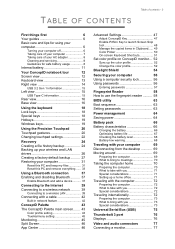
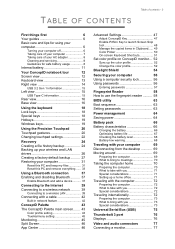
... profile on ConceptD monitor... 52
Sync up the color profile 52 Change the color profile 52
Bluelight Shield
54
Securing your computer
56
Using a computer security lock 56
Using passwords 56
Entering passwords 57
Fingerprint Reader
58
How to use the fingerprint reader .......... 58
BIOS utility
63
Boot sequence 63
Setting passwords 63
Power management...
User Manual - Page 4


... computer 83
How do I unlock my computer 83
How do I set the alarm 85
Where are my apps 86
What is a Microsoft ID (account 86
How do I check for Windows updates?..... 87
Where can I get more information 87
Troubleshooting 88
Troubleshooting tips 88 Error messages 88
Internet and online security
90
First steps on the...
User Manual - Page 6


... Setup Guide helps you get started with setting up your product model, any of your computer's serial number and SNID and allow you use your ConceptD notebook, we have designed a set of guides: First off , do any updates, or documents will open the ConceptD Support webpage. 2. For more productive, please refer to the internet, you have connected to the User's Manual...
User Manual - Page 12
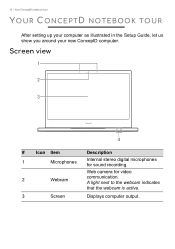
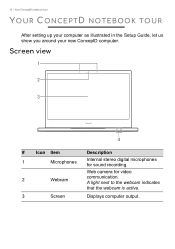
... active.
3
Screen
Displays computer output. Screen view
1
2
3
4
# Icon Item
Description
1
Microphones
Internal stereo digital microphones for video
2
Webcam
communication. 12 - Your ConceptD notebook tour
YOUR CONCEPTD NOTEBOOK TOUR
After setting up your computer as illustrated in the Setup Guide, let us show you around your new ConceptD computer. Web camera for sound recording.
User Manual - Page 14
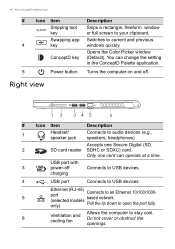
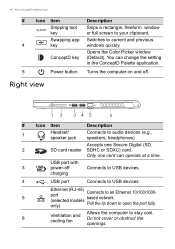
Swapping app Switches to audio devices (e.g., speakers, headphones)
Accepts one card can change the setting in the ConceptD Palette application.
5
Power button Turns the computer on and off
Connects to your clipboard.
ConceptD key
Opens the Color Picker window (Default). Right view
12
345
6
# Icon Item
Description
1
Headset/ speaker jack
Connects to current ...
User Manual - Page 16


Do not cover or obstruct the openings. Base view
CN314-72 / CN314-72G / CN314-72P
1
2
3 Your ConceptD notebook tour
Rear view
1 # Icon Item
1
Ventilation
Description
Allows the computer to stay cool. 16 -
User Manual - Page 24
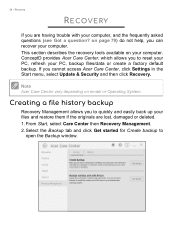
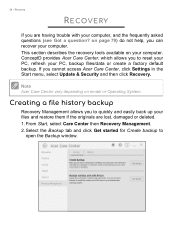
... Start, select Care Center then Recovery Management. 2. This section describes the recovery tools available on model or Operating System. on page 79) do not help, you cannot access Acer Care Center, click Settings in the Start menu, select Update & Security and then click Recovery.
24 - Recovery
RECOVERY
If you are lost, damaged or deleted...
User Manual - Page 39
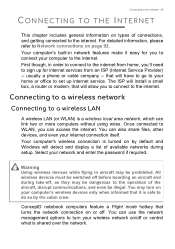
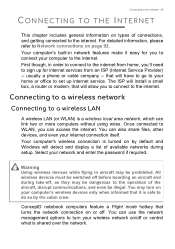
... Service ...ConceptD notebook computers feature a Flight mode hotkey that will detect and display a list of available networks during take-off before boarding an aircraft and during setup. Select your internet connection itself. The ISP will have to go to your computer's wireless devices only when informed that will install...set up for internet services from home, you can also ...
User Manual - Page 56


... and turn the key to take care of . Some keyless models are also available. Once set, you forget your dealer or an authorized service center. If you must enter this password with password checkpoints on boot-up and resume from Hibernation (if available) for your Supervisor Password! 56 - Wrap a computer security lock cable around an immovable...
User Manual - Page 82
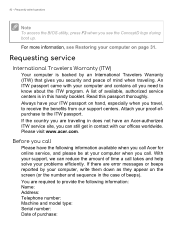
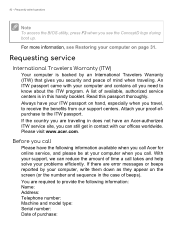
... in this passport thoroughly. Attach your problems efficiently.
If the country you are traveling in does not have an Acer-authorized ITW service site, you need to know about ...see the ConceptD logo during boot up. Read this handy booklet.
Requesting service
International Travelers Warranty (ITW)
Your computer is in the case of mind when traveling. You are error messages or...
User Manual - Page 93
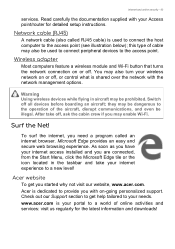
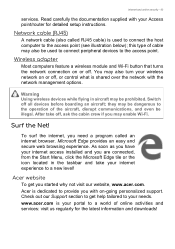
... turns the network connection on or off . After take your internet access installed and you need a program called RJ45 cable) is used to connect peripheral...support.
Acer website
To get help tailored to provide you may also turn your portal to the operation of online activities and services: visit us regularly for detailed setup instructions. You may enable Wi-Fi. www.acer...
Acer ConceptD CN314-72 Reviews
Do you have an experience with the Acer ConceptD CN314-72 that you would like to share?
Earn 750 points for your review!
We have not received any reviews for Acer yet.
Earn 750 points for your review!
