Acer ConceptD CM100-51A Support and Manuals
Get Help and Manuals for this Acer Computers item
This item is in your list!

View All Support Options Below
Free Acer ConceptD CM100-51A manuals!
Problems with Acer ConceptD CM100-51A?
Ask a Question
Free Acer ConceptD CM100-51A manuals!
Problems with Acer ConceptD CM100-51A?
Ask a Question
Popular Acer ConceptD CM100-51A Manual Pages
Safety Guide - Page 9


... you close it. • Never place the computer on uneven surfaces. • Where possible, keep all warnings and instructions marked on again, wait at least 15 cm away from the
computer to the setup poster for future reference. Taking care of your computer - 9
BASIC CARE AND TIPS FOR USING
YOUR COMPUTER
Read...
Safety Guide - Page 15


...open or disassemble the battery. The battery can be replaced with batteries. Do not short external contacts, crush, puncture or otherwise tamper with parts approved by yourself.
• Device with removable ...be replaced by an authorized service center. Do not use it in fire.
This notebook uses a Lithium-based battery. Do not attempt to replace or remove the battery by Acer. Failure...
Safety Guide - Page 18
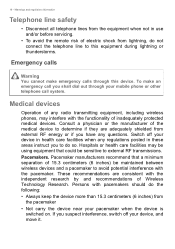
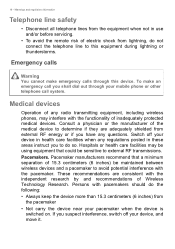
...your device in health care facilities when any regulations posted in use and/or before servicing.
• To avoid the remote risk of 15.3 centimeters (6 inches) be...the device more than 15.3 centimeters (6 inches) from the equipment when not in these areas instruct you shall dial out through this device. Warnings and regulatory information
Telephone line safety
• Disconnect...
Safety Guide - Page 19
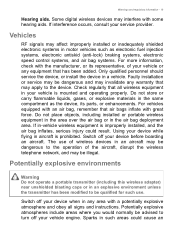
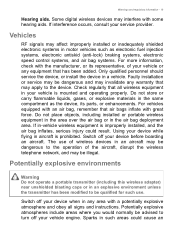
...For more information, check with the manufacturer, or its parts, or enhancements. If interference occurs, consult your device ...service provider. Switch off your vehicle engine. Potentially explosive atmospheres include areas where you would normally be dangerous to turn off your vehicle or any equipment that all signs and instructions. Do not place objects, including installed...
Safety Guide - Page 20


... information
explosion or fire resulting in progress. Acer is committed to offering products and services worldwide that are in bodily injury or even...operations are ENERGY STAR qualified use is ENERGY STAR? Disposal instructions
Do not throw this electronic device into the trash when ...set by reducing energy cost and protecting the environment without sacrificing features or ...
Safety Guide - Page 21


... transmit data files or messages, this section may be erased.
Acer ENERGY STAR qualified products: • Produce less heat and reduce...10
and 30 minutes of inactivity respectively (Refer to the settings in its use is available. Remember to follow any special ...wireless or radio transmitting devices when using your computer. Parts of data files or messages may include, but are...
Safety Guide - Page 22
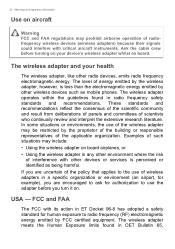
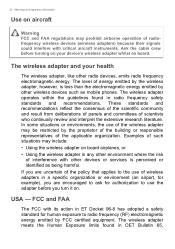
...The level of the applicable organization. FCC and FAA
The FCC with its action in a specific organization or environment (an airport, for example), you turn it on your health
The wireless ...wireless devices (wireless adapters) because their signals could interfere with other devices or services is less than the electromagnetic energy emitted by FCC certified equipment. In some situations or ...
Safety Guide - Page 23


...radars are provided for this manual will result in exposure ...supporting IEEE 802.11a/ac wireless adapters. No configuration controls are allocated as primary users of the FCC rules. Warnings and regulatory information - 23
supplement C, 2001, and ANSI/IEEE C95.1, 1992. Proper operation of this radio according to the instructions found in this wireless adapter allowing any exposed parts...
Safety Guide - Page 25
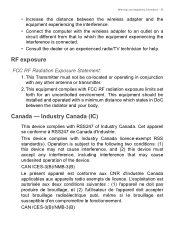
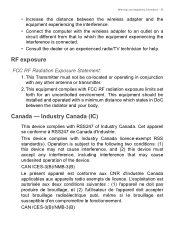
...computer with the wireless adapter to the following two conditions: (1) this device must not be installed and operated with a minimum distance which states in conjunction with RSS247 of the device. CAN...FCC RF Radiation Exposure Statement:
1. This device complies with FCC RF radiation exposure limits set forth for help. CAN ICES-3(B)/NMB-3(B) Le présent appareil est conforme aux ...
User Manual - Page 2


Desktop Computer Covers: Tower models This revision: Jan 2020 V1.00
Important This manual contains proprietary information that do not apply to change without notice. Acer Group shall not be liable for reference only and may contain information or features that is subject to your computer. The information contained in this manual is protected by...
User Manual - Page 6


... ODD and card reader slot is empty. 2.
See to it that the components are a qualified service technician. step instructions in the following sections for specific instructions on page 8. 4. Turn on a flat, steady surface. 6. 6 - Place the computer on your computer. See Installing the left side system cover on page 9. 7. Connect the necessary cables. 5. Unplug the power...
User Manual - Page 7


System Upgrade
Upgrading your computer and all peripherals connected to the computer.
3. Read the Pre- installation instructions on page 6.
2. Set the cover aside for re-installation later. Remove the two screws that you proceed, make sure that secure the system cover to it. Slide the cover toward the back of the ...
User Manual - Page 9


Remove the front bezel. Upgrading your Computer - 9
Hard drives
The computer supports installation of one 3.5-inch SATA hard drives in the internal HDD cage. Perform Pre-installation instructions on page 6. 2.
Removing the 3.5-inch hard drives
1.
User Manual - Page 15


... modules.
Memory modules must be installed starting with DIMM1 slot.
Always handle memory modules by its edges.
W hen installing memory modules, populate the DIMM slots according to 64 GB maximum system memory. Upgrading your Computer - 15
Memory
The computer has four DDR4 U-DIMM slots that support up to the table below.
User Manual - Page 18


... the Graphic board
1. The detail configuration will be differed by different models. Release the latch that secure the Graphic boards to the mainboard. Perform Pre-installation instructions on page 6. 2.
Upgrading your Computer
Graphic board
The computer contains one or two Graphic boards installed in the PCIe x16 slots. Remove the screw that secures the graphic...
Acer ConceptD CM100-51A Reviews
Do you have an experience with the Acer ConceptD CM100-51A that you would like to share?
Earn 750 points for your review!
We have not received any reviews for Acer yet.
Earn 750 points for your review!
