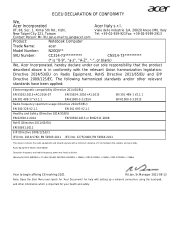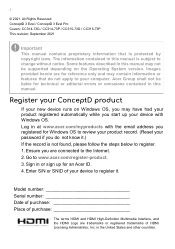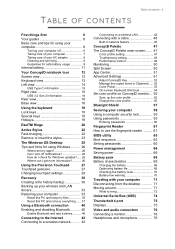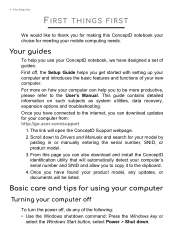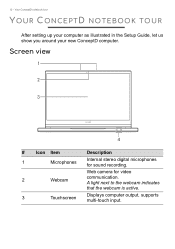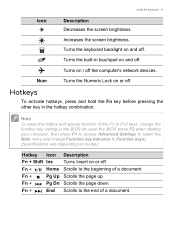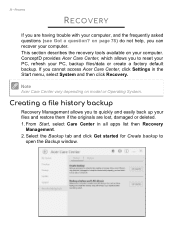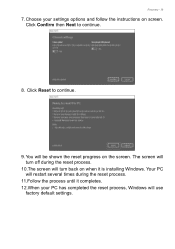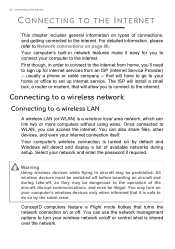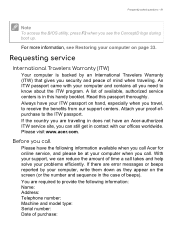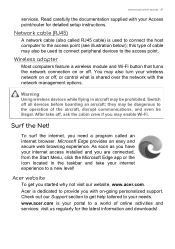Acer ConceptD 3 Ezel Support and Manuals
Get Help and Manuals for this Acer Computers item

View All Support Options Below
Free Acer ConceptD 3 Ezel manuals!
Problems with Acer ConceptD 3 Ezel?
Ask a Question
Free Acer ConceptD 3 Ezel manuals!
Problems with Acer ConceptD 3 Ezel?
Ask a Question
Acer ConceptD 3 Ezel Videos
Popular Acer ConceptD 3 Ezel Manual Pages
Acer ConceptD 3 Ezel Reviews
We have not received any reviews for Acer yet.