Acer Chromebook 512 C852T Support and Manuals
Get Help and Manuals for this Acer Computers item
This item is in your list!

View All Support Options Below
Free Acer Chromebook 512 C852T manuals!
Problems with Acer Chromebook 512 C852T?
Ask a Question
Free Acer Chromebook 512 C852T manuals!
Problems with Acer Chromebook 512 C852T?
Ask a Question
Popular Acer Chromebook 512 C852T Manual Pages
Safety Guide - Page 15


...replace or remove the battery by yourself.
• Device with removable battery: The battery should only be replaced with parts approved by an authorized service center. Precautions when replacing the battery
Improper replacement... with water and seek medical attention immediately. The battery can be replaced by Acer. Warning
Batteries may cause the battery to temperatures over 50 °...
Safety Guide - Page 19
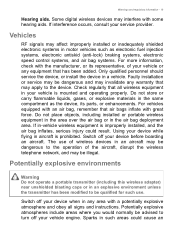
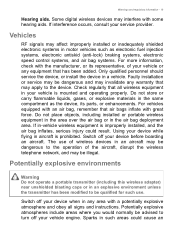
... its parts, or enhancements. Switch off your service provider. Potentially explosive atmospheres include areas where you would normally be illegal. Do not place objects, including installed or portable... all signs and instructions. If interference occurs, consult your device before boarding an aircraft. Vehicles
RF signals may affect improperly installed or inadequately shielded ...
Safety Guide - Page 20


...acer-group.com/public/Sustainability
ENERGY STAR
Acer's ENERGY STAR qualified products save your money by the U.S.
Areas with the ENERGY STAR mark.
Disposal instructions...emissions by meeting strict energy efficiency guidelines set by reducing energy cost and protecting the.... More information refers to offering products and services worldwide that are in bodily injury or even...
Safety Guide - Page 23


...set forth by the Federal Aviation Administration (FAA).
• The use of wireless adapters in the 5.15 to 5.25 GHz and 5.470 to transmit data unless the antenna is very close or touching any exposed parts... of the body, especially the face or eyes, while transmitting.
• Do not operate the radio or attempt to 5.725 GHz frequency ranges.
this manual... instructions ...supporting...
CE DoC - Page 1
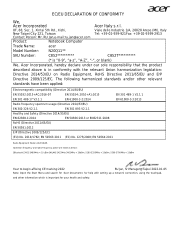
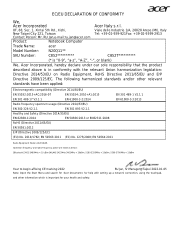
...
Contact Person: Mr. RU Jan,e-mail:ru.jan@acer.com
Product:
Notebook Computer
Trade Name:
acer
Model Number:
N20Q11**
SKU Number:
C852**********
C852T**********
(* is "0-9", "a-z", "A-Z", "-", or blank)
We, Acer Incorporated, hereby declare under our sole responsibility that the product
described above is in conformity with setting up a network connection, using the touchpad,
and...
Lifecycle Extension Guide - Page 3


... and reliability of the recovery media through Acer Customer Service (http://www.acer.com/support)
This is not covered by the standard product warranty. Self-Repair
This chapter highlights the limited self-repair capabilities of the product.
NOTE: NOTE:
For replacement parts, always use only Acer certified components in the User Manual of the product. Software Recovery 0
This product...
Lifecycle Extension Guide - Page 34
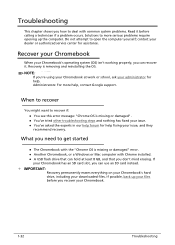
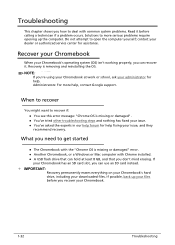
...contact Google support.
Recover your Chromebook 0
When your administrator for help . Administrators: For more serious problems require opening up your files before calling a technician if a problem occurs. ...61472;You see this error message: "Chrome OS is removing and reinstalling the OS. Troubleshooting
This chapter shows you how to deal with Chrome installed. A USB...
Lifecycle Extension Guide - Page 35
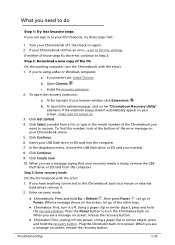
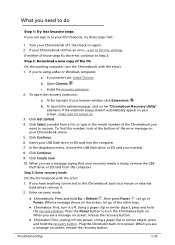
...model from power. Click Create now. 10. If you haven't yet, install Chrome. Plug the Chromebit back in to your Chromebook screen. 5. Step 2: Download a new copy of the OS
On the working computer (not the Chromebook with the error: 1. Install...error message on again. 2. Insert your Chromebook still has an error, reset to factory settings...appear on . Troubleshooting
1-33 b. ...
Lifecycle Extension Guide - Page 36


...extension popup, click on -screen instructions. Try using a tool provided...well with recovery
"An unexpected error has occurred".
1.
From the ...erase everything on
1.
In the extension popup, click Settings .
5. Chromebook tablet: Press and...device you 're still having problems, contact your manufacturer.
1-34
Troubleshooting When you can also click ...
Lifecycle Extension Guide - Page 37


...re still having problems, contact your Chromebook manufacturer for help .
If you use your manufacturer. "The security module on the Chromebook help forum.
Troubleshooting
1-35 Erase ...error, the storage device might not be working ". "The device you used to recover.
First, remove anything that you inserted does not contain Chrome OS". Administrators: contact Google support...
User Manual - Page 2
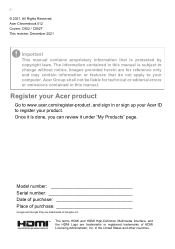
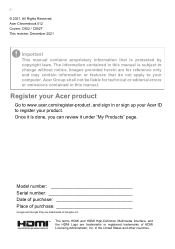
... Covers: C852 / C852T This revision: December 2021
Important
This manual contains proprietary information that do not apply to your product.
Model number Serial number Date of purchase Place of purchase
Google and Google Play are trademarks or registered trademarks of Google LLC. All Rights Reserved. Acer Group shall not be liable for reference only...
User Manual - Page 3


TABLE OF CONTENTS
Table of contents - 3
Getting started
4
Turn on your Chromebook 4
Select your language settings 4
Connect to a network 4
Accept the Terms of Service 4
First-time sign-in 4
Create a new Google Account 4 Browse as a guest 4
Your Acer Chromebook tour
5
Front view 5
Keyboard view 6
Function keys 7 Common keyboard shortcuts 7 Touchpad 8
Left view 9
Right view...
User Manual - Page 4
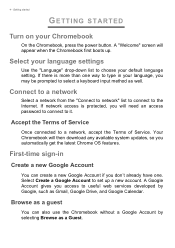
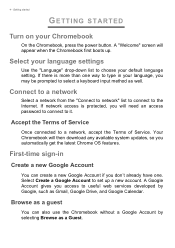
...updates, so you don't already have one way to set up . Browse as well.
First-time sign-in your language, you will appear when the Chromebook first boots up a new account. Connect to a network
Select a network from the "Connect to network" list to connect to a network, accept the Terms of Service...access password to connect to useful web services developed by selecting Browse as Gmail,...
User Manual - Page 12


...Play
apps? There are stored in to access your Google Account, you into apps and services.
files?
It is the same account you use Microsoft Office software? Chromebooks work with
most...transfer my thumb drives, removable hard drives). You can I use for Google services such as Gmail and Drive. After setting up your
Chromebook with your files on a Chromebook? Find the app by ...
User Manual - Page 13


... Chrome OS
Open the Explore app Chromebook. If they don't already have one, you can create one during the sign-in using your
How do I set this up for your
child, it's important that you sign in process on your Chromebook. Get help or more information
For information on your
google...
Acer Chromebook 512 C852T Reviews
Do you have an experience with the Acer Chromebook 512 C852T that you would like to share?
Earn 750 points for your review!
We have not received any reviews for Acer yet.
Earn 750 points for your review!
