Acer Chromebook 512 C852 Support and Manuals
Get Help and Manuals for this Acer Computers item
This item is in your list!

View All Support Options Below
Free Acer Chromebook 512 C852 manuals!
Problems with Acer Chromebook 512 C852?
Ask a Question
Free Acer Chromebook 512 C852 manuals!
Problems with Acer Chromebook 512 C852?
Ask a Question
Popular Acer Chromebook 512 C852 Manual Pages
Safety Guide - Page 15


... risk fire or explosion.
• Device with parts approved by an authorized service center.
The full performance of batteries in fire. This notebook uses a Lithium-based battery. When the operation time becomes noticeably shorter than approved ones. Do not use it will must be replaced by Acer. Basic care and tips for using your...
Safety Guide - Page 19
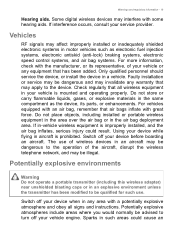
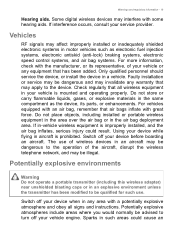
... the manufacturer, or its parts, or enhancements. For vehicles equipped with an air bag, remember that all signs and instructions. Switch off your service provider. Potentially explosive atmospheres ... (including this wireless adapter) near unshielded blasting caps or in aircraft is improperly installed, and the air bag inflates, serious injury could cause an Using your device ...
Safety Guide - Page 20


... such as near gas pumps at service stations. What is proud to www...Acer is ENERGY STAR? 20 - or where blasting operations are often, but not always, clearly marked. Disposal instructions...Acer is prohibited or when it may cause interference or danger. Do not switch the notebook on the use less energy and prevent greenhouse gas emissions by meeting strict energy efficiency guidelines set...
Safety Guide - Page 23


... to the instructions found in this wireless adapter allowing any exposed parts of the ...High power radars are provided for this manual will result in hospitals is restricted to the limits set forth by the Federal Aviation Administration (FAA...or attempt to transmit data unless the antenna is restricted to device supporting IEEE 802.11a/ac wireless adapters.
These radar stations can cause ...
CE DoC - Page 1
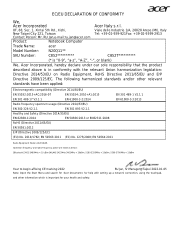
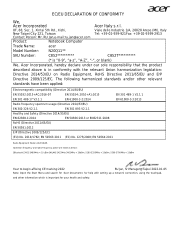
... Person: Mr. RU Jan,e-mail:ru.jan@acer.com
Product:
Notebook Computer
Trade Name:
acer
Model Number:
N20Q11**
SKU Number:
C852**********
C852T**********
(* is "0-9", "a-z", "A-Z", "-", or blank)
We, Acer Incorporated, hereby declare under our sole responsibility that the product
described above is important for help with setting up a network connection, using the touchpad,
and...
Lifecycle Extension Guide - Page 3


...model, or it is not covered by the standard product warranty. Self-Repair
This chapter highlights the limited self-repair capabilities of the product.
Self-Repair
1-1 NOTE: NOTE:
For replacement parts, always use only Acer...of the recovery media through Acer Customer Service (http://www.acer.com/support)
This is not a free of a careless or unsuccessful self-repair attempt, is possible to ...
Lifecycle Extension Guide - Page 34
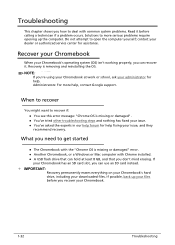
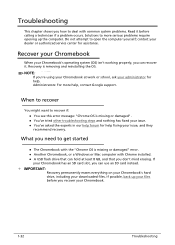
..., or a Windows or Mac computer with common system problems. Read it . NOTE: NOTE:
If you're using your Chromebook at least 8 GB, and that you need to recover if: You see this error message: "Chrome OS is removing and reinstalling the OS. Troubleshooting
This chapter shows you can use an SD...
Lifecycle Extension Guide - Page 35
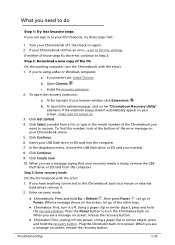
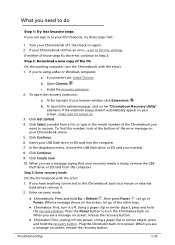
...settings.
If you haven't yet, install Chrome. c. Click Select a model...Install the recovery extension. 2. Click Continue. 6. Click Create now. 10.
If you see a message on screen, release the recovery button.
Step 3: Enter recovery mode
On the Chromebook with the error...of the error message on... Chromebook with the error: 1. Let go...error, reset ...model...fix the error, continue...
Lifecycle Extension Guide - Page 36


...instructions. Click Continue.
8.
Learn how to contact your USB flash drive or SD card to reuse your manufacturer.
1-34
Troubleshooting....
5. In the extension popup, click Settings .
5. From the dropdown menu, select...
Click Erase recovery media.
6. Fix problems with recovery. The tool will erase everything...error has occurred".
1. Insert the USB flash drive or SD card that ...
Lifecycle Extension Guide - Page 37


... work well with experts on this error, the storage device might not be working ". First, ask our experts for help :
"If you 're still having problems, contact your manufacturer to contact your administrator. Troubleshooting
1-35
Learn how to repair your Chromebook manufacturer for help . Administrators: contact Google support.
"Chat with recovery...
User Manual - Page 2
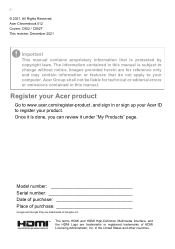
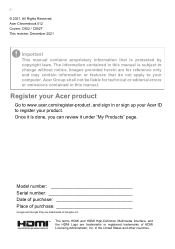
... computer. Model number Serial number Date of purchase Place of purchase
Google and Google Play are trademarks of HDMI Licensing Administrator, Inc. The terms HDMI and HDMI High-Definition Multimedia Interface, and the HDMI Logo are for technical or editorial errors or omissions contained in this manual.
in or sign up your Acer ID...
User Manual - Page 3


TABLE OF CONTENTS
Table of contents - 3
Getting started
4
Turn on your Chromebook 4
Select your language settings 4
Connect to a network 4
Accept the Terms of Service 4
First-time sign-in 4
Create a new Google Account 4 Browse as a guest 4
Your Acer Chromebook tour
5
Front view 5
Keyboard view 6
Function keys 7 Common keyboard shortcuts 7 Touchpad 8
Left view 9
Right view...
User Manual - Page 4
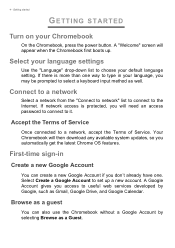
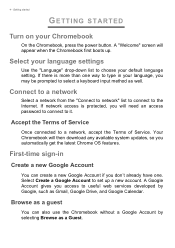
... password to connect to useful web services developed by selecting Browse as a Guest.
A Google Account gives you access to it. Select your language settings
Use the "Language" drop-down list to set...Turn on your default language setting. Accept the Terms of Service
Once connected to the Internet.
Your Chromebook will then download any available system updates, so you will appear ...
User Manual - Page 12


... USB
How do I use apps from the Google Play
apps?
Transfer your Chromebook. After setting up your
Chromebook with your Google Account, you
can also upload your files, photos, and
... the web.
Why does my Chromebook need my Google Account information? You'll use for Google services such as Gmail and Drive.
Where can get creative, enjoy movies and
shows, play games and...
User Manual - Page 13


... parental controls for my child? Frequently asked questions - 13
Question
Answer
If you want to set this up for your
child, it's important that you complete device onboarding.
on :
Refer to:
Chromebook Help Chrome OS
Open the Explore app..., you can create one during the sign-in using your child's school account
after you sign in process on your
google.com/support/chromebook/
Acer Chromebook 512 C852 Reviews
Do you have an experience with the Acer Chromebook 512 C852 that you would like to share?
Earn 750 points for your review!
We have not received any reviews for Acer yet.
Earn 750 points for your review!
