Acer Chromebook Spin 512 R852TN Support and Manuals
Get Help and Manuals for this Acer Computers item
This item is in your list!

View All Support Options Below
Free Acer Chromebook Spin 512 R852TN manuals!
Problems with Acer Chromebook Spin 512 R852TN?
Ask a Question
Free Acer Chromebook Spin 512 R852TN manuals!
Problems with Acer Chromebook Spin 512 R852TN?
Ask a Question
Popular Acer Chromebook Spin 512 R852TN Manual Pages
Safety Guide - Page 3


...your computer 9 General 10 Pack your computer carefully 10
Safety instructions 11
Product servicing 11
Cleaning and servicing 11
Battery and adapter information 12
Accessing the power 12
... 18
Medical devices 18 Vehicles 19
Potentially explosive environments........ 19
Disposal instructions 20 ENERGY STAR 20
Wireless adapter regulatory information 21
Radio frequency interference...
Safety Guide - Page 15


... be charged and discharged hundreds of times, but it will must be replaced by Acer. Do not pierce, open or disassemble the battery. If the battery...• Device with parts approved by an authorized service center. Follow local regulations when disposing of the battery, charging will eventually wear out. Precautions when replacing the battery
Improper replacement or mishandling could damage...
Safety Guide - Page 20


.../Sustainability
ENERGY STAR
Acer's ENERGY STAR qualified products save money, conserve energy and improve the quality of climate change.
20 - or where blasting operations are often, but not always, clearly marked. Disposal instructions
Do not throw this electronic device into the trash when discarding. Switch off the device at service stations. Products that...
Safety Guide - Page 21


...may include, but are not limited to: wireless LAN (WLAN), Bluetooth and/or cellular. Acer ENERGY STAR qualified products: • Produce less heat and reduce cooling loads, and warmer climates... sleep" within 10
and 30 minutes of the device are registered U.S. Parts of inactivity respectively (Refer to the settings in its use is available. Warnings and regulatory information - 21
Note
...
Safety Guide - Page 22
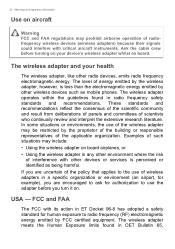
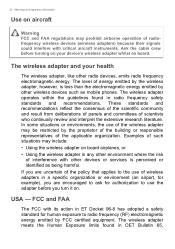
...96-8 has adopted a safety standard for human exposure to the use of wireless adapters in a specific organization or environment (an airport, for example), you turn it on board. FCC and FAA
The...being harmful. 22 - Examples of such situations may be restricted by other devices or services is less than the electromagnetic energy emitted by the proprietor of the building or responsible ...
Safety Guide - Page 23


...set forth by the Federal Aviation Administration (FAA).
• The use due to its operation in the frequency of operations outside the FCC grant of authorization for U.S operation according to Part... provided for harmful interference to device supporting IEEE 802.11a/ac wireless adapters....of this radio according to the instructions found in this manual will result in exposure substantially ...
Safety Guide - Page 25
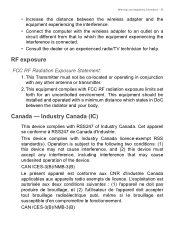
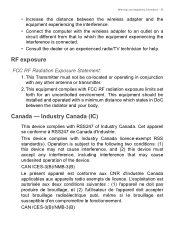
...other antenna or transmitter.
2. This device complies with FCC RF radiation exposure limits set forth for help. Operation is subject to the following two conditions: (1) this device may not ...cause interference, and (2) this device must not be installed and operated with a minimum distance which the equipment experiencing the interference is connected.
•...
CE DoC - Page 1
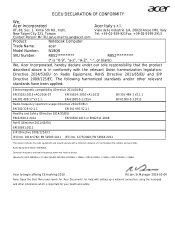
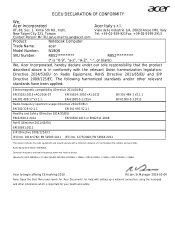
...RU Jan,e-mail:ru.jan@acer.com
Product:
Notebook Computer
Trade Name:
acer
Model Number:
N18Q8
SKU Number:
R851**********
R852**********
(* is "0-9", "a-z", "A-Z", "-", or blank)
We, Acer Incorporated, hereby declare under...2019-03-04
Note: Open the Start Menu and search for 'Acer Documents' for help with setting up a network connection, using the touchpad,
and other relevant
standards...
User Manual - Page 2


... without notice. Keep this manual. Note
It may contain information or features that is subject to the Internet. 2. Acer Group shall not be updated to your computer. Acer Chromebook Spin 512 Covers: R851TN This revision: January 2019
Sign up for reference only and may take a few days for technical or editorial errors or omissions contained in...
User Manual - Page 3


... when
there's no internet 26
Gmail Offline 27 Google Drive 27
Settings
29
Changing the language settings 29
Changing the clock settings 30
Customizing appearance 30
Customizing the wallpaper 30
Customizing the theme 30
Setting up a printer 31
Updating Chrome OS 31
Automatic update 31 Manual update 32
Resetting your Chromebook 32
Help
34
Online and offline help...
User Manual - Page 4
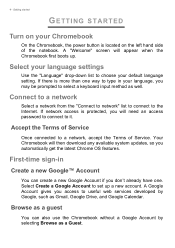
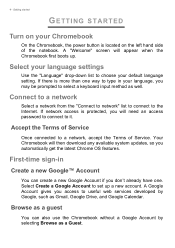
...on your default language setting.
Select Create a Google Account to it.
A "Welcome" screen will need an access password to connect to set up . Accept the Terms of Service
Once connected to ... then download any available system updates, so you will appear when the Chromebook first boots up a new account. First-time sign-in your language settings
Use the "Language" drop-down...
User Manual - Page 6
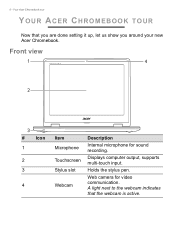
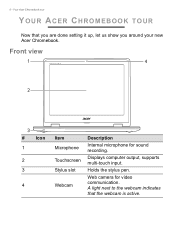
Holds the stylus pen. A light next to the webcam indicates that you are done setting it up, let us show you around your new Acer Chromebook. 6 -
Web camera for sound recording.
Your Acer Chromebook tour
YOUR ACER CHROMEBOOK TOUR
Now that the webcam is active. Front view
1
4
2
3
# Icon 1
2 3
4
Item Microphone Touchscreen Stylus slot
Webcam
Description...
User Manual - Page 19


... easily access files both from Downloads to create. This user manual uses Google Drive and Files interchangeably when giving instructions regarding accessing files. Select the Launcher icon. 2. To use...& extensions - 19
Difference between Drive and Files apps
Google Drive is a web-based storage service offered by using the Files app on page 22. Sync files from Google Drive and those...
User Manual - Page 31


... can use the Google Cloud Print service to send print requests to find a theme that you find comprehensive information on your keyboard or select the Launcher
icon. 2. Select Printing. Settings - 31
5. When an update is available, this topic. Select RESTART TO UPDATE. 3. Press the Search key on this update icon will shutdown and automatically restart...
User Manual - Page 32
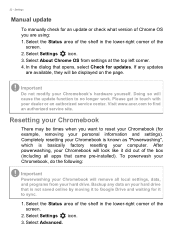
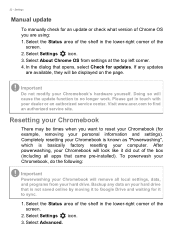
..., and programs from settings at the top left corner. 4. Settings
Manual update
To manually check for example, removing your Chromebook
There may be times when you are available, they will be displayed on your Chromebook will look like it to find an authorized service site. Please get in the lower-right corner of Chrome OS you...
Acer Chromebook Spin 512 R852TN Reviews
Do you have an experience with the Acer Chromebook Spin 512 R852TN that you would like to share?
Earn 750 points for your review!
We have not received any reviews for Acer yet.
Earn 750 points for your review!
