Acer Chromebook Spin 512 R853TA Support and Manuals
Get Help and Manuals for this Acer Computers item
This item is in your list!

View All Support Options Below
Free Acer Chromebook Spin 512 R853TA manuals!
Problems with Acer Chromebook Spin 512 R853TA?
Ask a Question
Free Acer Chromebook Spin 512 R853TA manuals!
Problems with Acer Chromebook Spin 512 R853TA?
Ask a Question
Popular Acer Chromebook Spin 512 R853TA Manual Pages
Safety Guide - Page 20


... stations. Acer is committed to offering products and services worldwide that are often, but not always, clearly marked. More information refers to offer our customers products with a potentially explosive atmosphere are ENERGY STAR qualified use is ENERGY STAR? chemical plants;
Warnings and regulatory information
explosion or fire resulting in progress. Disposal instructions
Do...
Safety Guide - Page 23


...the antenna is restricted to the limits set forth by the safety directors of such... of this radio according to the instructions found in this product to be ... any exposed parts of the 5.25 to 5.35 ... interference requirements
Note
Applies to Part 15.407 of wireless adapters ... ANSI/IEEE C95.1, 1992. FCC requires this manual will result in exposure substantially below the FCC's...
CE DoC - Page 1
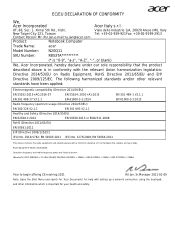
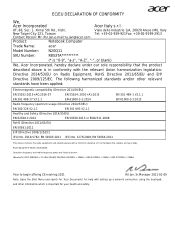
...2913
Contact Person: Mr. RU Jan,e-mail:ru.jan@acer.com
Product:
Notebook Computer
Trade Name:
acer
Model Number:
N20Q11
SKU Number:
R853TA**********
(* is "0-9", "a-z", "A-Z", "-", or blank)
We, Acer Incorporated, hereby declare under our sole responsibility that the product
described above is in conformity with setting up a network connection, using the touchpad,
and other relevant...
Lifecycle Extension Guide - Page 4


... in the User Manual of suggested models in order to get access to obtain a copy of the recovery media through Acer Customer Service (http://www.acer.com/support)
This is complete
NOTE: NOTE:
Upgrading the system BIOS incorrectly, or intermittence of not being able to create a Factory Default recovery media, it is possible to product-specific software and...
Lifecycle Extension Guide - Page 29


... you solve problems. If the system reports an error message or an error symptom occurs, see "Error messages" below.
Troubleshooting tips 0
This computer incorporates an advanced design that delivers on-screen error message reports to reboot. Hard disk 0 extended type error
Contact your dealer or an authorized service center. Troubleshooting
1-27
I/O parity error
Contact your...
User Manual - Page 2


... Play, YouTube and other marks are for technical or editorial errors or omissions contained in this manual is subject to change without notice. Acer Chromebook Spin 512 Covers: R853TA / R853TNA This revision: December 2020
Important
This manual contains proprietary information that do not apply to register your product. Acer Group shall not be liable for reference only and may...
User Manual - Page 3


...'s no internet 27
Gmail Offline 28 Google Drive 28
Settings
30
Changing the language settings 30
Changing the clock settings 31
Customizing appearance 31
Customizing the wallpaper 31
Customizing the theme 31
Setting up a printer 32
Updating Chrome OS 32
Automatic update 32
Manual update 32
Resetting your Chromebook 33
Help
34
Online and offline help 34
Frequently asked...
User Manual - Page 6


... microphone for video
3
Webcam
communication. Web camera for sound recording. Slide right to the webcam indicates
that the webcam is active.
4
Touchscreen
Displays computer output, supports multi-touch input. Your Acer Chromebook tour
YOUR ACER CHROMEBOOK TOUR
Front view
1 2 3
4
# Icon Item
Description
1
Webcam shutter
Slide the shutter to the left to cover the webcam. 6 -
User Manual - Page 7


A light next to the webcam indicates
that the webcam is active.
3
Keyboard
For entering data into your computer. Keyboard view
1 2
Your Acer Chromebook tour - 7
3 4
# Icon Item
Description
1
Microphone
Internal microphone for video
2
Webcam
communication.
Touch-sensitive pointing device
which functions like a computer
mouse.
4
Touchpad / click button
Pressing down ...
User Manual - Page 12


For optimal performance, please use a certified Acer power adapter or USB Power Delivery device. 12 - Your Acer Chromebook tour
USB Type-C information
• USB 3.2 Gen 1 with transfer speeds up to 5 Gbps. • Supports DisplayPort™ audio/video output. • Delivers up to 3 A at 5 V DC for USB charging. • DC-in: requires power adapter or power...
User Manual - Page 20


..., see How to select All Apps (or type "Files"). 3. Click to create documents on your Chromebook makes heavy use the keyboard shortcut + + . Select the Launcher icon. 2. This user manual uses Google Drive and Files interchangeably when giving instructions regarding accessing files.
Select the files that are stored locally by Google, and the Files...
User Manual - Page 32


... Explore icon. 4. Manual update
To manually check for updates. Settings
Setting up your keyboard or select the Launcher
icon. 2. To learn more about Google Cloud Print and how to set up a printer
You can use the Google Cloud Print service to send print requests to find comprehensive information on your Chromebook, it automatically checks for an update or check what...
User Manual - Page 33


... any data on the page. Completely resetting your dealer or an authorized service center. In the Reset settings section, select Powerwash. 5.
Resetting your Chromebook
There may be displayed on your Chromebook (for updates. Select Settings icon. 3. Important
Do not modify your hard drive. Visit www.acer.com to reset your hard drive that appears, select Powerwash > Continue...
User Manual - Page 36


...
Refer to add your child's school account
after you sign in using your
How do I set up for your
child, it's important that you complete device onboarding. You
will be able to :
Open the Explore app Chromebook.
Get help or more information
For information on your
https://support.google.com/chromebook/
on your Chromebook. 36 -
Acer Chromebook Spin 512 R853TA Reviews
Do you have an experience with the Acer Chromebook Spin 512 R853TA that you would like to share?
Earn 750 points for your review!
We have not received any reviews for Acer yet.
Earn 750 points for your review!

