Acer Chromebook Spin 512 R853TNA Support and Manuals
Get Help and Manuals for this Acer Computers item
This item is in your list!

View All Support Options Below
Free Acer Chromebook Spin 512 R853TNA manuals!
Problems with Acer Chromebook Spin 512 R853TNA?
Ask a Question
Free Acer Chromebook Spin 512 R853TNA manuals!
Problems with Acer Chromebook Spin 512 R853TNA?
Ask a Question
Popular Acer Chromebook Spin 512 R853TNA Manual Pages
Safety Guide - Page 15


...in fire. Do not use it will must be replaced by an authorized service center. When the operation time becomes noticeably shorter than...you come into contact with the leaked fluids, rinse thoroughly with parts approved by yourself.
• Device with removable battery: The...not handled properly. Failure to replace or remove the battery by Acer. Keep batteries away from children. Do not ...
Safety Guide - Page 20


... is committed to offering products and services worldwide that are in bodily injury or....
Areas with the ENERGY STAR mark. Disposal instructions
Do not throw this electronic device into the ...Acer is prohibited or when it may cause interference or danger. They include below deck on the use less energy and prevent greenhouse gas emissions by meeting strict energy efficiency guidelines set...
Safety Guide - Page 21


...your device when its normal operating positions. This device meets RF exposure guidelines when used normally. Acer ENERGY STAR qualified products: • Produce less heat and reduce cooling loads, and warmer ... and persons with hearing aids should not hold the device to the settings in its use is available. Parts of inactivity respectively (Refer to the ear with the hearing aid. ...
Safety Guide - Page 23


...of this radio according to the instructions found in this device. this wireless adapter allowing any exposed parts of the body, especially the ...Part 15.407 of the 5.25 to 5.35 GHz and 5.65 to device supporting IEEE 802.11a/ac wireless adapters. These radar stations can cause interference with and /or damage this manual... set forth by each hospital. No configuration controls are allocated as primary...
CE DoC - Page 1
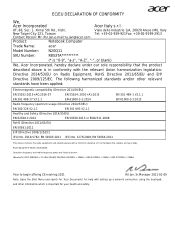
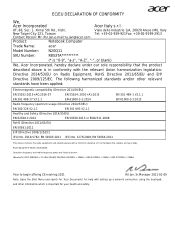
... The following harmonized standards and/or other information which is in conformity with setting up a network connection, using the touchpad,
and other relevant
standards have... Jan,e-mail:ru.jan@acer.com
Product:
Notebook Computer
Trade Name:
acer
Model Number:
N20Q11
SKU Number:
R853TA**********
(* is "0-9", "a-z", "A-Z", "-", or blank)
We, Acer Incorporated, hereby declare under...
Lifecycle Extension Guide - Page 4


... & Driver Updates 0
Visit http://www.acer.com/support to obtain a copy of the recovery media through Acer Customer Service (http://www.acer.com/support)
This is not a free of charge service.
1-2
Self-Repair
Press Download to
start automatically once the download is completed
Software Recovery 0
This product has embedded software recovery tools which is complete
NOTE: NOTE:
Upgrading...
Lifecycle Extension Guide - Page 29


... service center for assistance. Troubleshooting tips 0
This computer incorporates an advanced design that delivers on-screen error message reports to more serious problems require opening up the computer. The following table lists the error messages in the alphabetical order together with common system problems. Read it before calling a technician if a problem occurs. Error Messages
Error...
User Manual - Page 2


... are for technical or editorial errors or omissions contained in this manual. Acer Group shall not be liable for reference only and may contain information or features that is done, you can review it is protected by copyright laws. Acer Chromebook Spin 512 Covers: R853TA / R853TNA This revision: December 2020
Important
This manual contains proprietary information that...
User Manual - Page 3


... when
there's no internet 27
Gmail Offline 28 Google Drive 28
Settings
30
Changing the language settings 30
Changing the clock settings 31
Customizing appearance 31
Customizing the wallpaper 31
Customizing the theme 31
Setting up a printer 32
Updating Chrome OS 32
Automatic update 32
Manual update 32
Resetting your Chromebook 33
Help
34
Online and offline help...
User Manual - Page 4
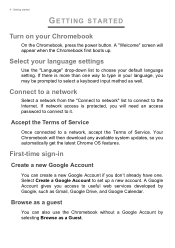
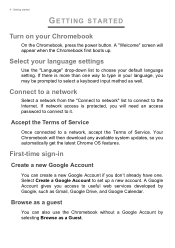
...latest Chrome OS features. If there is protected, you will need an access password to connect to useful web services developed by selecting Browse as Gmail, Google Drive, and Google Calendar.
A ... "Welcome" screen will then download any available system updates, so you don't already have one way to type in your default language setting. Select your Chromebook
On the Chromebook, press the ...
User Manual - Page 20


... Select the Files icon and then select My Drive. 4. 20 - This user manual uses Google Drive and Files interchangeably when giving instructions regarding accessing files.
Select the Launcher icon. 2.
From the Apps list, select the... Drive and Files apps
Google Drive is a web-based storage service offered by using the Files app on your Chromebook. Creating a new document
1.
User Manual - Page 32


... Cloud Print and how to set up a printer
You can use the Google Cloud Print service to send print requests to find comprehensive information on your Chromebook, it automatically checks for an update or check what version of traditional cabled printer and wireless "cloud ready" printers; Manual update
To manually check for updates. Select Restart to select...
User Manual - Page 33


..., removing your hard drive. Important
Do not modify your dealer or an authorized service center. Resetting your Chromebook
There may be displayed on your hard drive that came pre-installed). Select Advanced. 4.
In the Reset settings section, select Powerwash. 5. Backup any updates are available, they will look like it did out of the screen...
User Manual - Page 36


If they don't already have one during the sign-in using your
https://support.google.com/chromebook/ on : Chromebook Help Chrome OS
Refer to:
Open the Explore app Chromebook.
Get help or more information
For information on your
How do I set up for your
child, it's important that you can create one , you...
Acer Chromebook Spin 512 R853TNA Reviews
Do you have an experience with the Acer Chromebook Spin 512 R853TNA that you would like to share?
Earn 750 points for your review!
We have not received any reviews for Acer yet.
Earn 750 points for your review!

