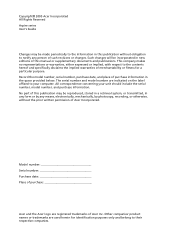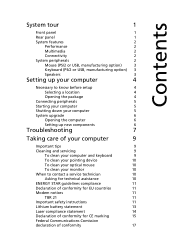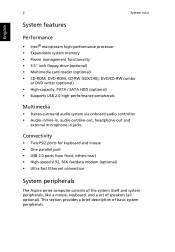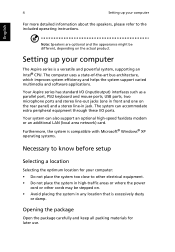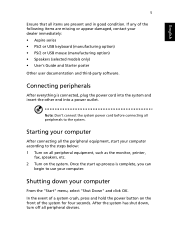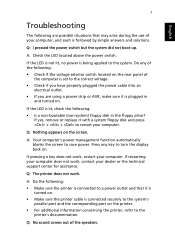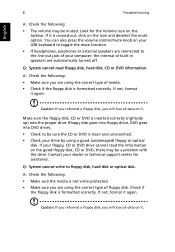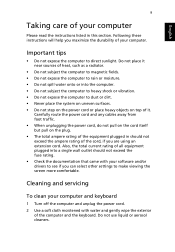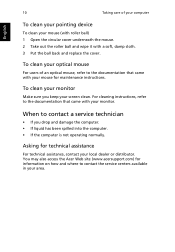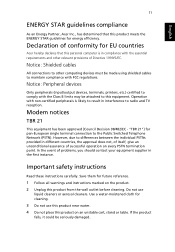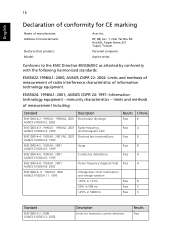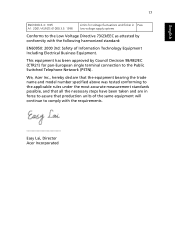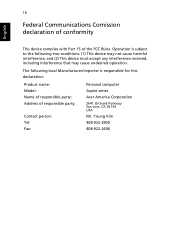Acer Aspire T660 Support and Manuals
Get Help and Manuals for this Acer Computers item

View All Support Options Below
Free Acer Aspire T660 manuals!
Problems with Acer Aspire T660?
Ask a Question
Free Acer Aspire T660 manuals!
Problems with Acer Aspire T660?
Ask a Question
Most Recent Acer Aspire T660 Questions
Aggiornamento Bios Acer Aspire T660
ho acquistato un pc acer aspire t660 nel 2007 aveva installato vista poi 7 poi 8 e infine8.1 da offi...
ho acquistato un pc acer aspire t660 nel 2007 aveva installato vista poi 7 poi 8 e infine8.1 da offi...
(Posted by achillepanichelli 9 years ago)
Bios Upgrade Error Loading Drivers
(Posted by achillepanichelli 9 years ago)
Cleaning Inside Of Acer Aspire
how to you do you get inside of it
how to you do you get inside of it
(Posted by Anonymous-63916 11 years ago)
Popular Acer Aspire T660 Manual Pages
Acer Aspire T660 Reviews
We have not received any reviews for Acer yet.