Acer Aspire R5-371T Support and Manuals
Get Help and Manuals for this Acer Computers item
This item is in your list!

View All Support Options Below
Free Acer Aspire R5-371T manuals!
Problems with Acer Aspire R5-371T?
Ask a Question
Free Acer Aspire R5-371T manuals!
Problems with Acer Aspire R5-371T?
Ask a Question
Popular Acer Aspire R5-371T Manual Pages
Safety Guide - Page 19


...areas; Do not switch the notebook on the use less energy and prevent greenhouse gas emissions by meeting strict energy efficiency guidelines set by reducing energy cost and ...Environmental Protection Agency. chemical plants;
Disposal instructions
Do not throw this electronic device into the trash when discarding. Switch off the device at service stations. They include below deck on ...
Safety Guide - Page 22


....
Proper operation of this radio according to the instructions found in this manual will result in exposure substantially below the FCC's...15 to 5.25 GHz and 5.470 to device supporting IEEE 802.11a/ac wireless adapters.
Warnings and regulatory information
supplement... parts of the body, especially the face or eyes, while transmitting.
• Do not operate the radio or attempt to the limits set forth...
User Manual W10 - Page 2


... 2016
Sign up for an Acer ID and enjoy great benefits
Open the Acer Portal app to sign up for quick, personalized customer support. Model number Serial number Date of purchase Place of purchase For more information, please visit the Acer BYOC website: www.acer.com/byoc-start
Important
This manual contains proprietary information that do not...
User Manual W10 - Page 3
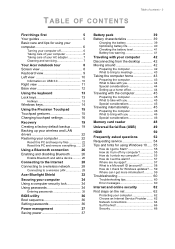
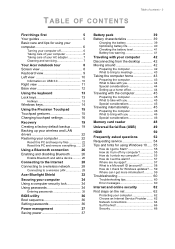
... computer 55 How do I unlock my computer 55
How do I set the alarm 57 Where are my apps 57 What is a Microsoft ID (account 58
How do I check for Windows updates?..... 59 Where can I get more information 59
Troubleshooting 60
Troubleshooting tips 60 Error messages 60
Internet and online security
62
First steps on the...
User Manual W10 - Page 5


... options and troubleshooting. Your guides
To help you use your Acer notebook, we have found your product model, select Documents and select your computer can download and install the Acer
identification tool that will open the Acer Service & Support webpage. 2. The Quick Guide introduces you to the basic features and functions of the following: Scroll down to Drivers and Manuals and...
User Manual W10 - Page 8


...
Web camera for sound recording. 8 -
A light next to the webcam indicates
that the webcam is active.
2
Touchscreen
Displays computer output, supports multi-touch input.
3
Microphone
Internal microphone for video
1
Webcam
communication. Your Acer notebook tour
YOUR ACER NOTEBOOK TOUR
After setting up your computer as illustrated in the Setup Guide, let us show you around your new...
User Manual W10 - Page 16


..., please do the following. 1.
swipe upwards to finger movement; Changing touchpad settings
To change the touchpad settings to suit your fingers dry and clean. Move the cursor over a window and... touchpad with three fingers to open the Action Center (if your computer does not support Cortana). Three-finger swipe
Swipe across the touchpad with a simple finger-and-thumb gesture...
User Manual W10 - Page 26


Note
Please check your devices owner's manual to determine how to pair once. You only need to turn on its ...adapter must first be enabled on your computer's Bluetooth adapter. Press the Windows key or select the Windows Start button >
Settings > Devices > Bluetooth, and click the toggle under Bluetooth to transfer data wirelessly over short distances between many different types ...
User Manual W10 - Page 27


... (usually "0000" or "1234"). Note
Some devices using older versions of the screen to pair from your device's user manual for more information. You can enable or disable Bluetooth or right-click on your device. A code displays on your computer, which should match the code displayed on Bluetooth > Go to settings to enter a PIN.
User Manual W10 - Page 28
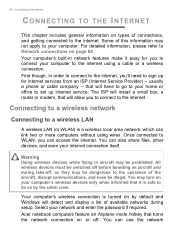
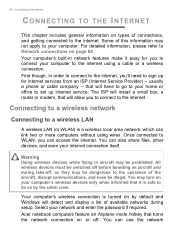
... an aircraft and during setup. Connecting to a wireless network
Connecting to the internet using wires. Warning
Using wireless devices while flying in network features make it is a wireless local area network, which can access the internet. Acer notebook computers feature an Airplane mode hotkey that it easy for internet services from an ISP (Internet...
User Manual W10 - Page 34
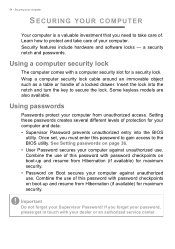
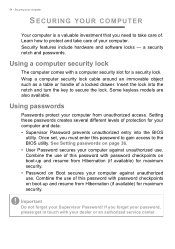
... to secure the lock. Once set, you must enter this password with a computer security slot for maximum security. • Password on boot-up and resume from...service center.
Combine the use . Securing your computer
SECURING YOUR COMPUTER
Your computer is a valuable investment that you forget your password, please get in touch with password checkpoints on page 36. • User Password...
User Manual W10 - Page 36
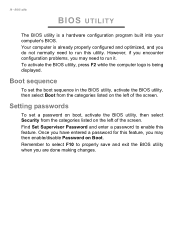
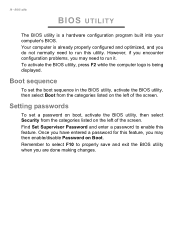
... set the boot sequence in the BIOS utility, activate the BIOS utility, then select Boot from the categories listed on Boot. Once you have entered a password for this feature, you are done making changes.
Remember to select F10 to enable this utility. However, if you encounter configuration problems, you do not normally need...
User Manual W10 - Page 44


... items with you, leave the computer in the trunk of time, you : • AC adapter and power cord. • The printed Setup Guide. Traveling with a temperature between outside and room temperature.
Setting up a home office
If you need to add an external keyboard, monitor or mouse. Special considerations
Follow these guidelines to protect...
User Manual W10 - Page 54


... your support, we can still get in the case of available, authorized service centers is backed by your problems efficiently....model type: Serial number: Date of time a call Acer for online service, and please be at your proof-ofpurchase to receive the benefits from our support centers. 54 - You are traveling in this passport thoroughly. Always have an Acer-authorized ITW service...
User Manual W10 - Page 62
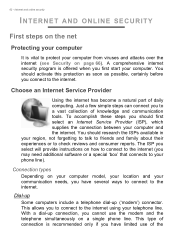
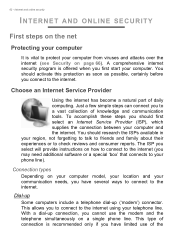
... you select will provide instructions on a single phone... internet. This type of the Choose an Internet Service Provider
Using the internet has become a natural part of knowledge and communication tools. This allows you...your computer from viruses and attacks over the internet (see Security on your computer model, your location and your communication needs, you may need additional software or a ...
Acer Aspire R5-371T Reviews
Do you have an experience with the Acer Aspire R5-371T that you would like to share?
Earn 750 points for your review!
We have not received any reviews for Acer yet.
Earn 750 points for your review!
