Acer Aspire A311-31 Support and Manuals
Get Help and Manuals for this Acer Computers item
This item is in your list!

View All Support Options Below
Free Acer Aspire A311-31 manuals!
Problems with Acer Aspire A311-31?
Ask a Question
Free Acer Aspire A311-31 manuals!
Problems with Acer Aspire A311-31?
Ask a Question
Acer Aspire A311-31 Videos
Popular Acer Aspire A311-31 Manual Pages
User Manual - Page 2
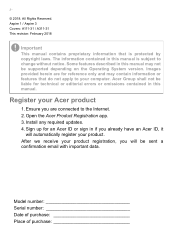
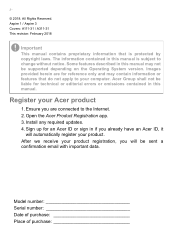
... liable for technical or editorial errors or omissions contained in this manual. Install any required updates. 4. Model number Serial number Date of purchase Place of purchase
Sign up for reference only and may not be sent a confirmation email with important data. Ensure you already have an Acer ID, it
will be supported depending on the Operating System...
User Manual - Page 3


... computer 55
How do I unlock my computer 55
How do I set the alarm 57
Where are my apps 58
What is a Microsoft ID (account 58
How do I check for Windows updates?..... 59
Where can I get more information 59
Troubleshooting 60
Troubleshooting tips 60
Error messages 60
Internet and online security
62
First steps on the...
User Manual - Page 5


... you use your Acer notebook, we have designed a set of guides: First off , do any updates, or documents will be more on such subjects as system utilities, data recovery, expansion options and troubleshooting. Once you have found your product model, any of your new computer. The link will open the Acer Support webpage. 2.
From this Acer notebook your choice...
User Manual - Page 8


...
Web camera for sound recording.
A light next to the webcam indicates that the webcam is active. Displays computer output.
Internal microphone for video communication. 8 - Your Acer notebook tour
YOUR ACER NOTEBOOK TOUR
After setting up your computer as illustrated in the Setup Guide, let us show you around your new...
User Manual - Page 19


... recovery backup. From Start, select Acer then Acer Recovery Management.
Important
We recommend that you cannot access Acer Care Center, click Settings in the Start menu, select Update & Security and then click Recovery. on page 51) do not help, you can recover your computer. RECOVERY
Recovery - 19
If you are having trouble with a capacity of storage...
User Manual - Page 25


...on its Bluetooth adapter. Note
Please check your computer is enabled on your devices owner's manual to determine how to turn on Add Bluetooth or other devices, and click the toggle... start searching for security purposes. Press the Windows key or select the Windows Start button >
Settings > Devices > Bluetooth & other device then select the device that , simply turning on both...
User Manual - Page 26


...into the device (usually "0000" or "1234"). Consult your device's user manual for more information. Using a Bluetooth connection
4. Note
Some devices using older versions... settings. Select the device you can also enter the Bluetooth settings by selecting the Notifications icon in a headset), the passcode is a code displaying on the screen, enter that code on Bluetooth > Go to Settings to...
User Manual - Page 27


...and enter the password if required. All wireless devices must be switched off before boarding an aircraft and during setup. Connecting to the...company -- You may turn your home or office to set up for you to sign up internet service. For detailed information, please refer to a wireless LAN...turn on /off . The ISP will install a small box, a router or modem, that turns the network ...
User Manual - Page 31


... blue light emission from the LED backlit screen by 10% to 25% for 'Acer Quick Access' in the Start Menu.
BLUELIGHT SHIELD
Bluelight Shield - 31
The Bluelight Shield can choose from the screen to protect your eyes.
Note
Specifications vary depending on or off, and you can be enabled to reduce blue-light...
User Manual - Page 33


... a computer security lock
The computer comes with your dealer or an authorized service center. Combine the use . Setting these passwords creates several different levels of a locked drawer. Security features include hardware and software locks -
Once set, you must enter this password with password checkpoints on boot-up and resume from Hibernation (if available) for a security...
User Manual - Page 35
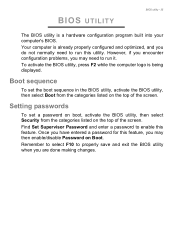
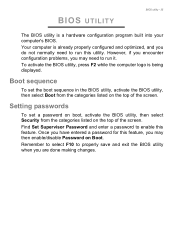
..., then select Boot from the categories listed on Boot. BIOS UTILITY
BIOS utility - 35
The BIOS utility is being displayed. However, if you encounter configuration problems, you may need to enable this feature, you may then enable/disable Password on the top of the screen. Find Set Supervisor Password and enter a password to run it.
User Manual - Page 43


...with you
Unless you have some items at home for significant periods of the car to avoid exposing the computer to room temperature slowly. Setting up a home office
If you frequently work : • Minimize the effects of temperature changes by keeping the
computer with you. ... - 43
What to take the following items with you: • AC adapter and power cord. • The printed Setup Guide.
User Manual - Page 54


... benefits from our support centers. A list of available, authorized service centers is backed by your ITW passport on page 21. Attach your computer and contains all you call . With your problems efficiently. For more information, see the Acer logo during boot up.
Read this handy booklet. Please visit www.acer.com. You are error messages or...
User Manual - Page 59


... the onscreen instructions. How do I need a Microsoft ID to configure the settings. Frequently asked questions - 59
Do I get more information please visit the following pages: • Windows 10 information: go.acer.com/windows-tutorial • Support FAQs: support.acer.com Press the Windows key or select the Windows Start button > Settings > Update & Security > Windows Update. Where can...
User Manual - Page 65


... below); www.acer.com is shared over the network with on-going personalized support.
You may also turn your needs.
As soon as you have your internet access installed and you may.... Check out our Support section to get you with the network management options. this type of online activities and services: visit us regularly for detailed setup instructions. After take your portal...
Acer Aspire A311-31 Reviews
Do you have an experience with the Acer Aspire A311-31 that you would like to share?
Earn 750 points for your review!
We have not received any reviews for Acer yet.
Earn 750 points for your review!

