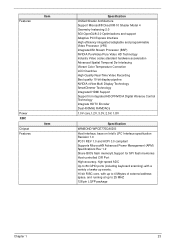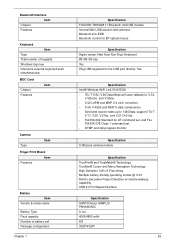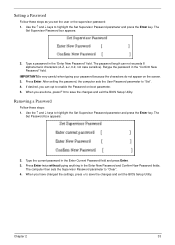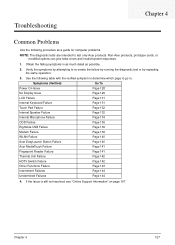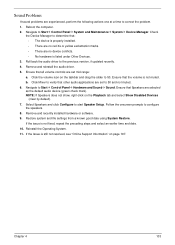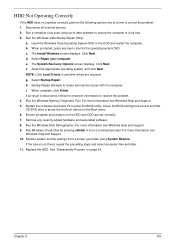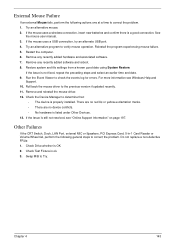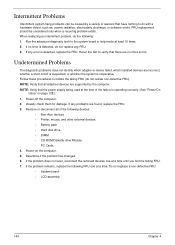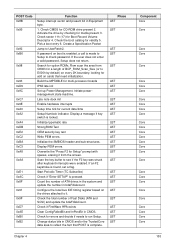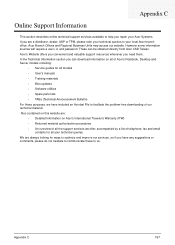Acer Aspire 7730ZG Support and Manuals
Get Help and Manuals for this Acer Computers item

View All Support Options Below
Free Acer Aspire 7730ZG manuals!
Problems with Acer Aspire 7730ZG?
Ask a Question
Free Acer Aspire 7730ZG manuals!
Problems with Acer Aspire 7730ZG?
Ask a Question
Most Recent Acer Aspire 7730ZG Questions
Functions
How do you operate the function of TV tuner and others like Acer EasyPort IV, HDMI out and ARCADE DE...
How do you operate the function of TV tuner and others like Acer EasyPort IV, HDMI out and ARCADE DE...
(Posted by Ibejc16 11 years ago)
Mouse Scroll Bar
the mouse scroll bar has stopped working after my laptop went off for repaire
the mouse scroll bar has stopped working after my laptop went off for repaire
(Posted by iambush 12 years ago)
Acer Aspire 7730ZG Videos
Popular Acer Aspire 7730ZG Manual Pages
Acer Aspire 7730ZG Reviews
We have not received any reviews for Acer yet.