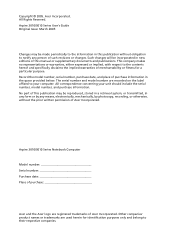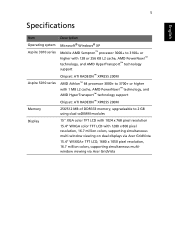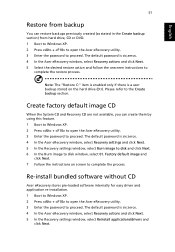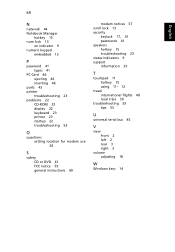Acer Aspire 5010 Support and Manuals
Get Help and Manuals for this Acer Computers item

View All Support Options Below
Free Acer Aspire 5010 manuals!
Problems with Acer Aspire 5010?
Ask a Question
Free Acer Aspire 5010 manuals!
Problems with Acer Aspire 5010?
Ask a Question
Most Recent Acer Aspire 5010 Questions
Acer Built-in Camera Quit Working And I Can Get No Answers From Anywhere I Know.
(Posted by paulazeal 11 years ago)
Acer Aspire 5010 Middle Cover Hook (31.a20v1.001) Position
Hi there, I diassembled Acer Aspire 5010 and now I can't find where to put the middle cover hook ...
Hi there, I diassembled Acer Aspire 5010 and now I can't find where to put the middle cover hook ...
(Posted by asmith280 12 years ago)
Popular Acer Aspire 5010 Manual Pages
Acer Aspire 5010 Reviews
We have not received any reviews for Acer yet.