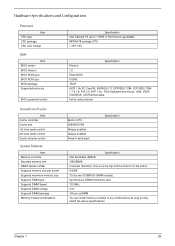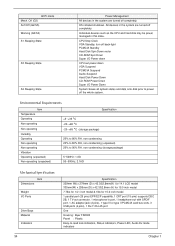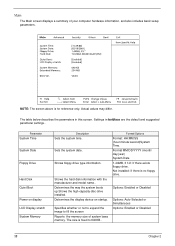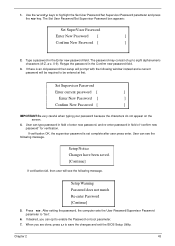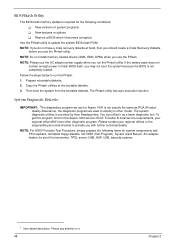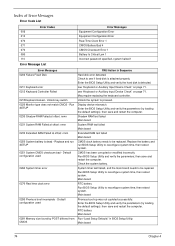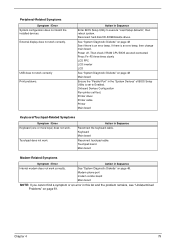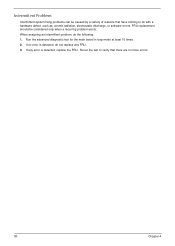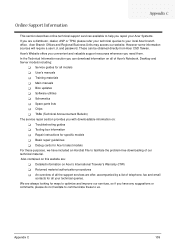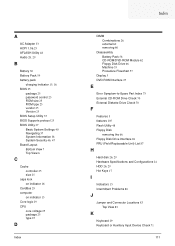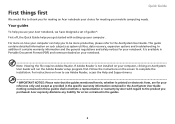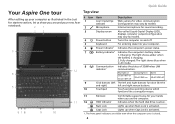Acer Aspire 1430 Support and Manuals
Get Help and Manuals for this Acer Computers item

View All Support Options Below
Free Acer Aspire 1430 manuals!
Problems with Acer Aspire 1430?
Ask a Question
Free Acer Aspire 1430 manuals!
Problems with Acer Aspire 1430?
Ask a Question
Most Recent Acer Aspire 1430 Questions
Age And Reviews And Comments On Used 1430?? Thank You
hi i was thinking of buying a used acer 1430z-4677 and was wondering what your thoughts are for this...
hi i was thinking of buying a used acer 1430z-4677 and was wondering what your thoughts are for this...
(Posted by sbm65 11 years ago)
Acer Aspire 1430. How To Enable Webcam?
(Posted by rockeyrae16 11 years ago)
Is It Right Ti Remove The Battery When Changing The Laptop
(Posted by aadeztine 11 years ago)
Acer Aspire 1430 Videos
Popular Acer Aspire 1430 Manual Pages
Acer Aspire 1430 Reviews
We have not received any reviews for Acer yet.