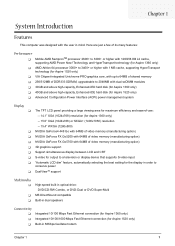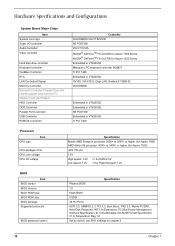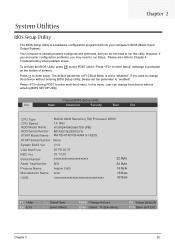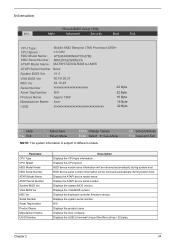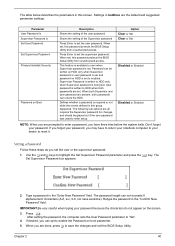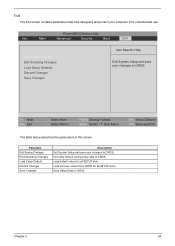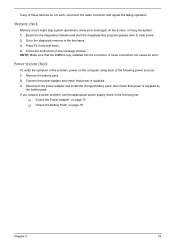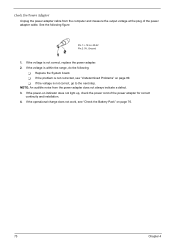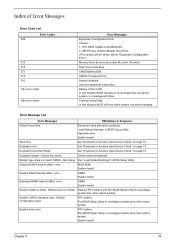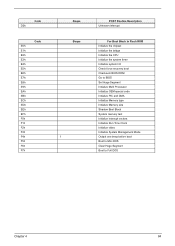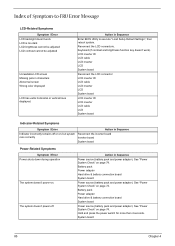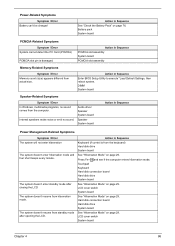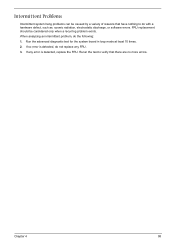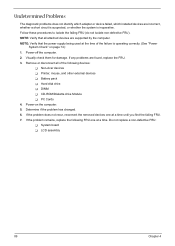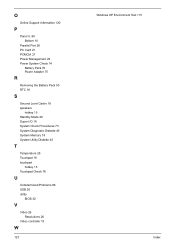Acer Aspire 1360 Support and Manuals
Get Help and Manuals for this Acer Computers item

View All Support Options Below
Free Acer Aspire 1360 manuals!
Problems with Acer Aspire 1360?
Ask a Question
Free Acer Aspire 1360 manuals!
Problems with Acer Aspire 1360?
Ask a Question
Most Recent Acer Aspire 1360 Questions
Acer Overheating & Going Off
why does my acer aspire 1360 go off immediately when am using after one hour and when i try to put n...
why does my acer aspire 1360 go off immediately when am using after one hour and when i try to put n...
(Posted by innoric 11 years ago)
Keeps Switch Off
switch my laptop on then it switch it self off again and does seem to charge battery
switch my laptop on then it switch it self off again and does seem to charge battery
(Posted by jeffreybassett11 11 years ago)
How Do You Recover The System From A System Virus?..
(Posted by Broderickmorris84 12 years ago)
How Do You Turn Off Number Lock On Aspire 1360.
(Posted by jsmith250275 12 years ago)
Acer Aspire 1360 Videos
Popular Acer Aspire 1360 Manual Pages
Acer Aspire 1360 Reviews
We have not received any reviews for Acer yet.