Acer AS1810TZ-4013 - Aspire Timeline Support and Manuals
Get Help and Manuals for this Acer Computers item
This item is in your list!

View All Support Options Below
Free Acer AS1810TZ-4013 manuals!
Problems with Acer AS1810TZ-4013?
Ask a Question
Free Acer AS1810TZ-4013 manuals!
Problems with Acer AS1810TZ-4013?
Ask a Question
Popular Acer AS1810TZ-4013 Manual Pages
Acer Aspire 1410, 1810T, and 1810TZ Service Guide - Page 9


... View 148 Clearing Password Check and BIOS Recovery 149 Mainboard CMOS Discharge 149 BIOS Recovery by Crisis Disk 150
FRU (Field Replaceable Unit) List
151
Aspire 1810T/1410 Series Exploded Diagrams 151 Main Assembly 152 LCD Assembly 153 Screw List 159
Model Definition and Configuration
161
Test Compatible Components
219
Online Support Information
223
Index...
Acer Aspire 1410, 1810T, and 1810TZ Service Guide - Page 25
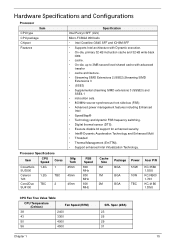
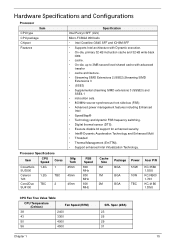
...Specification
Intel Penryn SFF (ULV)
Micro-FCBGA 956 balls
• Intel Crestline GS45 SFF and ICH9M SFF
• Supports Intel architecture with Dynamic execution. • On-die, primary 32-kB instruction... (SSE3) • Supplemental streaming SIMD extensions 3 (SSSE3) and
SSE4.1 • instruction sets. • 800MHz source-synchronous front side bus (FSB) • Advanced power management ...
Acer Aspire 1410, 1810T, and 1810TZ Service Guide - Page 31
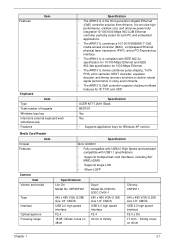
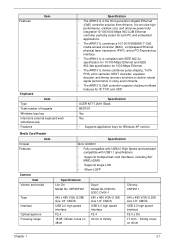
... offload features for IP, TCP, and UDP,
Specification
ACER NT1T JM11 Black
86/87/91
Yes
Yes
• Supports application keys for Windows XP version
Media Card Reader
Chipset Features
Item
Camera Item
Vendor and model
Type Interface Optical aperture Focusing range
Specification
Alcor AU6433
• Fully compatible with USB2.0 High Speed and backward compatible...
Acer Aspire 1410, 1810T, and 1810TZ Service Guide - Page 35


...Setup. Follow these instructions: • To choose a menu, use the left and right arrow keys.
• To choose an item, use the up and down arrow keys.
• To change boot device without entering BIOS Setup Utility, please set to expand this menu, user can also press F10 to Chapter 4 Troubleshooting when a problem...are found in the Item Specific Help part of screen). Read this ...
Acer Aspire 1410, 1810T, and 1810TZ Service Guide - Page 39


... in the "Enter New Password" field. Removing a Password
Follow these steps: 1. When you have changed the settings, press u to save the changes and exit the BIOS Setup Utility. Use the ↑ and ↓ keys to save the changes and exit the BIOS Setup Utility. The
Set Password box appears:
Set Supervisor Password
Enter Current Password [
]
Enter New Password [
]
Confirm New...
Acer Aspire 1410, 1810T, and 1810TZ Service Guide - Page 42
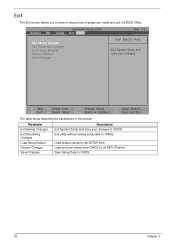
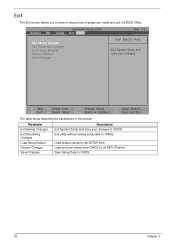
... CMOS.
32
Chapter 2 Load previous values from CMOS for all SETUP items. Save Setup Data to CMOS.
InsydeH20 Setup Utility Information Main Security Boot Exit
Rev. 3.5
Exit Saving Changes Exit Discarding Changes Load Setup Defaults Discard Changes Save Changes
Item Specific Help
Exit System Setup and save or discard any changes you made and quit the...
Acer Aspire 1410, 1810T, and 1810TZ Service Guide - Page 49


... Memory Input:
dmitools /r Output:
Manufacturer (Type1, Offset04h): Acer Product Name (Type1, Offset05h): Aspire one xxxxx Serial Number (Type1, Offset07h): 01234567890123456789 UUID String (Type1, Offset08h): xxxxxxxx-xxxx-xxxx-xxxx-xxxxxxxxxxxx Asset Tag (Type3, Offset04h): Acer Asstag
Example 2: Write Product Name to EEPROM Input:
dmitools /wp Acer
Example 3: Write Serial Number to EEPROM Input...
Acer Aspire 1410, 1810T, and 1810TZ Service Guide - Page 141
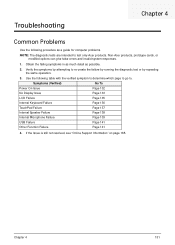
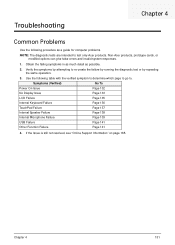
..., see "Online Support Information" on page 165.
Troubleshooting
Chapter 4
Common Problems
Use the following table with the verified symptom to determine which page to go to. Non-Acer products, prototype cards, or modified options can give false errors and invalid system responses.
1. Obtain the failing symptoms in as much detail as a guide for computer problems.
NOTE: The...
Acer Aspire 1410, 1810T, and 1810TZ Service Guide - Page 144


... one by one at a time to correct the problem. 1. See "Disassembly Process" on adjusting settings. See the User Manual for instructions on page 34. 4. See "Disassembly Process" on page 34. 3. b. Click and drag the Resolution slider to the previous version if updated. 7. Roll back the video driver to the desired resolution. Remove and reinstall the video...
Acer Aspire 1410, 1810T, and 1810TZ Service Guide - Page 148


... following actions one at a time to correct the problem. 1. Do not replace non-defective FRUs:
Start
OK
Check M/B SPK cable
OK
Check Logic Upper/Logic
upper
Re-assemble the
NG
SPK cable to M/B
OK
Swap Logic
NG
lower/Logic upper
Swap M/B
Sound Problems
If sound problems are set to configure the speakers.
138
Chapter 4 Click...
Acer Aspire 1410, 1810T, and 1810TZ Service Guide - Page 149


... problem. 1. Right-click on page 165. Select the Levels tab. 6. If the Issue is still not resolved, see "Online Support...
139 Reinstall the Operating System. 11. Navigate to the maximum setting and click OK. 7. Increase the volume to Start´ ...Do not replace non-defective FRUs:
Start
OK
Check M/B Mic. Select the microphone then click Properties. Remove and recently installed hardware or...
Acer Aspire 1410, 1810T, and 1810TZ Service Guide - Page 150


... problem. 1. b. Run a complete virus scan using System Restore. Check the BIOS settings are set as the first boot device on the Boot menu. 6. NOTE: Click Load Drivers if controller drives are required. When prompted, press any recently added hardware and associated software. 8. If the Issue is virus free. 3. The Install Windows screen displays. Select Startup Repair...
Acer Aspire 1410, 1810T, and 1810TZ Service Guide - Page 152
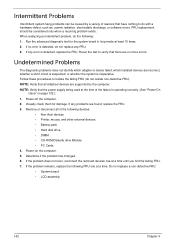
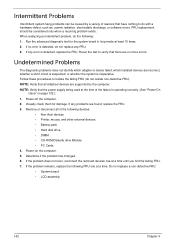
... is detected, replace the FRU. If any problems are supported by a variety of the following : 1. If the problem does not recur, reconnect the removed devices one at a time until you find the failing FRU. 7. If any FRU. 3. Undetermined Problems
The diagnostic problems does not identify which adapter or device failed, which installed devices are no error is operating...
Acer Aspire 1410, 1810T, and 1810TZ Service Guide - Page 233
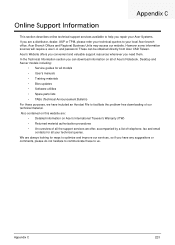
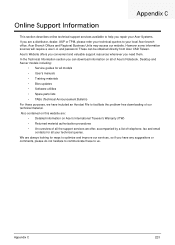
...; Service guides for all models • User's manuals • Training materials • Bios updates • Software utilities • Spare parts lists • TABs (Technical Announcement Bulletin) For these to us. These can download information on Acer's International Traveler's Warranty (ITW) • Returned material authorization procedures • An overview of all the support...
Acer Aspire 1410, 1810T, and 1810TZ Service Guide - Page 236


... 9
Memory Check 132 Microphone
Removing 83, 95
Model Definition 161
N
No Display Issue 133 num lock
on indicator 9
O
ODD Failure 141 Online Support Information 223
P
Panel 5 left 5
PC Card...Troubleshooting
Built-in KB Failure 136 Internal Microphone 139
226
Internal Speakers 138 LCD Failure 135 No Display 133 ODD 141 Other Failures 141 Power On 132 Touch Pad 137 USB 141
U
Undetermined Problems...
Acer AS1810TZ-4013 Reviews
Do you have an experience with the Acer AS1810TZ-4013 that you would like to share?
Earn 750 points for your review!
We have not received any reviews for Acer yet.
Earn 750 points for your review!
