Acer AS3810TZ-4925 - Aspire Timeline - Aluminum Laptop Support and Manuals
Get Help and Manuals for this Acer Computers item
This item is in your list!

View All Support Options Below
Free Acer AS3810TZ-4925 manuals!
Problems with Acer AS3810TZ-4925?
Ask a Question
Free Acer AS3810TZ-4925 manuals!
Problems with Acer AS3810TZ-4925?
Ask a Question
Most Recent Acer AS3810TZ-4925 Questions
Popular Acer AS3810TZ-4925 Manual Pages
Acer Aspire 3810T and Aspire 3810TZ Serivce Guide - Page 3
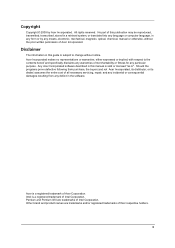
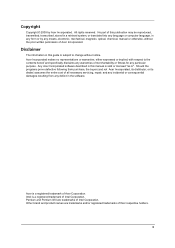
...) assumes the entire cost of all necessary servicing, repair, and any incidental or consequential damages resulting from any defect in this manual is sold or licensed "as is subject to the contents hereof and specifically disclaims any warranties of merchantability or fitness for any form or by Acer Incorporated. III All rights reserved. Disclaimer
The...
Acer Aspire 3810T and Aspire 3810TZ Serivce Guide - Page 4


Gives precautionary measures to avoid possible hardware or software problems.
Reminds you to any damage that appear on screen.
Conventions
The following conventions are used in this manual:
SCREEN MESSAGES
Denotes actual messages that might result from doing or not doing specific actions. IV NOTE WARNING CAUTION IMPORTANT
Gives bits and pieces of additional...
Acer Aspire 3810T and Aspire 3810TZ Serivce Guide - Page 5
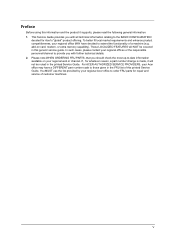
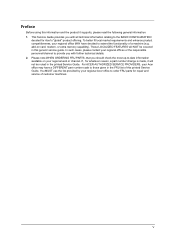
... Service Guide. For ACER-AUTHORIZED SERVICE PROVIDERS, your Acer office may have decided to those given in the FRU list of customer machines. This Service Guide provides you with all technical information relating to order FRU parts for repair and service of this generic service guide. In such cases, please contact your regional office MAY have a DIFFERENT part number code...
Acer Aspire 3810T and Aspire 3810TZ Serivce Guide - Page 24


... you can also create backups manually by pressing the Acer Backup Manager key.
18
Chapter 1
This will need to back up. Select the content you want to . Enjoy the convenience of losing data. 2.
Click the + button and follow the onscreen instructions: 1. Acer Backup Manager cannot store a backup on certain models. Select how often you want...
Acer Aspire 3810T and Aspire 3810TZ Serivce Guide - Page 25


... of the following content is detected for your previous settings. Press the Acer PowerSmart key again to return to change your computer's graphics sub-system to Factory Defaults z Restore Operating System and Retain User Data z Reinstall Drivers or Applications
Chapter 1
19
If you press the Acer PowerSmart key, the Windows graphics scheme will be...
Acer Aspire 3810T and Aspire 3810TZ Serivce Guide - Page 26


... default image or back up drivers and applications. 1. The password is only available on certain models.
To use the password protection feature of Acer eRecovery Management, you must first set by launching Acer eRecovery Management and clicking Settings. Follow the instructions on Start > All Programs > Acer > Acer eRecovery Management. 2. Acer eRecovery Management opens to complete...
Acer Aspire 3810T and Aspire 3810TZ Serivce Guide - Page 28


...Turn on certain models. Use the ...the up and down arrow keys to enter BIOS Setup, where you should select the Boot submenu. ...enjoy.
‰ Cinema - The system will be installed from the optical drive once the restore is complete...share media content ‰ Advanced - Acer Arcade Deluxe
Acer Arcade Deluxe is the highest priority. 6. change settings, update your hard disk or removable media &#...
Acer Aspire 3810T and Aspire 3810TZ Serivce Guide - Page 37


... m during POST to enter multi-boot menu. Please also refer to enter setup. However, if you encounter configuration problems, you may need to run Setup. Press during POST (when "Press to enter Setup" message is set the parameter to "enabled". Press m to Chapter 4 Troubleshooting when problem arises. If you want to change boot device without entering BIOS...
Acer Aspire 3810T and Aspire 3810TZ Serivce Guide - Page 38
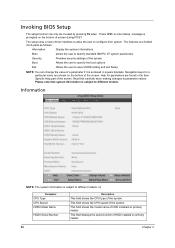
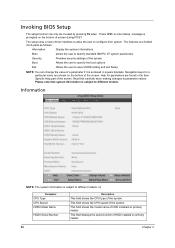
... Press to enter Setup message is subject to different models. This field shows the model name of the system. Please note that system information is enclosed in the Item Specific Help part of the screen. Allows the user to parameter values. Read this carefully when making changes to save CMOS setting and exit Setup. This field shows...
Acer Aspire 3810T and Aspire 3810TZ Serivce Guide - Page 70
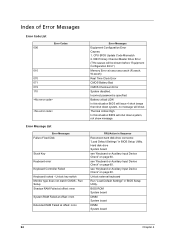
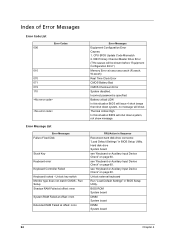
...Update Code Mismatch 2. Battery critical LOW In this situation BIOS will shut down system, no message will be shown before "Equipment Configuration Error") Memory Error at offset: nnnn
Error Messages
Equipment Configuration Error Causes: 1. "Load Default Settings" in BIOS Setup Utility. Unlock external keyboard Run "Load Default Settings" in BIOS Setup...- Incorrect password is specified.
Acer Aspire 3810T and Aspire 3810TZ Serivce Guide - Page 71
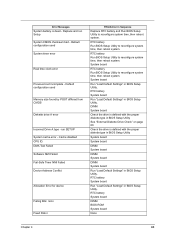
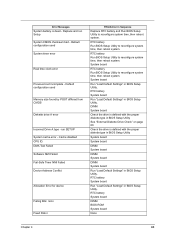
...reconfigure system time, then reboot system. RTC battery Run BIOS Setup Utility to reconfigure system time, then reboot system. Replace and run SETUP System cache error - RTC battery System board
Run "Load Default Settings" in BIOS Setup Utility. run Setup System CMOS checksum bad - System board
Run "Load Default Settings" in BIOS Setup Utility. Check the drive is defined with the...
Acer Aspire 3810T and Aspire 3810TZ Serivce Guide - Page 74
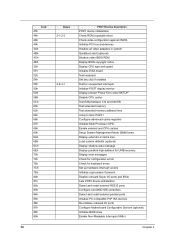
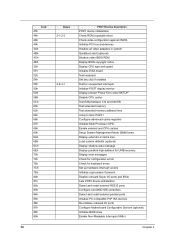
Code...board Test keyboard Set key click if enabled Test for unexpected interrupts Initialize POST display service Display prompt "Press F2 to enter SETUP" Disable CPU ...error messages Check for configuration errors Check for keyboard errors Set up hardware interrupt vectors Initialize coprocessor if present Disable onboard Super I/O ports and IRQs Late POST device initialization Detect and install...
Acer Aspire 3810T and Aspire 3810TZ Serivce Guide - Page 76
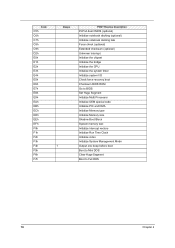
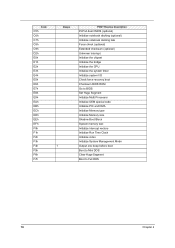
Code
C5h C6h C7h C8h C9h D2h E0h E1h E2h E3h E4h E5h E6h E7h E8h E9h EAh EBh ECh ...the CPU Initialize the system timer Initialize system I/O Check force recovery boot Checksum BIOS ROM Go to BIOS Set Huge Segment Initialize Multi Processor Initialize OEM special code Initialize PIC and DMA Initialize Memory type Initialize Memory size Shadow Boot Block System memory test Initialize interrupt vectors...
Acer Aspire 3810T and Aspire 3810TZ Serivce Guide - Page 78


... "Load Default Settings, then reboot system. System board
See "Check the Battery Pack" on page 61.
Action in Sequence
Power source (battery pack and power adapter). Hold and press the power switch for more than 4 seconds. Action in Sequence
Audio driver Speaker System board Speaker System board
Power Management-Related Symptoms
Symptom / Error
The system...
Acer Aspire 3810T and Aspire 3810TZ Serivce Guide - Page 81


... nothing to do the following: 1. When analyzing an intermittent problem, do with a hardware defect, such as: cosmic radiation, electrostatic discharge, or software errors. If any FRU. 3.
Run the advanced diagnostic test for the system board in loop mode at least 10 times. 2. FRU replacement should be caused by a variety of reasons that there...
Acer AS3810TZ-4925 Reviews
Do you have an experience with the Acer AS3810TZ-4925 that you would like to share?
Earn 750 points for your review!
We have not received any reviews for Acer yet.
Earn 750 points for your review!
