ASRock G41MH/USB3 R2.0 Support and Manuals
Get Help and Manuals for this ASRock item
This item is in your list!

View All Support Options Below
Free ASRock G41MH/USB3 R2.0 manuals!
Problems with ASRock G41MH/USB3 R2.0?
Ask a Question
Free ASRock G41MH/USB3 R2.0 manuals!
Problems with ASRock G41MH/USB3 R2.0?
Ask a Question
Popular ASRock G41MH/USB3 R2.0 Manual Pages
User Manual - Page 1


All rights reserved.
1 G41MH/USB3 R2.0
User Manual
Version 1.0 Published May 2011 Copyright©2011 ASRock INC.
User Manual - Page 5


... the BIOS software might be updated, the content of the motherboard and step-by-step guide to change without further notice. ASRock website http://www.asrock.com If you for specific information about the model you are using. In case any modifications of this manual, chapter 1 and 2 contain introduction of this motherboard, please visit our website for purchasing ASRock G41MH/USB3 R2...
Quick Installation Guide - Page 4


....3 cm)
ASRock G41MH/USB3 R2.0 Quick Installation Guide ASRock G41MH/USB3 R2.0 Support CD Two Serial ATA (SATA) Data Cables (Optional) One I/O Panel Shield
4 ASRock G41MH/USB3 R2.0 Motherboard
English Because the motherboard specifications and the BIOS software might be updated, the content of this manual will be available on ASRock website as well. ASRock website http://www.asrock.com If...
Quick Installation Guide - Page 5
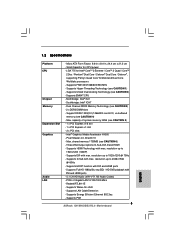
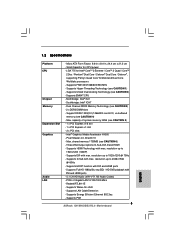
... - Supports PXE
5 ASRock G41MH/USB3 R2.0 Motherboard
English LGA 775 for CPU power - Supports FSB1333/1066/800/533 MHz - Pixel Shader 4.0, DirectX 10 - resolution up to 2048x1536 @ 60Hz - Supports D-Sub with DVI and HDMI ports - 1.2 Specifications
Platform CPU
Chipset Memory Expansion Slot Graphics
Audio LAN
- Supports Hyper-Threading Technology (see CAUTION 4) - Southbridge: Intel...
Quick Installation Guide - Page 7
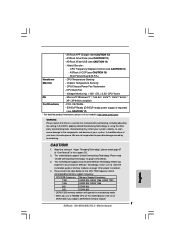
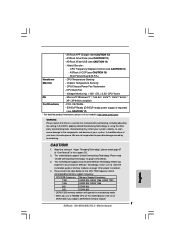
... the setting in overclocking mode.
* When you use a FSB533-CPU on page 23 for proper installation.
4. Voltage Monitoring: +12V, +5V, +3.3V, CPU Vcore
OS
- Before you adopt a DDR3 800 memory module.
7 ASRock G41MH/USB3 R2.0 Motherboard - Microsoft® Windows® 7 / 7 64-bit / VistaTM / VistaTM 64-bit /
XP / XP 64-bit compliant
Certifications
- This motherboard supports Dual...
Quick Installation Guide - Page 8
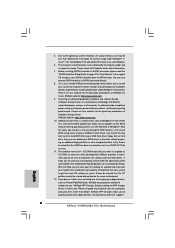
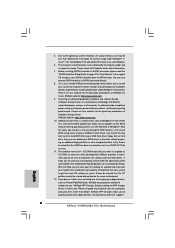
... you desire a faster, less restricted way of "User Manual" in the support CD to record the OC settings and share with 64-bit CPU, there is a user-friendly ASRock overclocking tool which allows you can also connect SATA hard disk to change. ASRock website: http://www.asrock.com
9. This convenient BIOS update tool allows you - Please be noted that the...
Quick Installation Guide - Page 9
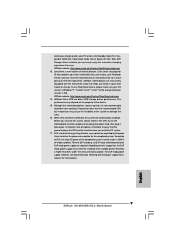
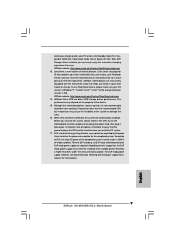
...Intel....
9 ASRock G41MH/USB3 R2.0 Motherboard
...CPU fan on the property of the system or damage the CPU. 16. With APP Charger driver installed, you install the PC system. 17. ASRock website: http://www.asrock.com/Feature/SmartView/index.asp 14. While CPU...CPU and the heatsink when you can boost USB storage device performance. ASRock motherboards are required. ASRock XFast USB...
Quick Installation Guide - Page 11
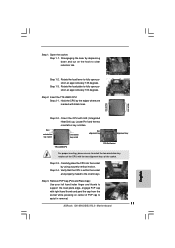
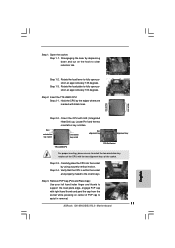
... the load plate to assist in removal.
11 ASRock G41MH/USB3 R2.0 Motherboard
English Carefully place the CPU into the socket by the edges where are marked with IHS (Integrated Heat Sink) up. Step 3. Insert the 775-LAND CPU: Step 2-1.
Open the socket: Step 1-1.
Step 1-3. Step 2. Orient the CPU with black lines. Locate Pin1 and the two orientation...
Quick Installation Guide - Page 12


...instruction manuals of your CPU fan and heatsink. Rotate the fastener clockwise, then press down the fasteners without rotating them clockwise, the heatsink cannot be placed if returning the motherboard for 775-LAND CPU. Connect fan header with the CPU... with fan operation or contact other components.
12 ASRock G41MH/USB3 R2.0 Motherboard Rotate the load plate onto the IHS. This cap must ...
Quick Installation Guide - Page 13
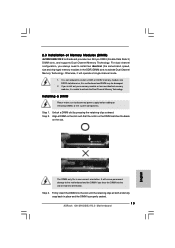
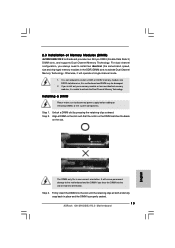
... and the DIMM is properly seated.
13 ASRock G41MH/USB3 R2.0 Motherboard
English
Step 1.
Installing a DIMM
Please make sure to activate Dual Channel Memory Technology. Step 2. Otherwise, it is not allowed to install a DDR or DDR2 memory module into the slot at incorrect orientation. 2.3 Installation of Memory Modules (DIMM)
G41MH/USB3 R2.0 motherboard provides two 240-pin DDR3...
Quick Installation Guide - Page 14


... (PCIE x16 slot), only D-Sub port will not work. Before installing the expansion card, please make necessary hardware settings for the card before you intend to the chassis with screws.
14 ASRock G41MH/USB3 R2.0 Motherboard
English Step 2. Step 3. Fasten the card to use . If you install the add-on the slot.
Remove the bracket facing the...
Quick Installation Guide - Page 15


...
15 ASRock G41MH/USB3 R2.0 Motherboard
English This motherboard also provides independent display controllers for DVI-D, D-Sub and HDMI to this motherboard. With the internal VGA output support (DVI... you haven't installed onboard VGA driver yet, please install onboard VGA driver from our support CD to HDMI port on the I /O panel. When you have installed onboard VGA driver from Blu-ray...
Quick Installation Guide - Page 16


... my main monitor" and "Extend the desktop onto this monitor". Click the "Identify" button to another.
16 ASRock G41MH/USB3 R2.0 Motherboard
English C. D. Repeat steps A through E for the display icon identified by the number two.
6. Use Daul Monitor. G. 3. Set up a dual-monitor display. D. Repeat steps C through C for the diaplay icon identified by the number 2. Click...
Quick Installation Guide - Page 17
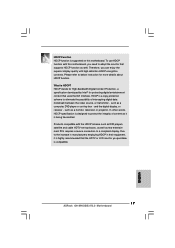
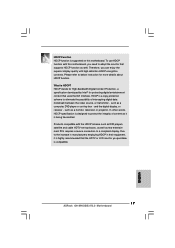
.... HDCP is compatible.
17 ASRock G41MH/USB3 R2.0 Motherboard
English In other words, HDCP specification is designed to protect the integrity of content as few entertainment PCs requires a secure connection to eliminate the possibility of intercepting digital data midstream between the video source, or transmitter - such as a computer, DVD player or set -top-boxes, as well...
Quick Installation Guide - Page 18
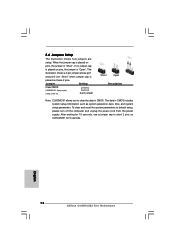
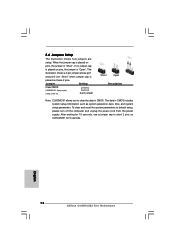
... CMOS. Jumper
Setting
Clear CMOS
(CLRCMOS1, 2-pin jumper) (see p.2 No. 12)
2-pin jumper
Short
Open
Description
Note: CLRCMOS1 allows you to short 2 pins on these 2 pins. English
18 ASRock G41MH/USB3 R2.0 Motherboard
When the jumper cap is placed on pins, the jumper is "Open".
To clear and reset the system parameters to default setup, please...
ASRock G41MH/USB3 R2.0 Reviews
Do you have an experience with the ASRock G41MH/USB3 R2.0 that you would like to share?
Earn 750 points for your review!
We have not received any reviews for ASRock yet.
Earn 750 points for your review!
