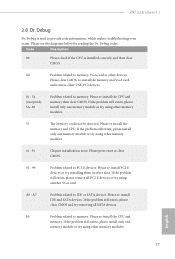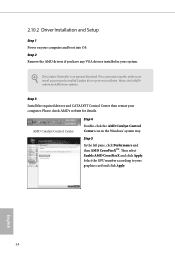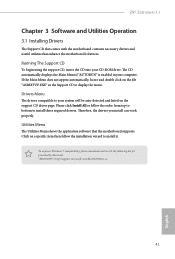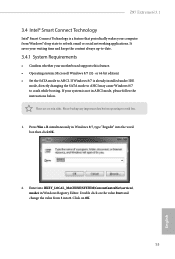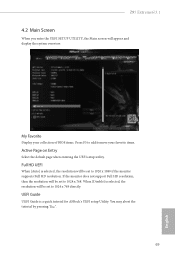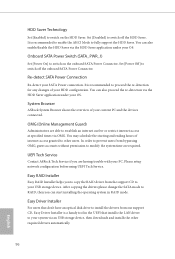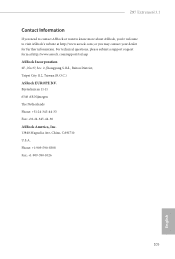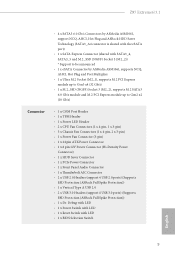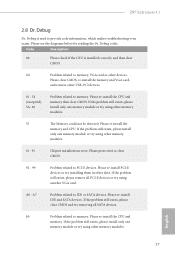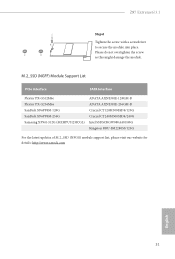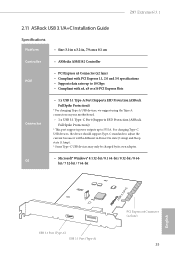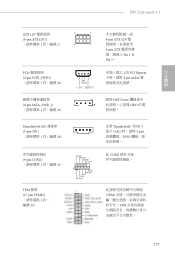ASRock Z97 Extreme6/3.1 Support and Manuals
Get Help and Manuals for this ASRock item

View All Support Options Below
Free ASRock Z97 Extreme6/3.1 manuals!
Problems with ASRock Z97 Extreme6/3.1?
Ask a Question
Free ASRock Z97 Extreme6/3.1 manuals!
Problems with ASRock Z97 Extreme6/3.1?
Ask a Question
Popular ASRock Z97 Extreme6/3.1 Manual Pages
ASRock Z97 Extreme6/3.1 Reviews
We have not received any reviews for ASRock yet.