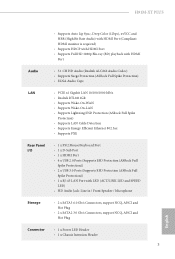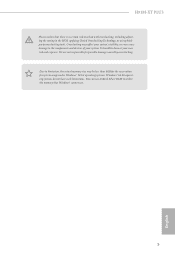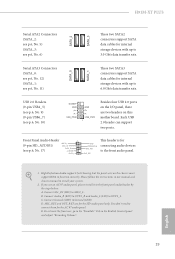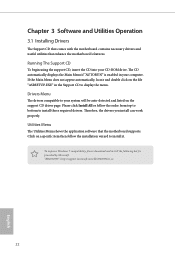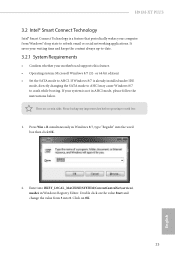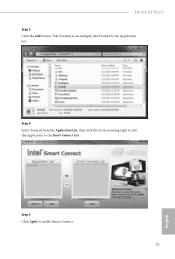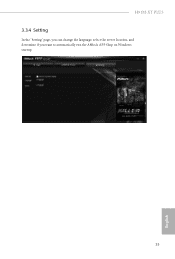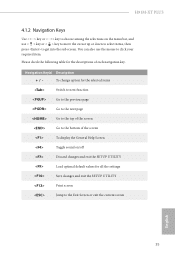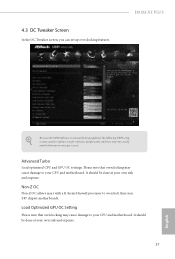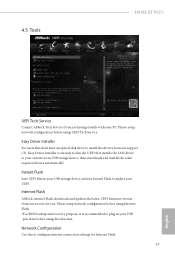ASRock H91M-XT PLUS Support and Manuals
Get Help and Manuals for this ASRock item

View All Support Options Below
Free ASRock H91M-XT PLUS manuals!
Problems with ASRock H91M-XT PLUS?
Ask a Question
Free ASRock H91M-XT PLUS manuals!
Problems with ASRock H91M-XT PLUS?
Ask a Question
Most Recent ASRock H91M-XT PLUS Questions
Automatically Shutdown Of Pc.
When My Pc starts,Then automatically it get shutdown without any disply seen on a Screen.?
When My Pc starts,Then automatically it get shutdown without any disply seen on a Screen.?
(Posted by mycityofscimat 6 years ago)
Popular ASRock H91M-XT PLUS Manual Pages
ASRock H91M-XT PLUS Reviews
We have not received any reviews for ASRock yet.