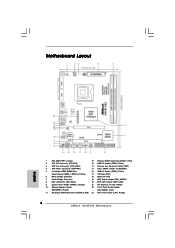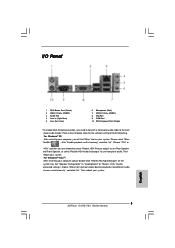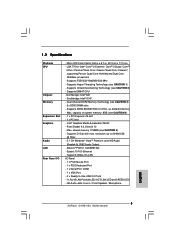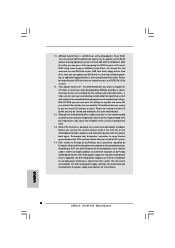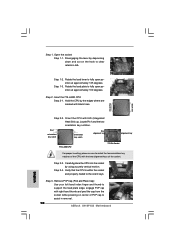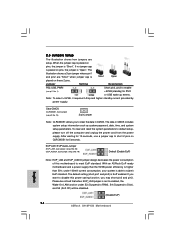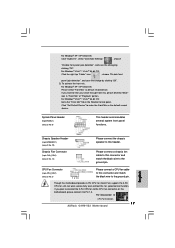ASRock G41M-VS2 Support and Manuals
Get Help and Manuals for this ASRock item

View All Support Options Below
Free ASRock G41M-VS2 manuals!
Problems with ASRock G41M-VS2?
Ask a Question
Free ASRock G41M-VS2 manuals!
Problems with ASRock G41M-VS2?
Ask a Question
ASRock G41M-VS2 Videos
Popular ASRock G41M-VS2 Manual Pages
ASRock G41M-VS2 Reviews
We have not received any reviews for ASRock yet.