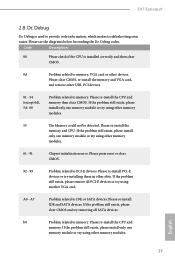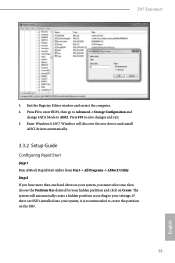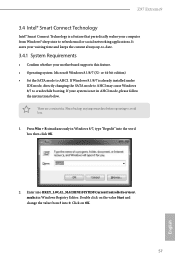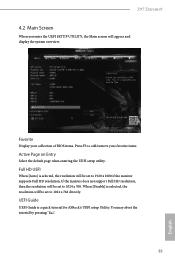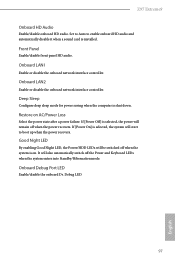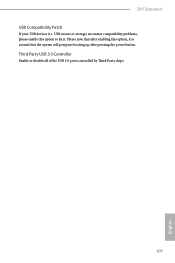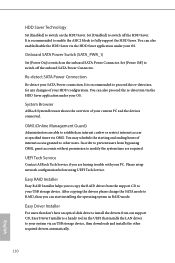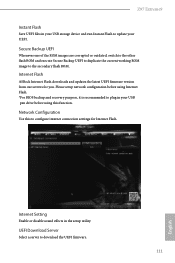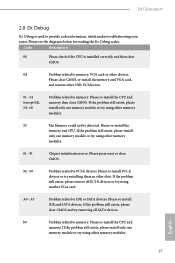ASRock Z97 Extreme9 Support and Manuals
Get Help and Manuals for this ASRock item

View All Support Options Below
Free ASRock Z97 Extreme9 manuals!
Problems with ASRock Z97 Extreme9?
Ask a Question
Free ASRock Z97 Extreme9 manuals!
Problems with ASRock Z97 Extreme9?
Ask a Question
ASRock Z97 Extreme9 Videos
Popular ASRock Z97 Extreme9 Manual Pages
ASRock Z97 Extreme9 Reviews
We have not received any reviews for ASRock yet.