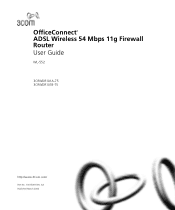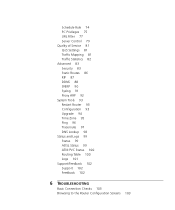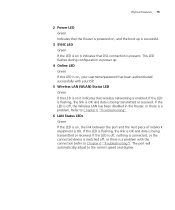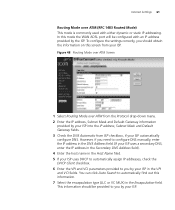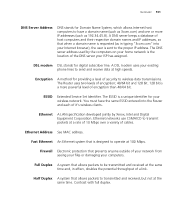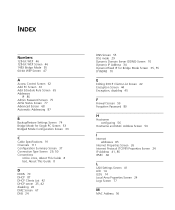3Com 3CRWDR101A-75-US - OfficeConnect ADSL Wireless 54 Mbps 11g Firewall Router Support and Manuals
Get Help and Manuals for this 3Com item

View All Support Options Below
Free 3Com 3CRWDR101A-75-US manuals!
Problems with 3Com 3CRWDR101A-75-US?
Ask a Question
Free 3Com 3CRWDR101A-75-US manuals!
Problems with 3Com 3CRWDR101A-75-US?
Ask a Question
Most Recent 3Com 3CRWDR101A-75-US Questions
Firmware Pour Routeur 3crwdr101a 75
Je voudrai le lien pour télécharger le dernier micrologiciel du routeur 3crwdr101a 75
Je voudrai le lien pour télécharger le dernier micrologiciel du routeur 3crwdr101a 75
(Posted by mohamedmaroc918 3 years ago)
Dernier Micro Logiciel Pour 3crwdr101-75
(Posted by Simplepseudo 4 years ago)
Configure 3crwdr101a-75 Router As Wireless Repeater
I need to know if I can configure a 3CRWDR101A-75 OfficeConnect router as wireless repeater or WiFi ...
I need to know if I can configure a 3CRWDR101A-75 OfficeConnect router as wireless repeater or WiFi ...
(Posted by ashrafagalil 5 years ago)
3com Router Update
Dear we have 3Com OfficeConnect ADSL Wireless 54Mbps 11g Firewall Router 3CRWDR101A-75 , we need t...
Dear we have 3Com OfficeConnect ADSL Wireless 54Mbps 11g Firewall Router 3CRWDR101A-75 , we need t...
(Posted by morisfarid 12 years ago)
Popular 3Com 3CRWDR101A-75-US Manual Pages
3Com 3CRWDR101A-75-US Reviews
 3Com has a rating of 4.00 based upon 1 review.
Get much more information including the actual reviews and ratings that combined to make up the overall score listed above. Our reviewers
have graded the 3Com 3CRWDR101A-75-US based upon the following criteria:
3Com has a rating of 4.00 based upon 1 review.
Get much more information including the actual reviews and ratings that combined to make up the overall score listed above. Our reviewers
have graded the 3Com 3CRWDR101A-75-US based upon the following criteria:
- Durability [1 rating]
- Cost Effective [1 rating]
- Quality [1 rating]
- Operate as Advertised [1 rating]
- Customer Service [1 rating]