3Com 3CRWDR300A-73-US - ADSL Wireless 11n Firewall Router Support and Manuals
Get Help and Manuals for this 3Com item
This item is in your list!

View All Support Options Below
Free 3Com 3CRWDR300A-73-US manuals!
Problems with 3Com 3CRWDR300A-73-US?
Ask a Question
Free 3Com 3CRWDR300A-73-US manuals!
Problems with 3Com 3CRWDR300A-73-US?
Ask a Question
Popular 3Com 3CRWDR300A-73-US Manual Pages
User Guide - Page 1
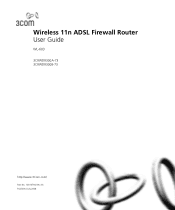
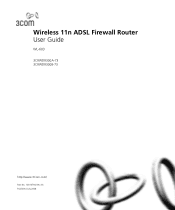
Wireless 11n ADSL Firewall Router User Guide
WL-603 3CRWDR300A-73 3CRWDR300B-73
http://www.3Com.com/
Part No. 10016794 Rev AA Published July 2008
User Guide - Page 7


SAFETY INFORMATION
END USER SOFTWARE LICENSE AGREEMENT
OBTAINING SUPPORT FOR YOUR 3COM PRODUCTS
Register Your Product to Gain Service Benefits 160 Solve Problems Online 160 Purchase Extended Warranty and Professional Services 160 Access Software Downloads 161 Contact Us 161
Telephone Technical Support and Repair 161
GLOSSARY
REGULATORY NOTICES
INDEX
User Guide - Page 9


... note. ABOUT THIS GUIDE
This guide describes how to your Router for installing and setting up network equipment; Most user guides and release notes are referred to as Twisted Pair Cables throughout this guide. The only difference is referred to as the "Router". consequently, it assumes a basic working knowledge of cable supplied with the 3Com Wireless 11n ADSL...
User Guide - Page 16


... in 3CRWDR300B-73 version) ■ One CD-ROM containing this user guide, copies of the quick install
guide in various languages and the 3Com Detect application. ■ Installation guide ■ Support and Safety sheet ■ Warranty sheet
If any of all network address settings (DHCP)
■ Acts as a Virtual server to enable remote access to -use, Web-based setup and configuration...
User Guide - Page 18
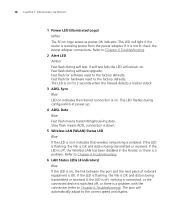
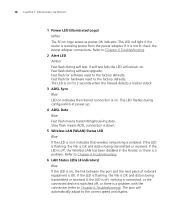
... is receiving power from the power adapter. Refer to Chapter 6 Troubleshooting.
2 Alert LED Amber Fast flash during software upgrade. If the LED is off, nothing is connected, or the ...Refer to Chapter 6 Troubleshooting.
6 LAN Status LEDs (4 indicators) Blue If the LED is a problem. 16 CHAPTER 1: INTRODUCING THE ROUTER
1 Power LED (Illuminated Logo) White The 3Com logo serves as power ...
User Guide - Page 20


... button, a reset button, one power adapter socket, and one WPS button. Rotating the antennae further may cause damage.
2 ADSL Port RJ-11 port (3CRWDR300A-73)/ RJ-45 port (3CRWDR300B-73), connect this port with the telephone socket.
3 Ethernet Ports (4 ports) Using suitable RJ-45 cables, you can be placed in a 'V' position when initially...
User Guide - Page 35


... go to the /3Com detect directory and double click on Windows operating systems.
Running the 3Com The CD-ROM that will take you through the installation process. Follow the onscreen instructions. Follow the prompts...another router between your PC and the Router.
If the auto-run on setup.exe. Select the 3Com Detect Application link to locate your Router if there is using and then launching...
User Guide - Page 80


Re-enter your ISP specifically requires a different setting other than 1454....the Encapsulation, VC MUX or LLC. And enter the password assigned to you have a flat rate service charge for the Router.
10 Enter the VPI/VCI...Confirm Password field.
4 Select always connected, auto, or manual from the Connect type drop-down menu.
2 Enter the IP address and Subnet mask information.
3 Enter the user name ...
User Guide - Page 127


... if your settings are lost . Upgrade From time to problems that you to locate the file, and select the firmware file. Saving your settings before performing a firmware update.
■ Restore Configuration Data - Please select the configuration file using the Browse button and click Restore.
■ Reset to the Router. Firmware updates contain improvements and fixes to time 3Com may...
User Guide - Page 139
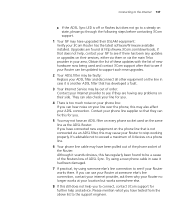
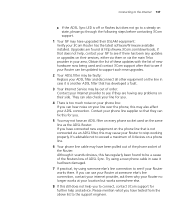
... if there has been any problems on the phone line that they are found to be out of 4 devices on your line over the phone, this may also affect your ADSL connection. Upgrades are having any updates or upgrades on their DSLAM equipment: Verify your 3Com Router has the latest software/firmware available installed. Try using a new phone...
User Guide - Page 141


...status of your network. If this resolves the problem consider relocating the wireless computer or the Router..., and that Ad Hoc mode is correctly installed and configured. The Router contains an access ...support WPA and WEP encryption.
■ Ensure that you use on the Router. If you are using the same SSID or Service...9632; Ensure that the TCP/IP settings for all devices are correct.
&#...
User Guide - Page 142


... firmware.
1 Remove power from Corrupted Software
If the system software has become corrupted, the Router will enter a "recovery" state; Ensure that one computer with the computer wireless card to carry out a site survey. 140 CHAPTER 6: TROUBLESHOOTING
unsure try relocating both the wireless computers and the Router to establish whether this feature or manually set...
User Guide - Page 163


...
Access Software Downloads 161
Contact your 3Com reseller. Access Software Downloads
You are available for additional product and support information.
To access these services for assistance, please have the following information ready: ■ Product model name, part number, and serial number ■ A list of your warranty and other service Support and Repair benefits, you...
User Guide - Page 176


... Firewall Router Model WL-603
For earlier products, the REN is subject to give you will be notified as soon as determined by 3Com could affect the proper functioning of your right to operate this product is part of the product identifier that the equipment is used on the label. See installation instructions for this...
User Guide - Page 177
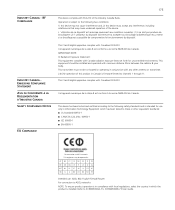
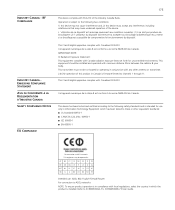
... be co-located or operating in compliance with Canada radiation exposure limits set forth for use : ADSL 802.11g/b/n Firewall Router For connection to... not cause interference and, 2) this product in Information Technology Equipment which the product is firmware-limited to channels 1 through 11. INDUSTRY CANADA - L ' utilisation de ce dispositif est...3CRWDR300A-73, 3CRWDR300B-73 User Guide.
3Com 3CRWDR300A-73-US Reviews
Do you have an experience with the 3Com 3CRWDR300A-73-US that you would like to share?
Earn 750 points for your review!
We have not received any reviews for 3Com yet.
Earn 750 points for your review!
