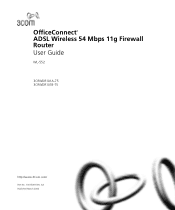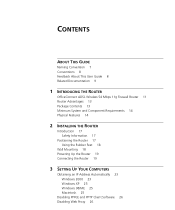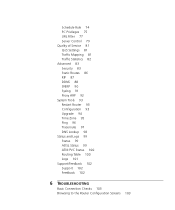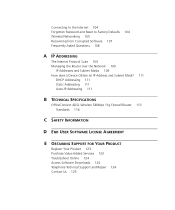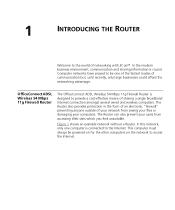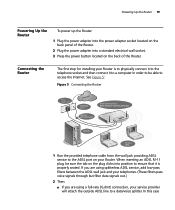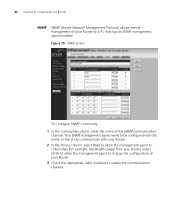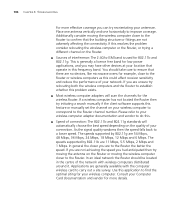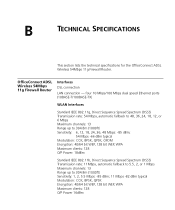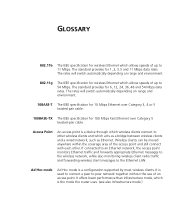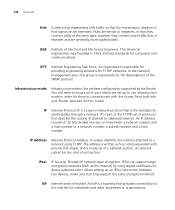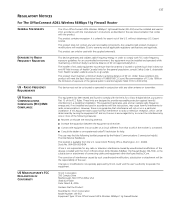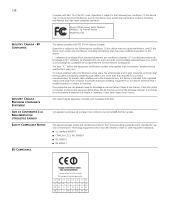3Com 3CRWDR101A-75-US Support Question
Find answers below for this question about 3Com 3CRWDR101A-75-US - OfficeConnect ADSL Wireless 54 Mbps 11g Firewall Router.Need a 3Com 3CRWDR101A-75-US manual? We have 1 online manual for this item!
Question posted by ashrafagalil on October 4th, 2018
Configure 3crwdr101a-75 Router As Wireless Repeater
I need to know if I can configure a 3CRWDR101A-75 OfficeConnect router as wireless repeater or WiFi signal extender to be able to put it in my home specifically in dead areas, mainly the signal is out of reach for the main WiFi router. If yes,then what is the correct configuration?
Current Answers
Related 3Com 3CRWDR101A-75-US Manual Pages
Similar Questions
Firmware Pour Routeur 3crwdr101a 75
Je voudrai le lien pour télécharger le dernier micrologiciel du routeur 3crwdr101a 75
Je voudrai le lien pour télécharger le dernier micrologiciel du routeur 3crwdr101a 75
(Posted by mohamedmaroc918 3 years ago)
Dernier Micro Logiciel Pour 3crwdr101-75
(Posted by Simplepseudo 4 years ago)
Upgrade 3com 3crwdr100a-72 - Officeconnect Adsl Wireless 11g Firewall Router
3Com 3CRWDR100A-72 - OfficeConnect ADSL Wireless 11g Firewall Router
3Com 3CRWDR100A-72 - OfficeConnect ADSL Wireless 11g Firewall Router
(Posted by WARDI1955 11 years ago)
Where Can I Get Windows 7 Compatible Installation Disk For 3crwdr200a-75 Router?
(Posted by Anonymous-52294 12 years ago)
3com Router Update
Dear we have 3Com OfficeConnect ADSL Wireless 54Mbps 11g Firewall Router 3CRWDR101A-75 , we need t...
Dear we have 3Com OfficeConnect ADSL Wireless 54Mbps 11g Firewall Router 3CRWDR101A-75 , we need t...
(Posted by morisfarid 12 years ago)