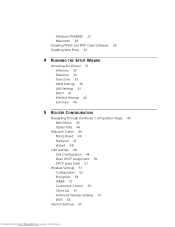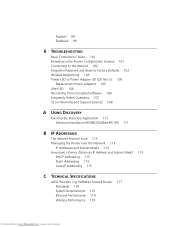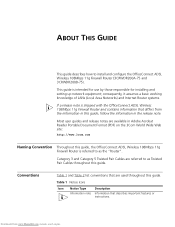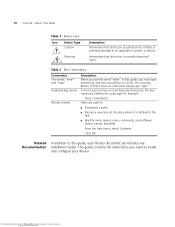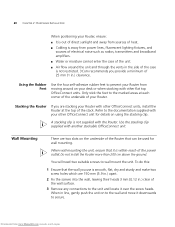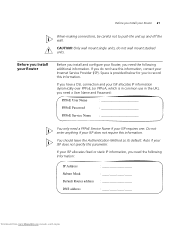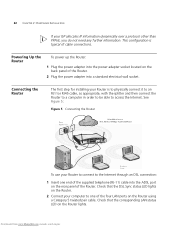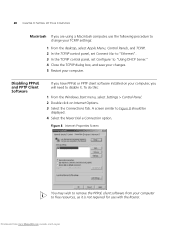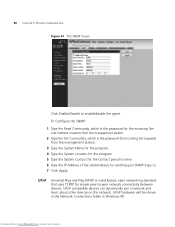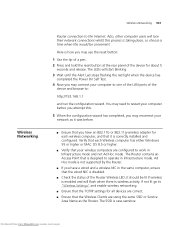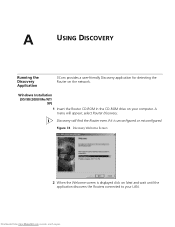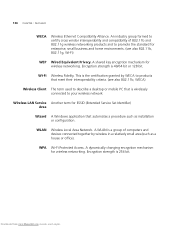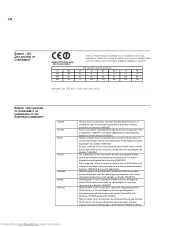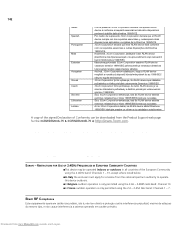3Com 3CRWDR200A-75 Support Question
Find answers below for this question about 3Com 3CRWDR200A-75.Need a 3Com 3CRWDR200A-75 manual? We have 1 online manual for this item!
Question posted by Anonymous-52294 on February 27th, 2012
Where Can I Get Windows 7 Compatible Installation Disk For 3crwdr200a-75 Router?
The person who posted this question about this 3Com product did not include a detailed explanation. Please use the "Request More Information" button to the right if more details would help you to answer this question.
Current Answers
Related 3Com 3CRWDR200A-75 Manual Pages
Similar Questions
Firmware Pour Routeur 3crwdr101a 75
Je voudrai le lien pour télécharger le dernier micrologiciel du routeur 3crwdr101a 75
Je voudrai le lien pour télécharger le dernier micrologiciel du routeur 3crwdr101a 75
(Posted by mohamedmaroc918 3 years ago)
Configure 3crwdr101a-75 Router As Wireless Repeater
I need to know if I can configure a 3CRWDR101A-75 OfficeConnect router as wireless repeater or WiFi ...
I need to know if I can configure a 3CRWDR101A-75 OfficeConnect router as wireless repeater or WiFi ...
(Posted by ashrafagalil 5 years ago)
My 3com Router Is Running Very Slow!!
Dear one. My 3COM router 3CRWER100-75 / 3CRWER200-75 is running very slow when using the Internet h...
Dear one. My 3COM router 3CRWER100-75 / 3CRWER200-75 is running very slow when using the Internet h...
(Posted by leifgyrud 11 years ago)
3com Router Update
Dear we have 3Com OfficeConnect ADSL Wireless 54Mbps 11g Firewall Router 3CRWDR101A-75 , we need t...
Dear we have 3Com OfficeConnect ADSL Wireless 54Mbps 11g Firewall Router 3CRWDR101A-75 , we need t...
(Posted by morisfarid 12 years ago)
Reset Security Key For The Router
I DON'T KNOW THE SECURITY KEY TO CONNECT TO MY ROUTER, HOW DO I REMOVE SECURITY KEY OR HOW DO I RE...
I DON'T KNOW THE SECURITY KEY TO CONNECT TO MY ROUTER, HOW DO I REMOVE SECURITY KEY OR HOW DO I RE...
(Posted by jimkrisnance 12 years ago)