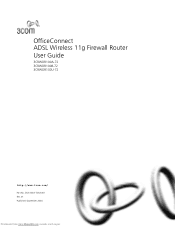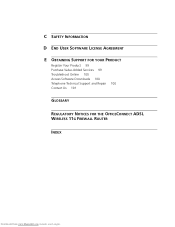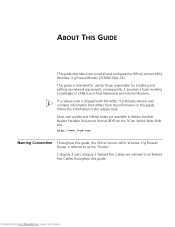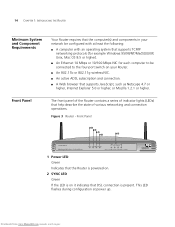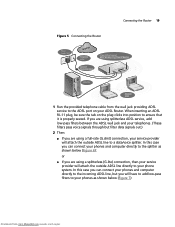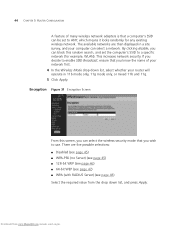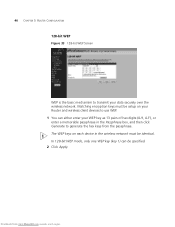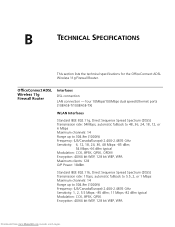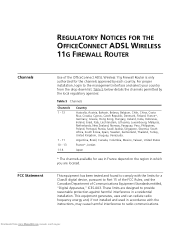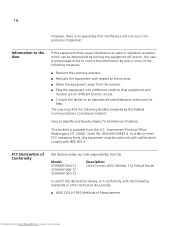3Com 3CRWDR100A-72 Support Question
Find answers below for this question about 3Com 3CRWDR100A-72 - OfficeConnect ADSL Wireless 11g Firewall Router.Need a 3Com 3CRWDR100A-72 manual? We have 1 online manual for this item!
Question posted by jimkrisnance on August 20th, 2011
Reset Security Key For The Router
I DON'T KNOW THE SECURITY KEY TO CONNECT TO MY ROUTER, HOW DO I REMOVE SECURITY KEY OR HOW DO I RESET THE PASSWORD?
Current Answers
Related 3Com 3CRWDR100A-72 Manual Pages
Similar Questions
Upgrade Wireless Security
I have a 3Com WL-534 Travel router and I want to upgrade the wireless security to WPA2 or above.Is t...
I have a 3Com WL-534 Travel router and I want to upgrade the wireless security to WPA2 or above.Is t...
(Posted by MMOLENDA1 3 years ago)
Configure 3crwdr101a-75 Router As Wireless Repeater
I need to know if I can configure a 3CRWDR101A-75 OfficeConnect router as wireless repeater or WiFi ...
I need to know if I can configure a 3CRWDR101A-75 OfficeConnect router as wireless repeater or WiFi ...
(Posted by ashrafagalil 5 years ago)
Upgrade 3com 3crwdr100a-72 - Officeconnect Adsl Wireless 11g Firewall Router
3Com 3CRWDR100A-72 - OfficeConnect ADSL Wireless 11g Firewall Router
3Com 3CRWDR100A-72 - OfficeConnect ADSL Wireless 11g Firewall Router
(Posted by WARDI1955 11 years ago)
Password
Just tried to connect to 3com 3CRTRV10075/WL-534 which I purchased used. Need to know if there is a ...
Just tried to connect to 3com 3CRTRV10075/WL-534 which I purchased used. Need to know if there is a ...
(Posted by namste8 12 years ago)
3com Router Update
Dear we have 3Com OfficeConnect ADSL Wireless 54Mbps 11g Firewall Router 3CRWDR101A-75 , we need t...
Dear we have 3Com OfficeConnect ADSL Wireless 54Mbps 11g Firewall Router 3CRWDR101A-75 , we need t...
(Posted by morisfarid 12 years ago)