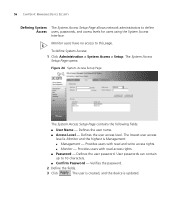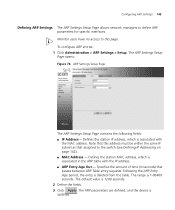3Com 3CRDSF9PWR-US - OfficeConnect Managed Fast Ethernet PoE Switch Support and Manuals
Get Help and Manuals for this 3Com item

View All Support Options Below
Free 3Com 3CRDSF9PWR-US manuals!
Problems with 3Com 3CRDSF9PWR-US?
Ask a Question
Free 3Com 3CRDSF9PWR-US manuals!
Problems with 3Com 3CRDSF9PWR-US?
Ask a Question
Most Recent 3Com 3CRDSF9PWR-US Questions
Firmware 3com 3crdsf9pwr
Hallo.Where is firmware for commutator 3com 3crdsf9pwr ? Manual have. Firmware no. Where i can downl...
Hallo.Where is firmware for commutator 3com 3crdsf9pwr ? Manual have. Firmware no. Where i can downl...
(Posted by olegscorpion 4 years ago)
Popular 3Com 3CRDSF9PWR-US Manual Pages
3Com 3CRDSF9PWR-US Reviews
We have not received any reviews for 3Com yet.