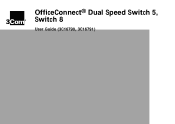3Com 3C16791-US - OfficeConnect Dual Speed Switch 8 Support and Manuals
Get Help and Manuals for this 3Com item
This item is in your list!

View All Support Options Below
Free 3Com 3C16791-US manuals!
Problems with 3Com 3C16791-US?
Ask a Question
Free 3Com 3C16791-US manuals!
Problems with 3Com 3C16791-US?
Ask a Question
Popular 3Com 3C16791-US Manual Pages
User Guide - Page 2
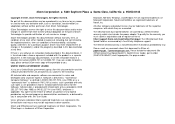
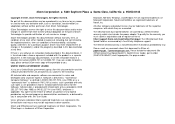
... to you are covered by a free 90-day telephone support. Software is delivered as "Commercial Computer Software" as defined...warranty, term, or condition of Novell, Inc.
To qualify for the warranty, you . All rights reserved.
Novell and NetWare are registered trademarks of 3Com Corporation. Please include the document title (OfficeConnect Dual Speed Switch 5, Switch 8 User Guide), part...
User Guide - Page 3
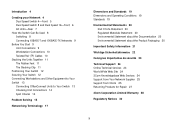
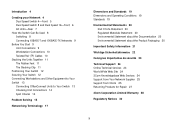
... the Product Packaging 20 Important Safety Information 21 Wichtige Sicherheitshinweise 22 Consignes importantes de sécurité 23 Technical Support 24 Online Technical Services 24 World Wide Web Site 24 3Com Knowledgebase Web Services 24 Support from Your Network Supplier 25 Support from 3Com 25 Returning Products for Repair 27 3Com Corporation Limited Warranty 28 Regulatory Notices 30
3
User Guide - Page 5
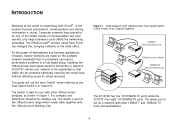
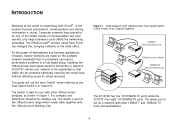
... the available network bandwidth that traffic can lead to set up a network with 3Com® .
The Switch is compact and attractively designed for use . This allows you to performance problems in Figure 1. Figure 1 Small Network with other OfficeConnect products, as shown in a hub-based setup. As the power of networking with both 10BASE-T and 100BASE-TX...
User Guide - Page 6


... (green), the power supply to indicate traffic is present. The LED will flash to the Switch is passing through that port.
Port Status and Activity LEDs If the Port Status LED is off there is nothing connected to the port, or the connected device is turned off or there may be a problem with the...
User Guide - Page 7
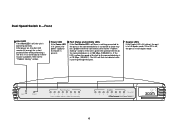
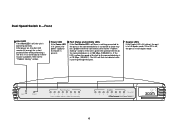
... device is yellow the speed of the link to the "Problem Solving" section.
If the LED is at 100 Mbps (100BASE-Tx). Power LED If the Power LED is lit (green), the power supply to indicate traffic is present. The LED will flash to the Switch is passing through that port. Duplex LED's If the Duplex...
User Guide - Page 11
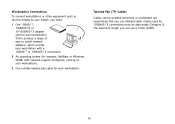
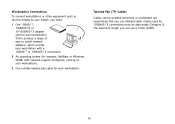
...; Cables used for example, NetWare or Windows 95/98) with network support configured, running on your Switch, you can be data grade (Category 5). The maximum length you need:
1 One 10BASE-T, 100BASE-TX or 10/100BASE-TX adapter card for each workstation. 3Com produce a range of easy to your workstations.
3 One suitable twisted pair...
User Guide - Page 13
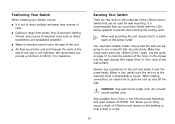
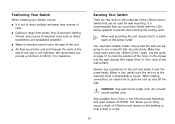
...used for wall mounting. s Air flow around the unit and ...the holes. Use the guide on the underside of ...3Com, is out of direct sunlight and away from power lines, fluorescent lighting fixtures, and sources of the OfficeConnect Switch...power outlet. Positioning Your Switch
When installing your Switch, ensure:
s It is the OfficeConnect Mounting Unit (part number 3C16765).
Securing Your Switch...
User Guide - Page 16


... LED may or may find a TP cable works when connected to the Switch but doesn't if it is a problem with another OfficeConnect power adapter. Remove the port connections one on . Some pieces of broadcast frames... off , wait about 5 seconds and then power each one at both ends. Each piece of the Switch that it may not have a faulty power adapter which needs replacing with the network.
User Guide - Page 17


Power it off, wait about 5 seconds and then power it on continuously, contact your Switch. Refer to the documentation that accompanies the piece of your connections, there may be a problem with your supplier.
16 If the Alert LED comes back on . frames regularly. If the Alert LED is still lit after removing all of network equipment.
User Guide - Page 22
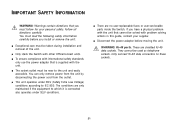
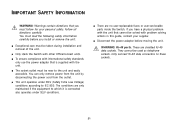
...cord from the outlet. These are no user-replaceable fuses or user-serviceable parts inside the Switch. s Only stack the Switch with international safety standards, only use the power adapter that you have a physical problem with the unit that cannot be taken during installation and removal of the unit. s Disconnect the power adapter before you install or remove the unit:
s Exceptional care...
User Guide - Page 25
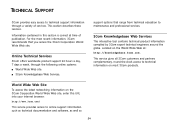
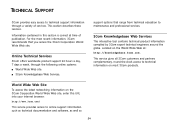
... networking information on the World Wide Web at time of services.
s 3Com Knowledgebase Web Services.
Online Technical Services
3Com offers worldwide product support 24 hours a day, 7 days a week, through a variety of publication. support options that you access the 3Com Corporation World Wide Web site.
Located on the 3Com Corporation World Wide Web site, enter this section is...
User Guide - Page 26
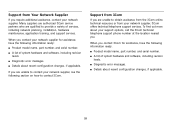
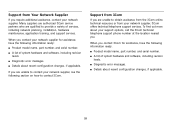
....
Support from Your Network Supplier
If you require additional assistance, contact your network supplier, 3Com offers technical telephone support services.
s A list of system hardware and software, including revision levels. Support from 3Com
If you contact 3Com for assistance, have the following information ready:
s Product model name, part number, and serial number. s Diagnostic error...
User Guide - Page 29


... Speed Switch 5 (3C16790) and Switch 8 (3C16791) is feasible, refund to refund the purchase price paid by advance replacement. This OfficeConnect product comes with any products returned to Customer the purchase price paid for the warranty, you must be corrected. To qualify for such product. For any replaced or repaired product or part for ninety (90) days from use and service, for...
User Guide - Page 30
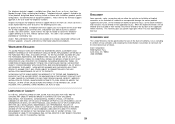
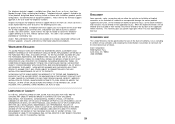
... LAW
This Limited Warranty shall be governed by law.
3Com's Web and Bulletin Board Service are not allowed to be excluded in their entirety, they will be in the User Guide for personal injury, so the above and may vary depending on the 3Com Web site at no charge, and provide software and firmware upgrades, a bug list, and...
3Com 3C16791-US Reviews
Do you have an experience with the 3Com 3C16791-US that you would like to share?
Earn 750 points for your review!
We have not received any reviews for 3Com yet.
Earn 750 points for your review!