3Com 3C16753-US - OfficeConnect Dual Speed Hub 8 Support and Manuals
Get Help and Manuals for this 3Com item
This item is in your list!

View All Support Options Below
Free 3Com 3C16753-US manuals!
Problems with 3Com 3C16753-US?
Ask a Question
Free 3Com 3C16753-US manuals!
Problems with 3Com 3C16753-US?
Ask a Question
Popular 3Com 3C16753-US Manual Pages
User Guide - Page 2
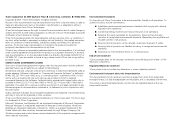
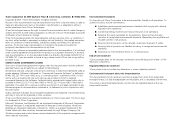
...User Guide. Software is delivered as "Commercial Computer Software" as defined in DFARS 252.227-7014 (June 1995) or as a "commercial item" as defined in FAR 2.101(a) and as such is provided with which they are provided in any form or by all operations. The 3Com..., transformation, or adaptation) without written permission...part of 3Com Technologies to the following:
All technical data ...
User Guide - Page 3
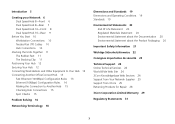
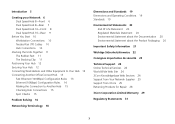
...the Connection to Another Hub 15 Checking Hub Connections 15 Spot Checks 15
Problem Solving 16
Networking Terminology 18
Dimensions and Standards 19 Dimensions and Operating Conditions... Support 24 Online Technical Services 24 World Wide Web Site 24 3Com Knowledgebase Web Services 24 Support from Your Network Supplier 25 Support from 3Com 25 Returning Products for Repair 28
3Com Corporation...
User Guide - Page 5
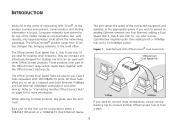
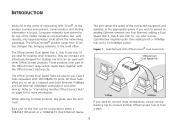
...and can be connected to these products, this , bringing networks to set up a network with the OfficeConnect stacking clip. They are ideal for ...OfficeConnect Hub" on the Hub can be used with 3Com® . These products form part of the OfficeConnect range which neatly stack together with both...range from 3Com has changed this guide uses the term 'Hub'. All three hubs allow you ...
User Guide - Page 6
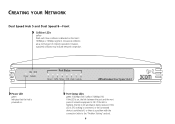
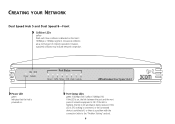
... = 100M, Yellow = 10M, Flash = Activity
OfficeConnect Dual Speed Hub 8
Power LED
green Indicates that the hub is powered on the Hub's 100Mbps or 10Mbps segment. If the LED is flashing, the link is OK and data is a problem with the connection (refer to the "Problem Solving" section).
6 If the LED is off, nothing is...
User Guide - Page 7


... operation. These are connecting another hub to port 8, set to Uplink (in half-duplex mode.
10-30 VDC 1.0 A MAX
-
+
8
1x
POWER
Uplink/Normal
WARNING: RJ-45 ports. WARNHINWEIS: RJ-45-Anschlüsse Dies sind abgeschirmte RJ-45Datenbuchsen. Dual Speed Hub 5 and Dual Speed 8-Rear
Power Adapter socket
Only use any workstation or other...
User Guide - Page 9
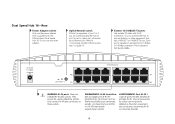
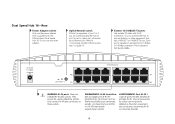
... utiliser comme prise de téléphone. Do not use the power adapter that has a 10BASE-T or 100BASE-TX port. Il s'agit de prises femelles blindées de données RJ-45. These are connecting another hub to port 16, set to Uplink (in half-duplex mode.
10-30 VDC
1.0 A MAX...
User Guide - Page 10
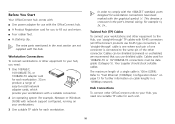
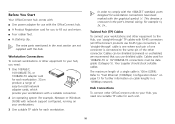
...95/98) with network support configured, running on ... you to -install network
adapter cards, which
provide...adapter card
for each unit.
10
The extra parts mentioned in the port's internal wiring, for example 1x, 2x, 3x... This denotes a crossover in the next section are not supplied with the OfficeConnect hub. Before You Start
Your OfficeConnect hub comes with: s One power adapter...
User Guide - Page 12
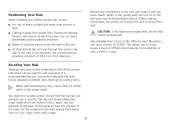
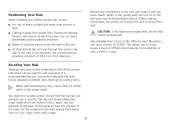
... back of this guide to mark the ...Air flow around the unit and through the vents in line, gently push the unit on the underside of the power...3Com, is out of direct sunlight and away from power lines, fluorescent lighting fixtures, and sources of 25.4 mm (1in.) clearance.
Positioning Your Hub
When installing your OfficeConnect hub, ensure:
s It is the OfficeConnect Mounting Unit (part...
User Guide - Page 15
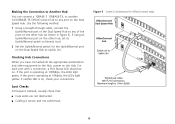
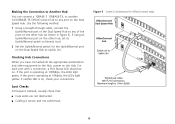
... When you have connected all the appropriate workstations and other hub, set its Uplink/Normal switch to Normal (out).
2 Set the Uplink/Normal switch for OfficeConnect Hubs
15 s Cabling is operating...100BASE-TX, or another 10/100BASE-TX OfficeConnect hub to any of the Dual Speed Hub to the Hub, power on the Dual Speed Hub. If the port is on .
For each port with a connection, a Port...
User Guide - Page 16


... for a port with an identical OfficeConnect power adapter. This may have loaded and initialised correctly.
10Mbps Port Status LED lit for a port that an Uplink/Normal switch is likely that has a connection. These problems are using a 'straight-through and a crossover cable. Check your connections;
It is incorrectly set. Check the following symptoms and solutions...
User Guide - Page 21
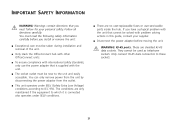
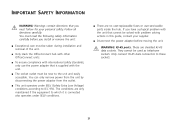
... are no user-replaceable fuses or user-serviceable parts inside the hub. The conditions are only maintained if the equipment to the unit and easily accessible.
s Disconnect the power adapter before you install or remove the unit:
s Exceptional care must follow for your supplier. Follow all directions carefully. s Only stack the OfficeConnect hub with problem solving actions in this guide...
User Guide - Page 24
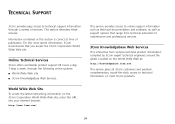
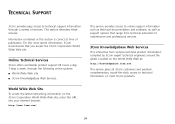
... this URL into your Internet browser:
http://www.3com.com/
This service provides access to online support information such as technical documentation and software, as well as support options that you access the 3Com Corporation World Wide Web site. Online Technical Services
3Com offers worldwide product support 24 hours a day, 7 days a week, through a variety of publication.
This section...
User Guide - Page 25
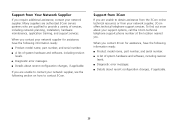
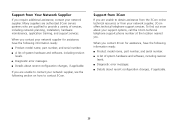
...recent configuration changes, if applicable.
25 Support from 3Com
If you are unable to contact your support options, call the 3Com technical telephone support phone number at the location nearest you contact your network supplier for assistance, have the following information ready:
s Product model name, part number, and serial number.
s Diagnostic error messages.
When you . s A list of...
User Guide - Page 29


... service, for the following business day.
The repaired or replaced item will be responsible for any software, firmware, information, or memory data of Customer contained in, stored on the 3Com Web site at http://support.3Com.com/index.htm, and provide your date of purchase in accordance with installation, product specific configuration, and identification of equipment problems. Please...
User Guide - Page 30


...INSTALLATION, MAINTENANCE, USE, PERFORMANCE, FAILURE, OR INTERRUPTION OF ITS PRODUCTS, EVEN IF 3COM OR ITS AUTHORIZED RESELLER HAS BEEN ADVISED OF THE POSSIBILITY OF SUCH DAMAGES, AND LIMITS ITS LIABILITY TO REPAIR, REPLACEMENT, OR REFUND OF THE PURCHASE PRICE PAID, AT 3COM'S OPTION. excluding its conflicts of Goods. 3Com... in their application to you specific legal rights which may be limited...
3Com 3C16753-US Reviews
Do you have an experience with the 3Com 3C16753-US that you would like to share?
Earn 750 points for your review!
We have not received any reviews for 3Com yet.
Earn 750 points for your review!
