3Com 3C16754 - OfficeConnect Dual Speed Hub 16 Support and Manuals
Get Help and Manuals for this 3Com item
This item is in your list!

View All Support Options Below
Free 3Com 3C16754 manuals!
Problems with 3Com 3C16754?
Ask a Question
Free 3Com 3C16754 manuals!
Problems with 3Com 3C16754?
Ask a Question
Popular 3Com 3C16754 Manual Pages
User Guide - Page 3
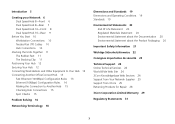
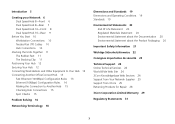
...) Configuration Rules 14 Making the Connection to Another Hub 15 Checking Hub Connections 15 Spot Checks 15
Problem Solving 16
Networking Terminology 18
Dimensions and Standards 19...Technical Support 24 Online Technical Services 24 World Wide Web Site 24 3Com Knowledgebase Web Services 24 Support from Your Network Supplier 25 Support from 3Com 25 Returning Products for Repair 28
3Com Corporation ...
User Guide - Page 5
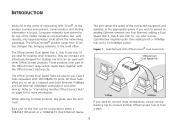
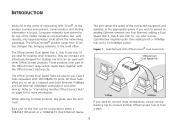
... range from 3Com has changed this, bringing networks to these products, this guide uses the term 'Hub'. They are ideal for desktop use Class II hubs (repeaters) with...part of the OfficeConnect range which neatly stack together with 3Com® . Each port on page 13 for more workstations, simply use the stacking clip to connect another OfficeConnect hub to form a stack.
5 If you to set...
User Guide - Page 6
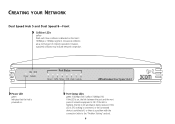
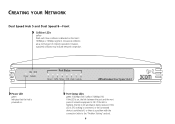
... Occasional collisions are a normal part of network equipment is being ...problem with the connection (refer to the "Problem Solving" section).
6 however, sustained collisions may indicate network congestion.
10M 100M Power Collision
Port Status
1 23456 78 Green = 100M, Yellow = 10M, Flash = Activity
OfficeConnect Dual Speed Hub 8
Power LED
green Indicates that the hub is powered on the Hub...
User Guide - Page 9
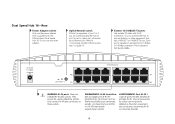
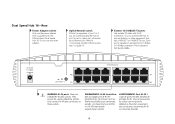
....
Each port is supplied with RJ-45 connectors.
AVERTISSEMENT: Ports RJ-45. Il s'agit de prises femelles blindées de données RJ-45. Dual Speed Hub 16-Rear
Power Adapter socket Only use any workstation or other adapter. Refer to these sockets. These are connecting another hub to port 16, set to any other...
User Guide - Page 10
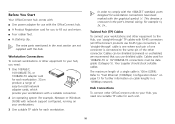
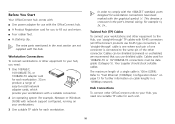
.... 3Com produce a range of
2 1
easy-to the Hub, use 'straight-through ' cable is 100m (328ft). Your supplier should stock suitable cables. Refer to comply with the 10BASE-T standard, ports designed for workstation connections have been marked with the graphical symbol 'x'. Before You Start
Your OfficeConnect hub comes with: s One power adapter for use with network support...
User Guide - Page 13
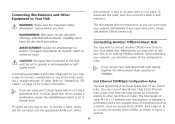
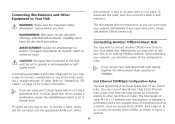
... operates at 100Mbps.
You can start . The total length of the configuration rules.
Alternatively, you start using port 5 (Dual Speed Hub 5) or 8 (Dual Speed Hub 8) or 16 (Dual Speed Hub 16) to connect a workstation, ensure the Uplink/Normal switch is set to operate in Figure 3 overleaf.
13 Connecting Workstations and Other Equipment to Your...
User Guide - Page 15
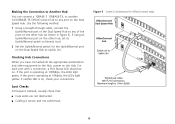
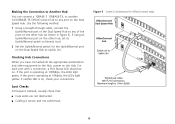
... Uplink/Normal switch to Normal (out).
2 Set the Uplink/Normal switch for OfficeConnect Hubs
15 If the port is operating at 10Mpbs, the LEDs light yellow. Figure 5 Correct Connections for the Uplink/Normal port on the Dual Speed Hub to the Hub, power on the Hub. Use the following method:
1 Using a straight-through cable, connect the...
User Guide - Page 16


... drivers have a faulty power adapter which is properly connected at both ends, and is incorrectly set. These problems are using a 'straight-through and a crossover cable.
PROBLEM SOLVING
The OfficeConnect Hub has been designed to aid you when detecting and solving possible problems with a 100Mbps device connected. s Power each piece of a straight-through ' cable which needs replacing...
User Guide - Page 18
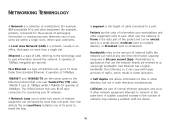
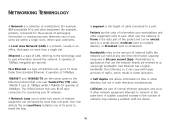
...), or broadcast (sent to all devices). The OfficeConnect hub uses RJ-45 type connectors for example, IBM-compatible ...It operates at 100Mbps.
10BASE-T and 100BASE-TX are part of normal ethernet operation and occur if other equipment (for...operation. A sudden sustained increase in the number of collisions may indicate a problem with larger amounts of LAN that use the network heavily are within a...
User Guide - Page 21
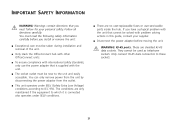
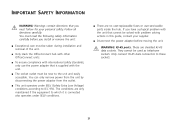
... you have a physical problem with the unit that is connected also operates under SELV (Safety Extra Low Voltage) conditions according to IEC 950.
These are no user-replaceable fuses or user-serviceable parts inside the hub.
s To ensure compliance with international safety standards, only use the power adapter that cannot be taken during installation and removal of the...
User Guide - Page 24
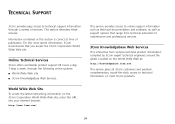
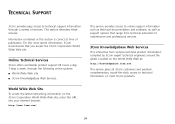
... URL into your Internet browser:
http://www.3com.com/
This service provides access to online support information such as technical documentation and software, as well as support options that you access the 3Com Corporation World Wide Web site. s 3Com Knowledgebase Web Services.
TECHNICAL SUPPORT
3Com provides easy access to technical support information through the following online systems...
User Guide - Page 25
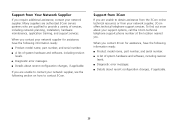
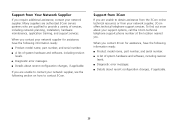
... contact your network supplier, see the following information ready:
s Product model name, part number, and serial number.
Support from 3Com
If you are qualified to provide a variety of services, including network planning, installation, hardware maintenance, application training, and support services.
When you contact 3Com for assistance, have the following section on how to contact...
User Guide - Page 26
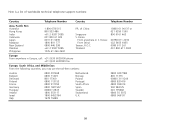
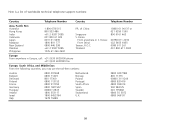
of worldwide technical telephone support numbers:
Country
Telephone Number
Country
Asia, Pacific Rim Australia Hong Kong India Indonesia Japan Malaysia New Zealand Pakistan Philippines
1 800 678 515 800 933 486 +...
User Guide - Page 29


... Hub 5 (3C16755), Dual Speed Hub 8 (3C16753) and Dual Speed Hub 16 (3C16754) is reasonably available, 3Com may be new or reconditioned. 3Com warrants any hardware or applications software products provided by 3Com with telephone technical support for the following business day. ADDITIONAL SERVICES: Telephone Support. The ninety (90) day period begins on -arrival (DOA) and a replacement...
User Guide - Page 31
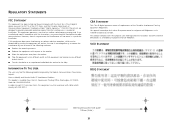
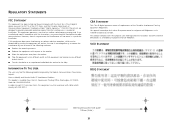
...a Class B digital device, pursuant to Part 15 of the FCC Rules, and the ... energy and, if not installed and used only with cables...Problems This booklet is no guarantee that equipment and receiver are designed to provide reasonable protection against harmful interference in accordance with the instructions...STATEMENT
BCIQ STATEMENT
Wall mounting screw hole guide 142mm (5.6in.)
31 However, there is...
3Com 3C16754 Reviews
Do you have an experience with the 3Com 3C16754 that you would like to share?
Earn 750 points for your review!
We have not received any reviews for 3Com yet.
Earn 750 points for your review!
