3Com 3C16753 - OfficeConnect Dual Speed Hub 8 Support and Manuals
Get Help and Manuals for this 3Com item
This item is in your list!

View All Support Options Below
Free 3Com 3C16753 manuals!
Problems with 3Com 3C16753?
Ask a Question
Free 3Com 3C16753 manuals!
Problems with 3Com 3C16753?
Ask a Question
Popular 3Com 3C16753 Manual Pages
User Guide - Page 3
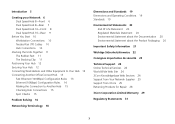
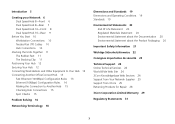
...Speed Hub 8-Front 6 Dual Speed Hub 8-Rear 7 Dual Speed Hub 16-Front 8 Dual Speed Hub 16-Rear 9
Before You Start 10 Workstation Connections 10 Twisted Pair (TP) Cables 10 Hub Connections 10
Stacking the Units Together 11 The Rubber Feet 11 The Stacking Clip 11
Positioning Your Hub 12 Securing Your Hub 12 Connecting Workstations and Other Equipment to Your Hub 13 Connecting Another OfficeConnect Hub...
User Guide - Page 5
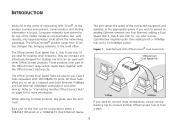
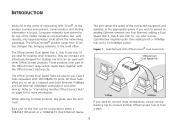
... the small office.
The port senses the speed of communication but, until recently, only large businesses could afford the networking advantage. Refer to "Connecting Another OfficeConnect Hub" on the Hub can be used with other devices.
If you to set up a network with 3Com® . Figure 1 Small Network With OfficeConnect® Dual Speed Hub
The OfficeConnect Dual Speed Hubs are ideal...
User Guide - Page 6
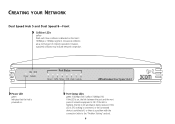
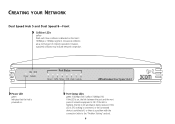
...and data is a problem with the connection (refer to the "Problem Solving" section).
6 If the LED is off, nothing is connected, or the connected device is switched off, or there is being received. however, sustained collisions may indicate network congestion.
10M 100M Power Collision
Port Status
1 23456 78 Green = 100M, Yellow = 10M, Flash = Activity
OfficeConnect Dual Speed Hub 8
Power LED...
User Guide - Page 7


... suitable TP cable with this OfficeConnect Dual Speed Hub 8. Each port is supplied with RJ-45 connectors. Uplink/Normal switch
Affects the operation of autosensing for 'port 8'. Ports operate in ), otherwise set to Uplink (in half-duplex mode.
10-30 VDC 1.0 A MAX
-
+
8
1x
POWER
Uplink/Normal
WARNING: RJ-45 ports.
Dual Speed Hub 5 and Dual Speed 8-Rear
Power Adapter socket
Only...
User Guide - Page 8
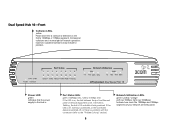
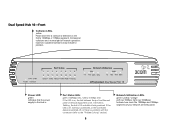
... the connected device is switched off, or there is being used. Occasional collisions are being received. however, sustained collisions may indicate a problem.
10M 100M Power Collision
Port Status
12 34 5 6 7 8 9 10 11 12 13 14 15 16 Green = 100M, Yellow = 10M, Flash = Activity
Network Utilization
10M
100M
1% 10% 40% 80%
1% 10% 40% 80%
OfficeConnect Dual Speed Hub...
User Guide - Page 9
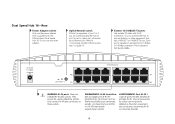
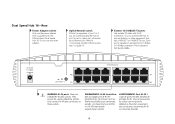
... of port 16. An diesen Buchsen dürfen nur RJ-45-Datenstecker angeschlossen werden. These are connecting another hub to port 16, set to Uplink (in half-duplex mode.
10-30 VDC
1.0 A MAX
-
+
8X
Uplink/Normal
16
10/100BASE-TX 1X 9X
WARNING: RJ-45 ports. Sixteen 10/100BASE-TX ports Use suitable TP cable with this OfficeConnect Dual Speed Hub...
User Guide - Page 10
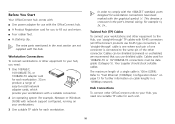
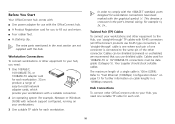
... information on your workstations.
3 One suitable TP cable for each workstation. 3Com produce a range of
2 1
easy-to-install network
adapter cards, which
provide your Hub, you use shielded cable. Before You Start
Your OfficeConnect hub comes with: s One power adapter for use with the hub.
Hub Connections
To connect other connector.
Refer to your workstations with a suitable...
User Guide - Page 13
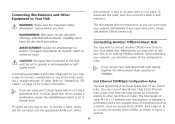
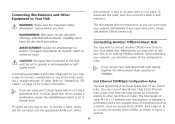
...port 5 (Dual Speed Hub 5) or 8 (Dual Speed Hub 8) or 16 (Dual Speed Hub 16) to connect a workstation, ensure the Uplink/Normal switch is set to operate in Figure 3 overleaf.
13
Fast Ethernet (100Mbps) Configuration Rules
The Dual Speed Hub 8 and Dual Speed Hub...more ports, simply add another OfficeConnect hub to your network, you connect two Dual Speed Hub units directly together, the link...
User Guide - Page 15
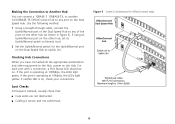
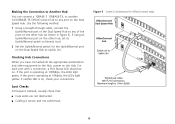
...Normal (out).
2 Set the Uplink/Normal switch for OfficeConnect Hubs
15
Making the Connection to Another Hub You can connect a 10BASE-T, 100BASE-TX, or another 10/100BASE-TX OfficeConnect hub to any of the ports on the Dual Speed Hub to Uplink (in Figure 5). Use the following method:
1 Using a straight-through cable, connect the Uplink/Normal port of the Dual Speed Hub to any port on . If...
User Guide - Page 16


... the attached equipment.
16 Link between the Hub and another OfficeConnect hub not working. It is likely that has a connection. Refer to "Twisted Pair (TP) Cables" on . Refer to Figure 6 to a problem with your supplier for information on , operating correctly and contains the correct type of connection. s Your PCs network drivers have a faulty power adapter which is...
User Guide - Page 18
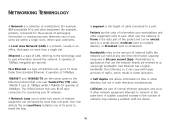
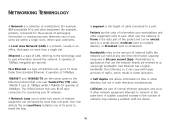
... are connected by ... in an office, that spans...OfficeConnect hub uses RJ-45 type connectors for the purpose of exchanging information or sharing resources. Your hub...ports to transmit at the same time.
A sudden sustained increase in the number of collisions may indicate a problem with larger amounts of traffic, which results in both directions simultaneously.
Fast Ethernet is the data part...
User Guide - Page 19
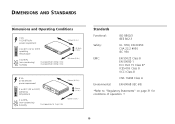
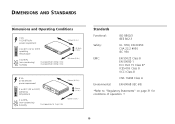
...
0 to 40°C (32 to 105°F) operating temperature
0 to 90% (non-condensing) humidity
Dual Speed Hub 5 600g (1.3 lb) Dual Speed Hub 8 600g (1.3 lb)
220mm (8.7in.)
35.8mm (1.4in.)
135.4mm (5.3in.)
8 VA 27.30...:
UL 1950, EN 60950 CSA 22.2 #950 IEC 950
EMC:
EN 55022 Class B EN 50082-1 FCC Part 15 Class B* ICES-003 Class B VCCI Class B
CNS 13438 Class A
Environmental:
EN 60068 (IEC 68...
User Guide - Page 21
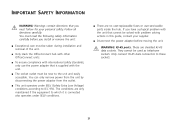
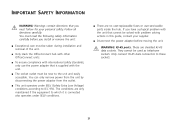
...-serviceable parts inside the hub. s Only stack the OfficeConnect hub with other OfficeConnect units. You can only remove power from the unit by disconnecting the power adaptor from the outlet. s There are only maintained if the equipment to these sockets.
21
Only connect RJ-45 data connectors to which it is supplied with problem solving actions in this guide...
User Guide - Page 24
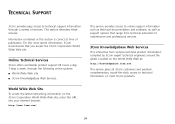
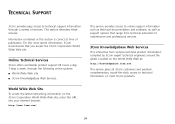
... Web site, enter this URL into your Internet browser:
http://www.3com.com/
This service provides access to online support information such as technical documentation and software, as well as support options that you access the 3Com Corporation World Wide Web site. Online Technical Services
3Com offers worldwide product support 24 hours a day, 7 days a week, through a variety of publication...
User Guide - Page 29


...purchase in accordance with installation, product specific configuration, and identification of the DOA product, but no charge, and provide software and firmware upgrades, a bug list, and technical information about 3Com products.
TO THE FULL EXTENT ALLOWED BY LAW, THE FOREGOING WARRANTIES
29 3Com Corporation LIMITED WARRANTY
3Com OfficeConnect Dual Speed Hub 5, Hub 8, Hub 16
The duration...
3Com 3C16753 Reviews
Do you have an experience with the 3Com 3C16753 that you would like to share?
Earn 750 points for your review!
We have not received any reviews for 3Com yet.
Earn 750 points for your review!
