3Com 3CDSG8-US - OfficeConnect Managed Gigabit Switch Support and Manuals
Get Help and Manuals for this 3Com item
This item is in your list!

View All Support Options Below
Free 3Com 3CDSG8-US manuals!
Problems with 3Com 3CDSG8-US?
Ask a Question
Free 3Com 3CDSG8-US manuals!
Problems with 3Com 3CDSG8-US?
Ask a Question
Popular 3Com 3CDSG8-US Manual Pages
User Guide - Page 7


...covers summaries of Managing a Switch • Switch Setup Overview • Using the Command Line Interface (CLI) • Setting Up Web Interface Management • Setting Up SNMP Management V1 or V2 • Default Users and Passwords • Upgrading Software using the CLI
About the OfficeConnect Managed Gigabit Switch The OfficeConnect Managed Gigabit Switch is a Gigabit Ethernet switching...
User Guide - Page 11


... of the switch, including viewing the IP address, upgrading the switch firmware and more information on default users and changing default passwords, see "Password" on the network. Default IP Address
If no DHCP server is determined automatically using DHCP, or manually using values you do to get your switch set of web pages that follow. The default IP address is 169.254.x.y, where...
User Guide - Page 12
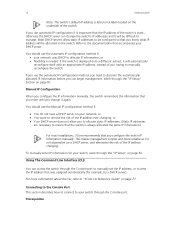
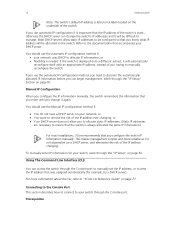
....
To manually enter IP information for example, by a DHCP server). For more reliable as it will be difficult to manage.
This makes management simpler and more information about the CLI, refer to "3Com CLI Reference Guide" on a DHCP server, and eliminates the risk of the IP address changing. 12
Getting Started
Note: The switch's default IP address...
User Guide - Page 16
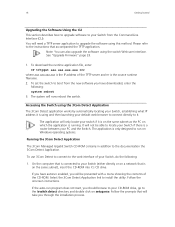
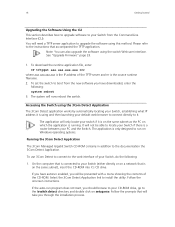
... the Switch using the 3Com Detect Application
The 3Com Detect application works by automatically locating your Switch, establishing what IP address it . The application will not be presented with a menu showing the contents of the CD-ROM. On the computer that is using the switch Web user interface.
See "Upgrade Firmware" page 33.
1. If the...
User Guide - Page 32
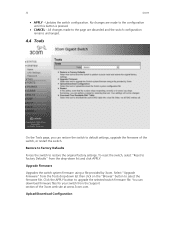
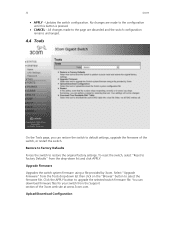
... to default settings, upgrade the firmware of the 3com web site at www.3com.com. Restore to Factory Defaults
Forces the switch to upgrade the selected switch firmware file. To reset the switch, select "Reset to select the firmware file.
You can restore the switch to the configuration until this button is pressed.
• CANCEL - Updates the switch configuration. Upgrade Firmware...
User Guide - Page 77


... just type Ping. Closing CLI Sessions
To logout of sub commands.
CLI Reference Guide
77
If the password if invalid, the following commands:
• ? • System Restore Default • System Reboot • Console Password • IP Setup • IP Status • IP Ping • IP Dhcp • IP tftpget
The command section is divided into three sub-sections:
• System...
User Guide - Page 81


... configuration. Refer to the IP dhcp command.
CLI Reference Guide
81
The device will by default attempt to display the IP address settings on the underside of the unit until the dhcp mode is disabled, as dhcp will override the manual IP address assignment. User Guidelines
Entering the IP setup command without supplying a manual IP address will use a default IP address of 169.254...
User Guide - Page 83
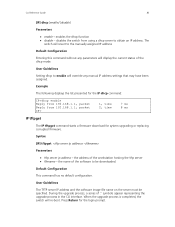
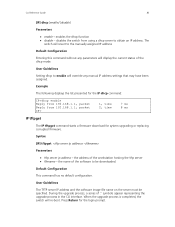
... Reply from 192.168.1.1, packet Reply from using a dhcp server to the manually assigned IP address
Default Configuration
Entering this command without any manual IP address settings that may have been assigned. symbols appear representing the upgrade process in the CLI interface. CLI Reference Guide
83
[IP] dhcp [enable] [disable]
Parameters
• enable - the name of the dhcp mode...
User Guide - Page 90
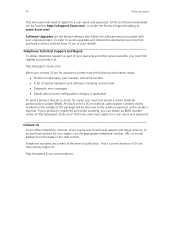
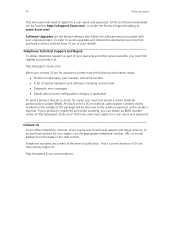
... to apply for a user name and password. Telephone Technical Support and Repair To obtain telephone support as part of system hardware and software, including revision level • Diagnostic error messages • Details about recent configuration changes, if applicable
To send a product directly to technical support and repair services. Contact Us 3Com offers telephone, internet, and e-mail...
Installation Guide - Page 2
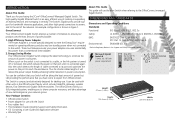
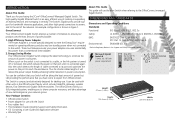
... rubber feet • This Installation Guide including Support and Safety Information • CD Containing a User Guide and Application software • Warranty flyer
About This Guide
This guide will reduce the power output thereby achieving further reduction in Figure 1. The Switch's Gigabit ports provide support for purchasing the 3Com® OfficeConnect® Managed Gigabit Switch...
Installation Guide - Page 3


.... ABOUT YOUR SWITCH
OfficeConnect Managed Gigabit Switch - If the system has failed the Power On Self Test (POST) the LED will also be a problem with the Switch.
7 SFP Port 1000BaseLX (3CSFP92) and 1000BaseSX (3CSFP91) transceivers are used.
8 Console Interface Use the supplied DB-9 to RJ45 serial cable to connect to indicate that is used...
Installation Guide - Page 5
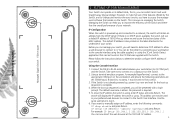
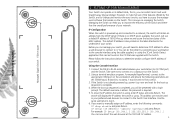
... press Return IP Setup and press Return For example: IP Setup 192.168.1.2 255.255.255.0 192.168.1.1 You can install it and it . This default IP address is powered up sequence is using the 3Com Switch Detect application that can operate in your switch. SETTING UP FOR MANAGEMENT
Your Switch can be presented with the Switch. The default username is , you...
Installation Guide - Page 6


...(default), or specifying an IP range...support autonegotiation or it has been disabled, it .
To connect a TP cable, simply slot the connector into place. Simply plug... in the LEDs on the same subnet), insert the CD-ROM into its latch locks into the relevant RJ-45 Port. Using the 3Com Switch Detect Application
1. If the equipment connected to your network by adding OfficeConnect...
Installation Guide - Page 13
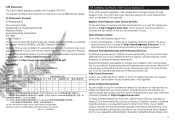
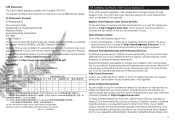
... Services, see: http://www.3com.com/
Contact your product at http://support.3com.com/doc/3CDSG8.pdf
China RoHS
OBTAINING SUPPORT FOR YOUR PRODUCT
3Com offers product registration, case management, and repair services through eSupport.3com.
A copy of the signed Declaration of warranty and other service benefits, you initially purchased with minimal disruption to troubleshoot 3Com...
Installation Guide - Page 14


...; Product model name, part number, and serial number • A list of 3Com resources by region at this email address apr_technical_support@3com.com
Or request a return material authorization number (RMA) by dialing 1 201 0288, then dialing 800 763 6780
You can obtain an RMA number online at the time of publication. Products sent to technical support and repair services...
3Com 3CDSG8-US Reviews
Do you have an experience with the 3Com 3CDSG8-US that you would like to share?
Earn 750 points for your review!
We have not received any reviews for 3Com yet.
Earn 750 points for your review!
