3Com 3C16791C - OfficeConnect Fast Ethernet Switch 8 Support and Manuals
Get Help and Manuals for this 3Com item
This item is in your list!

View All Support Options Below
Free 3Com 3C16791C manuals!
Problems with 3Com 3C16791C?
Ask a Question
Free 3Com 3C16791C manuals!
Problems with 3Com 3C16791C?
Ask a Question
Popular 3Com 3C16791C Manual Pages
User Guide - Page 1
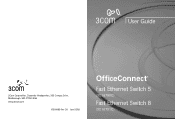
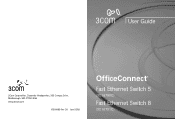
User Guide
3Com Corporation, Corporate Headquarters, 350 Campus Drive, Marlborough, MA 01752-3064 www.3Com.com
10016680 Rev CA June 2008
OfficeConnect®
Fast Ethernet Switch 5
(3C16790C)
Fast Ethernet Switch 8
(3C16791C)
User Guide - Page 2
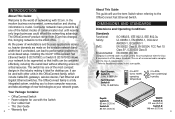
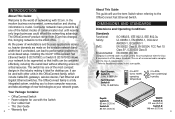
...EN 55022 Class B, EN 55024, FCC Part 15
Class B*, ICES-003 Class B
Environmental: EN 60068 (IEC 68)
Category 5 screened cables must be segmented so that if unchecked, can lead to critical resources. Installing the 3Com® OfficeConnect Fast Ethernet Switch 5 (3C16790C) or Switch 8 (3C16791C) allows your network grows. INTRODUCTION
About This Guide:
Welcome to ensure compliance with the...
User Guide - Page 3
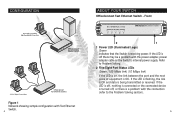
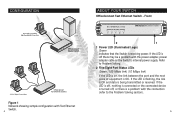
GREENCONNECT CONFIGURATION CONFIGURATION
Green = 1000M, Yellow = 10/100M, Flash = Activity
OfficeConnect Gigabit Switch
On = 10/100M, Flash = Activity
OfficeConnect Fast Ethernet Switch 8
Figure 1 Network showing sample configuration with the connection (refer to Problem Solving.
2 Five/Eight Port Status LEDs Green (100 Mbps link) (10 Mbps link)
If the LED is on, the link between the ...
User Guide - Page 4
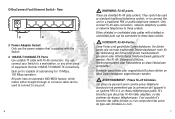
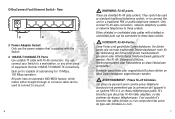
...;s ou non comportant des prises de type Jack (blindées ou non).
7 OfficeConnect Fast Ethernet Switch - Datenansclußhlüsse, Telefonnetzsysteme oder Netztelefone an diese Steckdosen anschließen.... téléphoniques.
Each port is capable of equipment that is supplied with the Switch.
4 10BASE-T/100BASE-TX Ports Use suitable TP cable with shielded or unshielded jacks can...
User Guide - Page 5
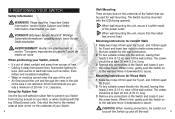
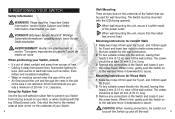
... fix-
The Switch must be mounted with flat top OfficeConnect units. The screws should be careful not
to push the Switch up and off the wall.
9 Mounting Instructions for Wood Walls...push the Switch on to the wall and move it downwards to secure. 1 POSITIONING YOUR SWITCH
Safety Information
WARNING: Please read the 'Important Safety Information' section in the Support and Safety...
User Guide - Page 6
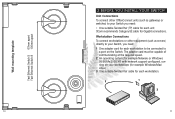
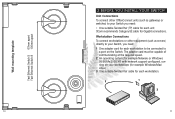
... example Netware or Windows 95/98/Me/2000/XP) with network support configured, running on the Switch. Wall mounting template Fast Ethernet Switch 5 67mm apart Fast Ethernet Switch 8 100mm apart
2 BEFORE YOU INSTALL YOUR SWITCH
Unit Connections
To connect other equipment (such as gateways or switches) to your workstations (for example Windows/Mac/ Linux).
3 One suitable Twisted...
User Guide - Page 7
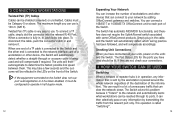
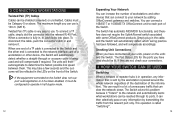
...OfficeConnect gateways and switches. If they are not, check your connections.
4 HOW YOUR SWITCH CAN BE USED
Switching
When a network of the information). This can connect a 10BASE-T or 100BASE-TX OfficeConnect... equipment connected to the Switch does not support autonegotiation or it has ... cable is connected to the Switch and the other devices that... the Switch.
3 CONNECTING WORKSTATIONS
Twisted Pair (...
User Guide - Page 8
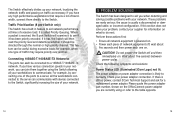
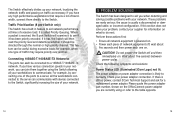
..., all network equipment is still no power, contact 3Com Technical Support and ask for information on . Perform these actions first:
• Ensure all the workstations connected to the Switch. The Switch effectively divides up your power adapter connection. If this section does not solve your problem, contact your network, you have various connection speeds in...
User Guide - Page 9
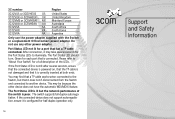
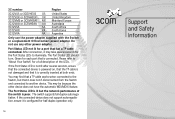
3C number
Region
3C12VUS or 3C5VHEUS US
3C12VUK or 3C5VHEUK UK
3C12VME or 3C5VHEME ME
3C12VAA or 3C5VHEAA AA
3C12VSA
SA... adapter supplied with the Switch or a replacement OfficeConnect power adapter. Port Status LED not lit for each port that it is configured for a full description of the switch is connected. If the connected device does not support autonegotiation, ensure it does...
User Guide - Page 13
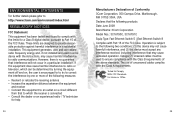
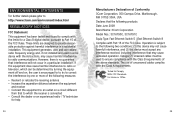
...Model Nos.: 3C16790C, 3C16791C Equip Type: Fast Ethernet Switch 5 / Fast Ethernet Switch 8 Complies with Part 15 of Conformity 3Com Corporation, 350 Campus Drive, Marlborough, MA 01752-3064, USA Declares that interference will not occur in a residential installation...radio frequency energy and, if not installed and used in accordance with the instructions, may not cause harmful interference, and...
User Guide - Page 14
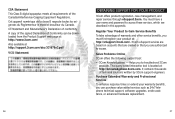
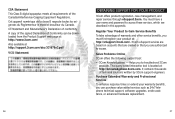
...-added services such as 24x7 telephone technical support, software upgrades, onsite assistance, or advanced hardware replacement.
27 Cet appareil numérique de la classe B respecte toutes les exigences du Règlementsur le matériel brouilleur du Canada.
Helps you must have a user name and password to access these services, which are authorized to troubleshoot 3Com
products...
User Guide - Page 15
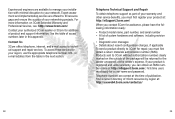
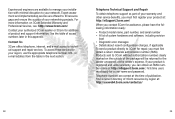
... an RMA number online at : http://eSupport.3com.com/
When you contact 3Com for assistance, please have the following information ready:
• Product model name, part number, and serial number • A list of your networking projects.
To access these services for your authorized 3Com reseller or 3Com for a user name and password. Find a current directory of access numbers later...
User Guide - Page 16
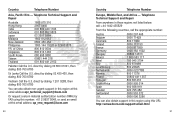
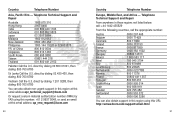
... this number: +61 2 9937 5048, or send an email at this URL: http://emea.3com.com/support/email.html
31 Country
Telephone Number
Asia, Pacific Rim - direct by dialing 02 430 430, then dialing 800 763 6780
Vietnam Call the U.S. Telephone Technical Support and Repair
Australia Hong Kong India Indonesia Japan Malaysia New Zealand Philippines P.R.
User Guide - Page 17
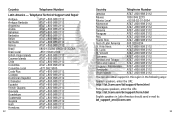
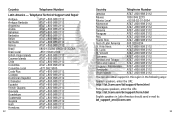
... in the following ways:
Spanish speakers, enter the URL: http://lat.3com.com/lat/support/form.html
Portuguese speakers, enter the URL: http://lat.3com.com/br/support/form.html
English speakers in Latin America should send e-mail to: lat_support_anc@3com.com
33 Telephone Technical Support and Repair
Antigua Antigua Barbuda Argentina Aruba Bahamas Barbados Belize Bermuda Bolivia Brasil Brasil...
User Guide - Page 18
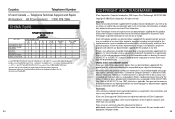
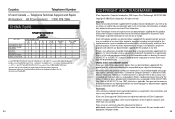
... the following :
All technical data and computer software are associated.
You agree not to make any time. Country
Telephone Number
US and Canada - Telephone Technical Support and Repair All locations: All 3Com products: 1 800 876 3266
CHINA RoHS
The above table provides information required under a license agreement included with this product and to remove...
3Com 3C16791C Reviews
Do you have an experience with the 3Com 3C16791C that you would like to share?
Earn 750 points for your review!
We have not received any reviews for 3Com yet.
Earn 750 points for your review!
