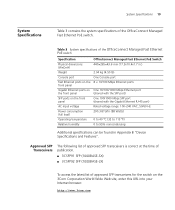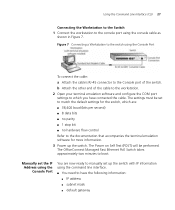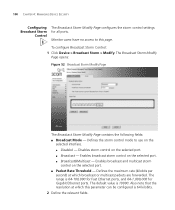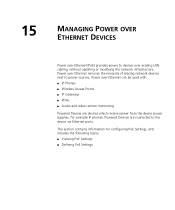3Com 3CRDSF9PWR-US Support Question
Find answers below for this question about 3Com 3CRDSF9PWR-US - OfficeConnect Managed Fast Ethernet PoE Switch.Need a 3Com 3CRDSF9PWR-US manual? We have 1 online manual for this item!
Question posted by olegscorpion on June 16th, 2019
Firmware 3com 3crdsf9pwr
Current Answers
Answer #1: Posted by hzplj9 on June 19th, 2019 12:34 PM
https://www.manualowl.com/m/3Com/3CRDSF9PWR-US/Download/326176
Search for 'firmware' or go to page 240-242 to find information on restoring the unit and obtaining a firmware upgrade. Following these instructions should enable you to solve your dilemma.
Hope that helps.
Related 3Com 3CRDSF9PWR-US Manual Pages
Similar Questions
how to factory reset 3com 3cr16708-91 officeconnect managed switch 9
Good afternoon. You can send the latest firmware for the Baseline Switch 2250-SFP PlusProduct 3C Num...
I need to find the latest firmware for the 3com switch 3226 superstack3 model 3cr17500-91
i have the above mentioned 3com 24 POE switch. the switch has no lights on the activity but has full...
please help me I have switch 3com (3cr17500-91) 3226 24 port I want Updating the Switch Software can...