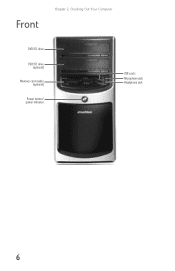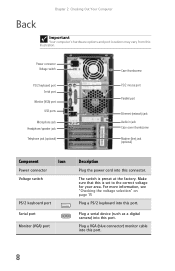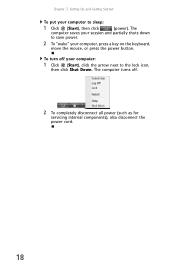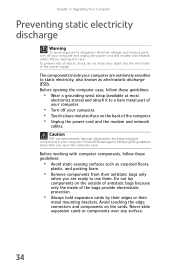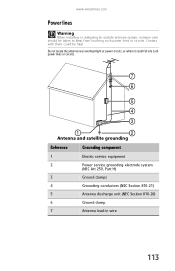eMachines W3653 Support Question
Find answers below for this question about eMachines W3653.Need a eMachines W3653 manual? We have 3 online manuals for this item!
Question posted by joshbryant24 on November 12th, 2015
Where Do The Power Led And Power Sw Wires Go? Please Attach Image
The person who posted this question about this eMachines product did not include a detailed explanation. Please use the "Request More Information" button to the right if more details would help you to answer this question.
Current Answers
Answer #1: Posted by TechSupport101 on November 13th, 2015 8:44 AM
Hi. Refer to 'Replacing the System Board' from the manual page here http://www.manualslib.com/manual/238878/Emachines-T3646.html?page=60#manual for the best pointer with illustrations as desired.
Related eMachines W3653 Manual Pages
Similar Questions
I Need The Wiring Connections On The Mother Board And The Case
I need the Emachine W3653a computer wiring connections on the motherbaord and case. The website show...
I need the Emachine W3653a computer wiring connections on the motherbaord and case. The website show...
(Posted by DaveDa 10 years ago)
I Have A Emachine W3653a Computer That Powers On But Want Show A Display Window
My monitor says no display and there is no power getting to my keyboard. Can you tell me how to fix ...
My monitor says no display and there is no power getting to my keyboard. Can you tell me how to fix ...
(Posted by kpunausuia 12 years ago)
Where Do Blue An White Pwr Led Wire And Red An White Power Sw Wire Go
(Posted by ronnnieeeron 12 years ago)