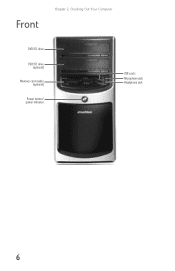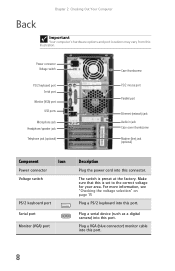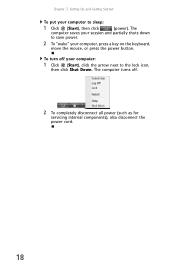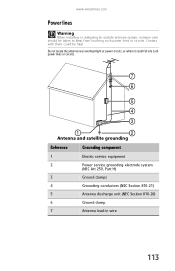eMachines W3644 Support Question
Find answers below for this question about eMachines W3644.Need a eMachines W3644 manual? We have 3 online manuals for this item!
Question posted by jrcole58 on November 20th, 2021
Where Does The Power Led And The Power Sw Wires Go?
Current Answers
Answer #1: Posted by SonuKumar on November 21st, 2021 7:55 AM
https://www.youtube.com/watch?v=YoPV0UcCQu0&t=57
https://www.youtube.com/watch?v=YoPV0UcCQu0&t=98
https://www.youtube.com/watch?v=YoPV0UcCQu0&t=271
https://www.fixya.com/support/t8262651-need_help_connecting_power_cable_led
https://www.alphr.com/features/378919/how-to-fit-the-internal-cables/
Please respond to my effort to provide you with the best possible solution by using the "Acceptable Solution" and/or the "Helpful" buttons when the answer has proven to be helpful.
Regards,
Sonu
Your search handyman for all e-support needs!!
Related eMachines W3644 Manual Pages
Similar Questions
I can't seem to find we're the power sw wire goes and same with the power l.e.d goes so u can start ...