eMachines W3107 Support Question
Find answers below for this question about eMachines W3107.Need a eMachines W3107 manual? We have 1 online manual for this item!
Question posted by jrsrlarr on February 26th, 2014
Where To Plug In Wires For Power On And Off Switch Emachine W3107
The person who posted this question about this eMachines product did not include a detailed explanation. Please use the "Request More Information" button to the right if more details would help you to answer this question.
Current Answers
There are currently no answers that have been posted for this question.
Be the first to post an answer! Remember that you can earn up to 1,100 points for every answer you submit. The better the quality of your answer, the better chance it has to be accepted.
Be the first to post an answer! Remember that you can earn up to 1,100 points for every answer you submit. The better the quality of your answer, the better chance it has to be accepted.
Related eMachines W3107 Manual Pages
User Guide - Page 3


...Online help 5 eMachines contact information 6
2 Checking Out Your eMachines Computer 7
Desktop PC Front 8 Desktop PC Back 10 Identifying your model 13
eMachines model and serial... injury from repetitive strain 17 Protecting from power source problems 18 Checking the voltage selection...mouse 24 Connecting the modem 26 Connecting to a wired Ethernet network 27 Installing a printer, scanner, ...
User Guide - Page 14


... (optional)
Power button/ Power indicator
IEEE 1394 ports (optional)
USB ports (optional)
Microphone jack Headphone jack
Model: S/No:
eMachines help resources and Customer Care information
Model and serial number
8
www.eMachines.com Important
Your computer hardware options and port locations may vary from the illustration below. Chapter 2: Checking Out Your eMachines Computer
Desktop PC...
User Guide - Page 15


... reader. For more information, see "Using the diskette drive" on page 30. Headphone jack
eMachines help resources and Customer Care information
eMachines model and serial number
Plug powered, analog front speakers, an external amplifier, or headphones into this port. Desktop PC Front
Component DVD/CD drive
Diskette drive (optional) USB ports (optional)
Hard drive access...
User Guide - Page 16


...Your computer hardware options and port locations may vary from the illustration below. Voltage switch Power connector
PS/2 mouse port PS/2 keyboard
Serial port Parallel port Monitor port
USB... (optional)
Ethernet (network) jack
Modem jack Case cover thumbscrew
10
www.eMachines.com Chapter 2: Checking Out Your eMachines Computer
Desktop PC Back
Your computer includes the following components.
User Guide - Page 17


...eMachines.com
11
This jack is operating in the United States. Plug a Personal System/2® (PS/2) mouse into this jack so you can record sound on your computer. Plug powered...
The switch is supplied at 230 volts at the factory with the correct voltage for the correct power available.
Plug a microphone into this jack. Desktop PC Back
Component Voltage switch
Power connector ...
User Guide - Page 24


... loss or system damage.
Checking the voltage selection
A power supply is typically set the power supply to this switch is operating in the United States. To verify that ... computer normally. Warning
High voltages can increase to 230.
18
www.eMachines.com During an electrical storm, unplug both the power cord and the modem connection.
If you have a telephone modem,...
User Guide - Page 62


...an AC outlet and that the AC outlet is supplying power.
■ If you use a power strip or surge protector, make sure that it is...drive is turned on and while the modem cable and the power cord are damaged ■ Liquid has been spilled into your...; Make sure that the AC power adapter is connected to troubleshoot your computer problem if:
■ Power cords or plugs are connected.
■ Make ...
User Guide - Page 68


...dial-up )" on your ISP is plugged into
the modem jack and not the Ethernet network jack. Chapter 6: Troubleshooting
Internet
See also "Modem (dial-up correctly. See "Desktop PC Back" on page 64. ... plugged into the Ethernet network jack and not the modem jack. You cannot connect to make sure that the connections have lost your Internet connection, or your computer
62
www.eMachines....
User Guide - Page 69


...keys. ■ Try a keyboard that you know works to loosen a key that a key is plugged in correctly. Troubleshooting
People are sending you e-mail messages, but you have not received any mail ...account with your computer. ■ Remove all extension cables and switch boxes. ■ Clean the keyboard by using it again. www.eMachines.com
63
Keyboard
The keyboard does not work after it dries...
User Guide - Page 72


...supports a maximum send and receive rate of 14,400 bps. The modem is working and plugged into the
appropriate port on page 10 to make sure that the telephone line is not ...2 Click Start, then click Control Panel. If your computer. ■ Run Windows modem diagnostics. See "Desktop PC Back" on your computer. Chapter 6: Troubleshooting
You cannot connect to the Internet ■ The ISP ...
User Guide - Page 74


... is turned on,
the power LED should be lit.
...
■ Connect a monitor that the monitor is plugged in the Search box , then click the arrow. These wires are not placed too close to the monitor.
&#...wire visible across the monitor screen?
Chapter 6: Troubleshooting
Monitor
The screen resolution is dim or difficult to read ■ Adjust the brightness and contrast controls.
68
www.eMachines...
User Guide - Page 75


...mouse, clean the mouse by wiping the bottom with a clean, damp cloth. www.eMachines.com
69 Make sure that the optical sensor is working to control precisely, cleaning the... or becomes difficult to make sure that the mouse cable is plugged in correctly. ■ Shut down and restart your computer. ■ Remove all extension cables and switch boxes. ■ Try a mouse you know is clean and...
User Guide - Page 76


... will not turn on ■ Make sure that your power cord is connected correctly to your computer.
■ If your computer is plugged into a surge protector, make sure that the surge protector is connected securely to put the printer online.
70
www.eMachines.com Printer
The printer will not print ■ Check the...
User Guide - Page 79


... do not attempt to troubleshoot your computer problem if:
■ Power cords or plugs are plugged in securely.
■ If you have recently installed hardware or software... provided with it is supplying power. If you use a surge protector, make sure that it . www.eMachines.com
73 If you did not purchase the hardware or software from eMachines, see the manufacturer's documentation and...
User Guide - Page 82


...voltage selector switch is ...The power cord or plug is...eMachines.com
To avoid electrical shock, always unplug all instructions marked on the product and in the documentation before cleaning the system. ■ Unplug the system from the type of any kind into a grounding-type outlet.
Never insert objects of power source indicated on the system. Replace the battery with a three-wire power...
User Guide - Page 84


...plug is resolved. The telephone company may request that contains the FCC registration number and Ringer Equivalence Number (REN) for radio noise emissions from digital apparatus as early morning or late evenings. The telephone company may make changes in some cases, the inside wiring...must be required. In some situations.
78
www.eMachines.com The Ringer Equivalence Number (REN) is ...
User Guide - Page 85


...allowed to be made by yourself. The laser devices in wire to an antenna discharge unit, size of grounding conductors, ... do not attempt to open the enclosure of the power utility, telephone lines, and internal metallic water pipe system, if ...in this equipment, or equipment malfunctions, may consist of any eMachines product during a lightning storm or when it is electrically ...
User Guide - Page 86
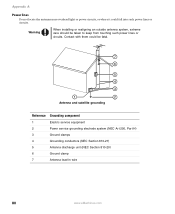
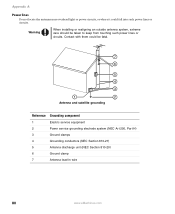
... 810-21)
5
Antenna discharge unit (NEC Section 810-20)
6
Ground clamp
7
Antenna lead-in wire
80
www.eMachines.com
Appendix A:
Power lines
Do not locate the antenna near overhead light or power circuits, or where it could be taken to keep from touching such power lines or circuits. Contact with them could fall into such...
User Guide - Page 93


... 70 PDA
memory cards 31 peripheral devices 28 playing
audio CD 35 DVD 35 Plug and Play devices IEEE 1394 support for 28 USB support for 28 pointer 24 moving 25 ports See connections power button 9 connector 11 Hibernate mode 9 indicator 9 source problems 18 Standby/Resume ... 25
shutting down computer 20, 21
side panel removing 46 replacing 46
sound adjusting 21 controls 21
www.eMachines.com
87
User Guide - Page 94


...
turning off computer 9, 20, 21 turning on computer 9, 19
tutoring fee-based 74
U
uninterruptible power supply (UPS) 18 updating
Norton AntiVirus 39 Windows 38 UPS 18
USB port 9, 11, 28
... against 39 removing with Norton AntiVirus 39
voltage switch 11 volume
adjusting 21 adjusting modem 67 controls 21 muting 21 troubleshooting 72
W
Web site eMachines 3
Windows Product Key Code 13
Windows key 23...
Similar Questions
No Sound Or Boot When Power Switch Pressed.
Unfortunately the suggestions made by techygirl did not work. I have verified the power cord, all co...
Unfortunately the suggestions made by techygirl did not work. I have verified the power cord, all co...
(Posted by rfull4 3 years ago)
How To Wire Power Switch On Emachine W3644 Desktop To Win Fast Motherboard
(Posted by ffmiked2 9 years ago)
Emachine Desktop W3107 Printing Connection
Why does the emachine desktop w3107 have problems connecting to the printer?
Why does the emachine desktop w3107 have problems connecting to the printer?
(Posted by kedwards 12 years ago)

