eMachines T6528 Support Question
Find answers below for this question about eMachines T6528.Need a eMachines T6528 manual? We have 1 online manual for this item!
Question posted by sandsuttle on August 16th, 2014
How To Change Battery In E-machine T6528
The person who posted this question about this eMachines product did not include a detailed explanation. Please use the "Request More Information" button to the right if more details would help you to answer this question.
Current Answers
There are currently no answers that have been posted for this question.
Be the first to post an answer! Remember that you can earn up to 1,100 points for every answer you submit. The better the quality of your answer, the better chance it has to be accepted.
Be the first to post an answer! Remember that you can earn up to 1,100 points for every answer you submit. The better the quality of your answer, the better chance it has to be accepted.
Related eMachines T6528 Manual Pages
NG3 Hardware Reference - Page 5


... 108 Adjusting the color depth 108 Adjusting the screen resolution 109 Changing the colors on your Windows desktop 110 Changing the desktop background 111 Selecting a screen saver 112 Using an extended desktop 113
Changing the mouse settings 114 Changing Power-Saving Settings 115
Changing the power scheme 115 Changing advanced power settings 116 Activating and using Hibernate mode 116...
NG3 Hardware Reference - Page 6


... Closing the case 157 Replacing the front bezel 157 Replacing the side panel 157 Installing memory 158 Replacing the system battery 159 Adding or replacing a CD or DVD drive 160 Replacing the memory card reader 162 Adding or replacing a... guidelines 176 First steps 176 Troubleshooting 177
Add-in cards 177 Audio 177 Battery 177 CD or DVD drives 177 Computer 178 Diskette drive 178
v
NG3 Hardware Reference - Page 24


....
■ Place your torso or neck.
Avoiding discomfort and injury from repetitive strain
■ Vary your activities to avoid excessive repetition. ■ Take breaks to change your position, stretch your muscles, and relieve your computer and computer accessories
■ Set up the work .
■ Take breaks to reach them without stretching...
NG3 Hardware Reference - Page 25


... an opened paper clip to slide the voltage selection switch to this switch is operating in
the United States. An uninterruptible power supply (UPS) supplies battery power to 230. Although you cannot run your computer long enough to far above normal levels and cause data loss or system damage. During an...
NG3 Hardware Reference - Page 33


... button provides access to open the program's window.
The icon changes appearance to open the Windows Security Center.
26
After your computer are set up. The Windows Security Center icon may be different from your computer is the Windows desktop.
Your desktop may appear on your computer starts, the first screen you discarded...
NG3 Hardware Reference - Page 77
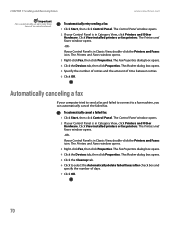
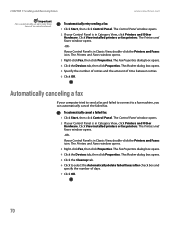
... Start, then click Control Panel. The Printers and Faxes window opens.
-OR- If your computer tried to send a fax and failed to connect to a fax machine, you can automatically cancel the failed fax. If your Control Panel is in Classic View, double-click the Printers and Faxes icon. The Fax Properties...
NG3 Hardware Reference - Page 114
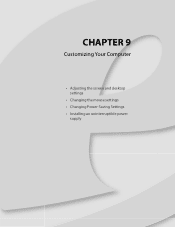
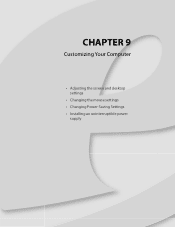
CHAPTER 9
Customizing Your Computer
• Adjusting the screen and desktop settings
• Changing the mouse settings • Changing Power-Saving Settings • Installing an uninterruptible power
supply
NG3 Hardware Reference - Page 115


... 256 colors while color photographs need to change the color depth:
1 Click Start, then click Control Panel. If your Control Panel is the number of colors to 32-bit True Color, if necessary. CHAPTER 9: Customizing Your Computer
www.emachines.com
Adjusting the screen and desktop settings
Tips & Tricks
If you are two...
NG3 Hardware Reference - Page 116
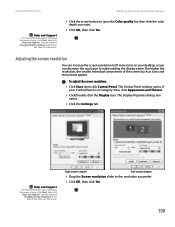
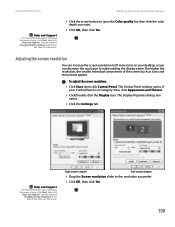
...desktop, or you can increase the screen resolution to make reading the display easier. Type the keyword changing screen resolution in the Search
box, then click the arrow.
The Control Panel window opens.
Adjusting the screen resolution
You can decrease the resolution to fit more information about changing...icon.
Adjusting the screen and desktop settings
4 Click the arrow ...
NG3 Hardware Reference - Page 117


... for the new theme, then click OK twice. To create a new color scheme as part of a desktop theme:
1 Click Advanced. CHAPTER 9: Customizing Your Computer
www.emachines.com
Changing the colors on your Windows desktop
You can change desktop colors:
1 Click Start, then click Control Panel. If your Control Panel is in Category View, click Appearance...
NG3 Hardware Reference - Page 118
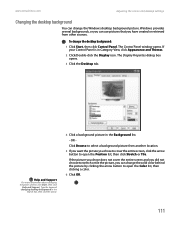
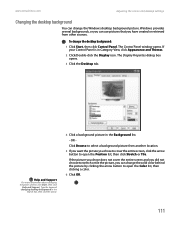
... you want the picture you chose to cover the entire screen, click the arrow button to select a background picture from other sources. Type the keyword changing desktop background in the
Search box, then click the arrow.
4 Click a background picture in Category View, click Appearance and Themes.
2 Click/Double-click the Display icon...
NG3 Hardware Reference - Page 120


...labeled 2), then click Extend my Windows desktop onto this monitor.
4 Click Apply.
5 You can open windows in your desktop and drag them over to roughly ...double the size of your computer supports dual monitors (it must have multiple monitor ports), you can use a second monitor to the second monitor.
113 Help and Support
For more information about changing...
NG3 Hardware Reference - Page 166


... same or equivalent type recommended by the
manufacturer. To replace the battery:
1 Restart your computer is incorrectly replaced. The battery pops out of the same size and voltage as the original battery in your computer, replace the system battery. Windows starts and the Windows desktop appears.
9 Click Start, Control Panel, then click Performance and Maintenance...
NG3 Hardware Reference - Page 195


... in your monitor and video card documentation. For more information, see your home, see "Adjusting the screen and desktop settings" on page 108. For more information about display types, see the documentation that the mouse port works.... for at least a half hour, then restart your computer. ■ Change the display settings.
■ Move the monitor away from sources of debris.
NG3 Hardware Reference - Page 201


...■ Some products have a replaceable CMOS battery on the system board. The voltage selector
switch is damaged. ■ The system performance changes. Do not block or cover these instructions ...the computer is a safety feature. Such areas include patient care areas of explosion if the CMOS battery is damaged. ■ Liquid has been spilled into a grounding-type outlet.
This is turned...
NG3 Hardware Reference - Page 202
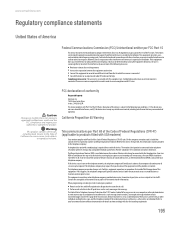
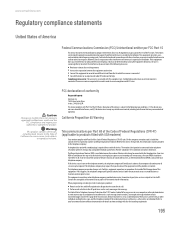
... sent, an identification of the business, other entity, or other individual sending the message, and the telephone number of the sending machine or such business, other entity, or individual. Caution
Changes or modifications not expressly approved by the total RENs, contact the local telephone company.
See installation instructions for information. In most...
NG3 Hardware Reference - Page 206


...43 ISP 43
activity indicators See indicators
adding icons to desktop 28
address e-mail 46 Web 44
application key 21
...21
AVI file 83
B
background 111
backing up files 146
battery replacing 159
bezel removing 156 replacing 157
broadband connection 12,...unresponsive program 20 window 29, 39
color changing depth 108 changing number of 108 changing scheme 110
computers naming 52
configuring audio jacks...
NG3 Hardware Reference - Page 207


...61 files and folders 31, 39 music CD 103 text and graphics 39
creating desktop icons 28 desktop shortcuts 28 documents 36 folders 30 music CD 93 music files 88 video DVD ...folders 26, 31, 32, 39, 143
desktop adding icons 28
200
adding shortcuts 28 adjusting settings 108 changing background 111 changing color depth 108 changing color scheme 110 changing number of colors 108 extended 113 selecting ...
NG3 Hardware Reference - Page 208


...drivers 52 jack 11, 12
Ethernet network creating 52
expansion card adding 171 replacing 171
extended desktop 113
external audio jack 11
F
fan replacing 165
Fast Ethernet 50
faxes automatically canceling 70... 13, 150 printer 13, 150 programs 151 scanner 13, 150 side panel 154 system battery 159
Internet account 43 broadband connection 12 buttons 21 connecting to 43 downloading files 45 listening...
NG3 Hardware Reference - Page 211


... 194
sharing drives 58 folders 58 printer 59
shortcut menus accessing 23
shortcuts adding to desktop 28 closing programs 39 closing windows 39 copying 39 cutting 39 deleting files and folders ...entering 53
surge protector 18
S-Video (TV) out
jack 76
switch voltage selection 10
system battery replacing 159
system board replacing 172
system identification label 9
T
taskbar 26
TCP/IP protocol ...
Similar Questions
How To Add A Wireless Card To An Emachine T6528 Desktop
(Posted by joerickm 10 years ago)
Cannot Locate Video Card For Emachine T6528
do not know which slot is for video card for emachine t6528
do not know which slot is for video card for emachine t6528
(Posted by cvsswb4910 10 years ago)

