eMachines T6520 Support Question
Find answers below for this question about eMachines T6520.Need a eMachines T6520 manual? We have 2 online manuals for this item!
Question posted by densecaspe on June 10th, 2014
How To Boot Emachine T6520 In Recovery
The person who posted this question about this eMachines product did not include a detailed explanation. Please use the "Request More Information" button to the right if more details would help you to answer this question.
Current Answers
There are currently no answers that have been posted for this question.
Be the first to post an answer! Remember that you can earn up to 1,100 points for every answer you submit. The better the quality of your answer, the better chance it has to be accepted.
Be the first to post an answer! Remember that you can earn up to 1,100 points for every answer you submit. The better the quality of your answer, the better chance it has to be accepted.
Related eMachines T6520 Manual Pages
User Guide - Page 3


... Web site 3 Help and Support 3
Searching for a topic 4 BigFix 4 Online help 5 eMachines contact information 6
2 Checking Out Your eMachines Computer 7
Desktop PC Front 8 Desktop PC Back 10 Identifying your model 13
eMachines model and serial number 13 Microsoft Certificate of Authenticity 13
3 Getting Started 15
Working safely 16 Reducing eye strain 16 Setting up your computer...
User Guide - Page 14


Important
Your computer hardware options and port locations may vary from the illustration below.
Chapter 2: Checking Out Your eMachines Computer
Desktop PC Front
Your computer includes the following components. DVD/CD drive
DVD/CD drive (optional)
Diskette drive (optional) USB port (optional)
Hard drive access indicator
...
User Guide - Page 16


Chapter 2: Checking Out Your eMachines Computer
Desktop PC Back
Your computer includes the following components.
Voltage switch Power connector
PS/2 mouse port PS/2...Case cover thumbscrew
IEEE 1394 ports (optional)
Ethernet (network) jack
Modem jack Case cover thumbscrew
10
www.eMachines.com Important
Your computer hardware options and port locations may vary from the illustration below.
User Guide - Page 17


...digital camera) into this switch is in the correct position for a telephone into this jack. www.eMachines.com
11 The power supply should be set to 230. If your area. In the United ...should always be moved to this when your computer, make sure that this port. Desktop PC Back
Component Voltage switch
Power connector PS/2 mouse port
Icon Description
Before turning on your computer...
User Guide - Page 50


...drive backup files are available on the backup restore discs that you can use the backup restore discs or you created with the recovery media program, on the hard drive, or on restore discs that came with your computer. Chapter 5: Maintaining Your Computer
Cleaning...on your computer are included in the instruction booklet that were included with your restore discs.
44
www.eMachines.com
NG3 Hardware Reference - Page 5


Contents
www.emachines.com
Advanced multimedia software features 105 Recording audio 105
Chapter 9: Customizing Your Computer 107
Adjusting the screen and desktop settings 108 Adjusting the color depth 108 Adjusting the screen resolution 109 Changing the colors on your Windows desktop 110 Changing the desktop background 111 Selecting a screen saver 112 Using an extended desktop 113...
NG3 Hardware Reference - Page 34


... item that has an arrow next to it .
27 When you the first level of the Windows desktop. www.emachines.com
Using the Start menu
Using the Windows desktop
You can start programs, open it , another menu, called a submenu, opens and reveals related files... system, get help, search for files and folders, and more information about the Windows desktop, click Start, then click
Help and Support.
NG3 Hardware Reference - Page 35


...you double-click the icon for a drive, folder, file, or program, a window opens on the desktop.
Title bar Menu bar
Close Maximize
Minimize
Every program window looks a little different because each has its ... title.
CHAPTER 4: Using Windows XP
www.emachines.com
Adding icons to the desktop
You may want to add an icon (shortcut) to the desktop for a program that you want to add to...
NG3 Hardware Reference - Page 36


... in the Search box, then click the
arrow. A computer usually has more information about the Windows desktop, click Start, then click
Help and Support. You may also have additional drives, such as you ... and throw away information in a file cabinet. Hard drives
Diskette drive
Disc drive
29 www.emachines.com
Working with files and folders
You can store these files in folders and copy, move,...
NG3 Hardware Reference - Page 37


...computer is created. 5 Type a name for the folder, then press ENTER. For information about the Windows desktop, click Start, then click
Help and Support. If you do not see the contents of this drive....the new folder. The new folder is stored in files. CHAPTER 4: Using Windows XP
www.emachines.com
To see the files and folders on page 39.
30
Creating folders
Folders are much...
NG3 Hardware Reference - Page 38
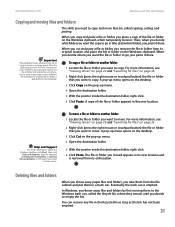
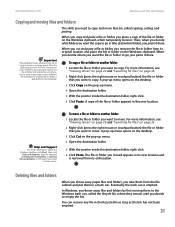
... folder you paste it there. Then the clipboard contains the new information only. www.emachines.com
Working with files and folders
Copying and moving files and folders
Important
The clipboard ... the original file or folder is
deleted from the clipboard.
For more information about the Windows desktop, click Start, then click
Help and Support. When you copy and paste a file or folder...
NG3 Hardware Reference - Page 137


... programs by following the information in order to a network" on page 132 ■ "Creating discs from the hard drive" on page 175 or at eMachines.com. Using a recovery disc that you make a backup of several ways you need to reinstall specific software, such as you have recorded is saved on page 136...
NG3 Hardware Reference - Page 138
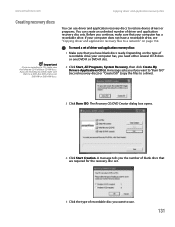
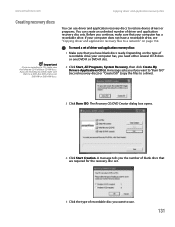
...continue, make sure that your computer does not have blank discs ready. www.emachines.com
Copying driver and application recovery files
Creating recovery discs
Important
If you are recording to a DVD, make sure
that it is... a DVD-R or DVD+R disc, not DVD-RW or DVD+RW discs. The Recovery CD/DVD Creator dialog box opens.
4 Click Start Creation. If your computer has a recordable ...
NG3 Hardware Reference - Page 139
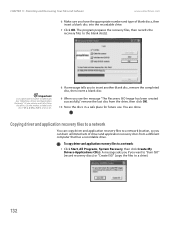
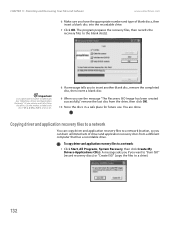
..., use . To copy driver and application recovery files to the blank disc(s). The program prepares the recovery files, then records the recovery files to a network:
1 Click Start, All Programs, System Recovery, then click Create My Drivers-Applications CD(s). CHAPTER 11: Protecting and Recovering Your Files and Software
www.emachines.com
6 Make sure you to a drive...
NG3 Hardware Reference - Page 140


... you specified. If the ISO filenames start with CD, you will need one blank disc for
an eMachines T2862 in a folder that indicates which computer the files are done. www.emachines.com
Copying driver and application recovery files
2 Click Create ISO, then find the network location you are recording to CDs, make sure...
NG3 Hardware Reference - Page 141


... DVD-R disc.
3 Click Start, then click My Computer. 4 Open the network location of the recovery files. CHAPTER 11: Protecting and Recovering Your Files and Software
www.emachines.com
Important
Use the correct type of blank disc for each recovery file until each
disc 1 of x, 2 of x, 3 of x, and so on page 136.
-
Important
Use...
NG3 Hardware Reference - Page 142
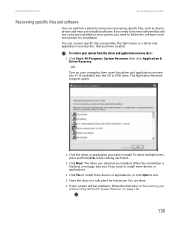
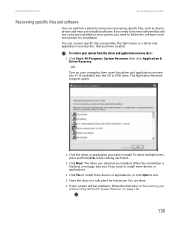
... to install more drivers or applications, or click Quit to install. The Application Recovery program opens.
2 Click the driver or application you selected are done. 6 ... and application recovery discs:
1 Click Start, All Programs, System Recovery, then click Application & Driver Recovery.
- www.emachines.com
Recovering your computer, then insert the driver and application recovery disc #1 ...
NG3 Hardware Reference - Page 143


CHAPTER 11: Protecting and Recovering Your Files and Software
www.emachines.com
Recovering your system using Microsoft System Restore
Before using ....
136
3 Click Restore my computer to one of your computer with System Restore.
To restore using eMachines System Recovery, you should try Microsoft System Restore to determine whether you can restore your system to your system settings...
NG3 Hardware Reference - Page 144


... drive:
1 Remove all CDs and DVDs from the hard drive" on page 137 for instructions. To recover your Internet cable.
137 www.emachines.com
Recovering your problem, restart eMachines System Recovery.
The Confirm Restore Point Selection dialog box opens.
6 Make sure that you want to use the restore point you can reinstall antivirus...
NG3 Hardware Reference - Page 145


CHAPTER 11: Protecting and Recovering Your Files and Software
www.emachines.com
2 If you restore your system, it will appear with ...opens.
6 Click Yes. Your computer restarts, then the System Recovery program starts.
-
Important
After you can still run Windows, click Start, All Programs, System Recovery, System Recovery, then click Yes. You need to download Windows updates and antivirus...
Similar Questions
Blue Color Coded Ribon For T6520 Where Does It Hook Up
I have an emachine t6520, I need to know where the blue color coded ribon hooks to, is it for the dv...
I have an emachine t6520, I need to know where the blue color coded ribon hooks to, is it for the dv...
(Posted by JESSELEE38 9 years ago)
Emachines T5026 Recovery Disc
I need a recovery disc to set my emachine t5026 back to factory setting where do i get one
I need a recovery disc to set my emachine t5026 back to factory setting where do i get one
(Posted by Anonymous-69166 11 years ago)

