eMachines T3642 Support Question
Find answers below for this question about eMachines T3642 - 1 GB RAM.Need a eMachines T3642 manual? We have 3 online manuals for this item!
Question posted by Lmshue2 on May 3rd, 2014
Can't Boot Emachine T3626 Recovery
The person who posted this question about this eMachines product did not include a detailed explanation. Please use the "Request More Information" button to the right if more details would help you to answer this question.
Current Answers
There are currently no answers that have been posted for this question.
Be the first to post an answer! Remember that you can earn up to 1,100 points for every answer you submit. The better the quality of your answer, the better chance it has to be accepted.
Be the first to post an answer! Remember that you can earn up to 1,100 points for every answer you submit. The better the quality of your answer, the better chance it has to be accepted.
Related eMachines T3642 Manual Pages
8512161 - eMachines Desktop Hardware Reference Guide - Page 3


Contents
Chapter 1: About This Reference 1
About this guide 2 Accessing the online User Guide 2 eMachines contact information 3 Microsoft Certificate of Authenticity 3
Chapter 2: Checking Out Your Computer 5
Front 6 Back 8
Chapter 3: Setting Up and Getting Started . . . 11
Working safely and comfortably 12 ...
8512161 - eMachines Desktop Hardware Reference Guide - Page 5


www.emachines.com
Deleting unnecessary files 65 Checking the hard drive for errors 66 Defragmenting the hard drive 67 Backing up files 68 Scheduling maintenance tasks 69 ...
8512161 - eMachines Desktop Hardware Reference Guide - Page 6


Contents
Recovering pre-installed software and drivers 95 Using Microsoft System Restore 99 Recovering your system to its factory condition . . . . 102 Recovering your system using the Windows DVD . . . 103 Telephone support 104 Before calling Customer Care 104 eMachines contact information 105 Self-help 106
Appendix A: Legal Notices 107 Index 117
iv
8512161 - eMachines Desktop Hardware Reference Guide - Page 7
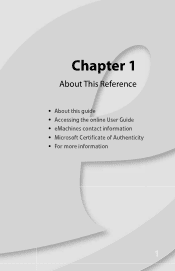
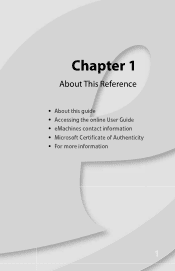
Chapter 1
About This Reference
• About this guide • Accessing the online User Guide • eMachines contact information • Microsoft Certificate of Authenticity • For more information
1
8512161 - eMachines Desktop Hardware Reference Guide - Page 31


...Note: To use the double layer capability of blank media will result in less capacity. RECORDER
DVD-RAM/-RW
Installing programs, playing audio CDs, playing DVDs, accessing data, and recording video and data to... data, and recording video and data to CDs and DVD-RAM, DVD-R, or DVD-RW discs.
25
www.emachines.com
If your optical drive has Your drive type Use your drive for...
this...
8512161 - eMachines Desktop Hardware Reference Guide - Page 33


... hard drive, copy or create data discs, create music CDs, create video DVDs, and more. www.emachines.com
Playing a Blu-ray Disc
Blu-ray Disc is a high-capacity optical disc format that can store...information about nine hours of high-definition video.
Creating audio and video files
You can hold 50 GB of files, about 23 hours of standard-definition video, or about playing HD-DVDs, see your...
8512161 - eMachines Desktop Hardware Reference Guide - Page 100


..., see "Adjusting the volume" on page 75 or in the technical support pages at www.emachines.com.
Recovering your system
You can solve most conditions. For instructions, see "Adjusting the volume...turned up. Problem solving may also involve re-installing some or all of software and driver recovery discs as soon as possible. Chapter 6: Troubleshooting
Sound
You are not getting sound from the...
8512161 - eMachines Desktop Hardware Reference Guide - Page 101


www.emachines.com
• If only one or two items of recovery discs (you must have
stopped working correctly.
For instructions on reinstalling ... may be solved by returning your system to factory condition, see "Recovering pre-installed software and drivers using eMachines Recovery Center.
95 If you upgrade or exchange your hard drive or if your hard drive is completely erased or...
8512161 - eMachines Desktop Hardware Reference Guide - Page 102


... box opens, click the x in case you have a recordable disc drive to perform this procedure.)
To create discs for a complete system recovery. (Your computer must have the opportunity. The eMachines Recovery Center opens.
2 Click Applications and drivers external media, then
click Next.
Caution
Although you may not be expecting to close it. dialog...
8512161 - eMachines Desktop Hardware Reference Guide - Page 103


... Recovery13 for disc 1 of a 3-disc set, Recovery23 for .
For instructions, see "Recovering pre-installed software and drivers using eMachines Recovery Center
To recover specific drivers and software:
1 Click (Start), All Programs, eMachines Recovery
Center, then click eMachines Recovery Center. If you remove each disc from the drive, use the marker to label each disc 1 of x, 2 of...
8512161 - eMachines Desktop Hardware Reference Guide - Page 104


... of driver you want to recover.
3 Click Next. 4 If the software or driver is not shown on the disc. The eMachines Recovery Center starts.
2 To recover pre-installed software, click Application
recovery, then click the software you want to recover, then
click Next. OR To recover pre-installed device drivers, click Device driver...
8512161 - eMachines Desktop Hardware Reference Guide - Page 108


... a Windows user
account, click in the Password box and type the user account's password (if any pre-installed software and device drivers. The eMachines Recovery Center opens. The Welcome to eMachines
System Recovery window opens.
7 Click Next.
102 To delete everything on your hard drive, then reinstalls Windows and any ), then click Next. b Click...
8512161 - eMachines Desktop Hardware Reference Guide - Page 109


... install a new hard drive or completely re-format your computer.
103
The Factory image recovery
window opens, which shows you can find your hard drive is complete window opens.
10... factory recovery will be automatically backed up files in c:\backup. If you have not already done so).
www.emachines.com
8 To perform a recovery with data backup
(recommended), click Recovery with ...
8512161 - eMachines Desktop Hardware Reference Guide - Page 110


... instructions.
5 After Windows is completely re-installed, use the
software and driver recovery discs you created to recover your keyboard. For instructions, see :
• Online..."Recovering pre-installed software and drivers using recovery discs" on page 98. Chapter 6: Troubleshooting
3 When the prompt "Press any key to boot from eMachines, see the manufacturer's documentation and technical ...
8512161 - eMachines Desktop Hardware Reference Guide - Page 125


... adding 42 identifying 25 replacing 42 See also optical drive troubleshooting 75, 77
E
editing buttons 21
electrostatic discharge (ESD) 34
eMachines contact information 3 model number 3 serial number 3 Support 2
eMachines contact information 105
eMachines Recovery Center re-installing drivers 97 re-installing programs 97 re-installing software 97
ergonomics 12
Error-checking 66
Ethernet jack...
8512161 - eMachines Desktop Hardware Reference Guide - Page 128


..., 98 re-installing 95
PS/2 port keyboard 8 mouse 9
R
RAM See memory
rebooting computer 19
recordable drive 7
recording audio files 27 optical discs 27
recovering defaults 102 drivers 95 programs 95 software 95 system 94 Windows 95 with eMachines Recovery Center 97 with Windows DVD 103 with Windows System Restore 99
recovery discs creating 96
8512161 - eMachines Desktop Hardware Reference Guide - Page 129


...installing defaults 102 drivers 95 programs 94, 95 software 94, 95 Windows 94, 95 with eMachines Recovery Center 97 with Windows DVD 103 with Windows System Restore 99
removing files and folders 65
... drivers 95 files from Recycle Bin 79 programs 95 software 95 system 94 Windows 95 with eMachines Recovery Center 97 with Windows DVD 103 with Windows System Restore 99
Resume mode 7
right-clicking...
8512795 - eMachines Starter Guide - Page 21


...,"make a backup of applications and drivers) or Create an ISO image (creates complete system backup). To create the disc, click (Start), All Programs, eMachines Recovery Center, click eMachines Recovery Center, then click Application and Drivers External Media and follow the onscreen instructions. Before you have blank discs ready. Make your system. When prompted, choose...
8512795 - eMachines Starter Guide - Page 22


...'s original factory-installed contents is starting. When the Advanced Boot Options screen appears, click Repair Your Computer, then click Next. 2 Pick your computer is saved on a hidden area of Windows. You need at least 4 GB of the following system recovery options when prompted: • Recovery with automatic data backup (recommended)- This lets you purchased...
8512795 - eMachines Starter Guide - Page 23


... will finish
its setup and installation. IMPORTANT
• If your hard drive has failed and you can't restore the software from the hard drive, contact eMachines Customer Care for help.
• After you restore your computer's software up to bring your computer, it shipped from the factory...
Similar Questions
How To Access Recovery Partition In Emachines T3642
(Posted by danikjvl 9 years ago)
I Have A Emachine Desktop T3642 Cannot Connect To Internet
(Posted by hedaypa 9 years ago)
How To Use Emachine T3626 Recovery Partition
(Posted by jfrobiul 10 years ago)
Emachines T5026 Recovery Disc
I need a recovery disc to set my emachine t5026 back to factory setting where do i get one
I need a recovery disc to set my emachine t5026 back to factory setting where do i get one
(Posted by Anonymous-69166 11 years ago)

