eMachines T6520 Support Question
Find answers below for this question about eMachines T6520.Need a eMachines T6520 manual? We have 2 online manuals for this item!
Question posted by JESSELEE38 on September 24th, 2014
Blue Color Coded Ribon For T6520 Where Does It Hook Up
I have an emachine t6520, I need to know where the blue color coded ribon hooks to, is it for the dvd and disk drive? Or another source?
Current Answers
There are currently no answers that have been posted for this question.
Be the first to post an answer! Remember that you can earn up to 1,100 points for every answer you submit. The better the quality of your answer, the better chance it has to be accepted.
Be the first to post an answer! Remember that you can earn up to 1,100 points for every answer you submit. The better the quality of your answer, the better chance it has to be accepted.
Related eMachines T6520 Manual Pages
User Guide - Page 14


... and port locations may vary from the illustration below. DVD/CD drive
DVD/CD drive (optional)
Diskette drive (optional) USB port (optional)
Hard drive access indicator
Memory card reader (optional)
Power button/ Power indicator
IEEE 1394 ports (optional)
USB ports (optional)
Microphone jack Headphone jack
Model: S/No:
eMachines help resources and Customer Care information
Model and serial...
User Guide - Page 15


... about how to access eMachines' Web site and eMachines Customer Care. Insert a standard 3.5-inch diskette into one of these 6-pin IEEE 1394 ports. Press this drive to listen to operate in Standby/Resume mode or Hibernate mode. Plug a microphone into this port. This jack is color-coded red or pink. Contains your drive, see "Using the...
User Guide - Page 17


...source (such as this, the voltage switch should always be moved to this when your computer is preset at 50 Hz.
www.eMachines...the correct voltage for your area. Desktop PC Back
Component Voltage switch
Power ...drive, printer, scanner, camera, keyboard, or mouse) into this port.
Plug a microphone into this port. This jack is color-coded blue. This jack is color-coded red or...
User Guide - Page 64


... are flawed or become scratched and cannot be able to play ■ Make sure that you have copy protection software. Your DVD drive's regional code must match.
You may not match.
58
www.eMachines.com For more information, see "Adjusting the volume" on your computer.
■ Make sure that the speaker cables are turned...
User Guide - Page 70


...Drive...the My Computer window ■ Reboot your computer. See "Desktop PC Back" on page 62.
Chapter 6: Troubleshooting
Memory
You ...message ■ Close all messages are set correctly.
64
www.eMachines.com Modem (dial-up)
See also "Internet" on page ... disable the service. Contact your telephone service to get the correct code to help determine if a memory module is less than 6 feet...
User Guide - Page 94


...cards 57 cards 57 CD drive 57 cleaning CD 44 cleaning DVD 44 computer startup 59 diskette drive 59 display 60
DVD drive 57, 60 DVD/CD drive 57, 60
faxes 66 files 60 general guidelines 56 hard drive 61
Internet connection 62,... 67 controls 21 muting 21 troubleshooting 72
W
Web site eMachines 3
Windows Product Key Code 13
Windows key 23 Windows Media Player 35 Windows Update 38 working safely 16
Z
Zip...
NG3 Hardware Reference - Page 5


...emachines.com
Advanced multimedia software features 105 Recording audio 105
Chapter 9: Customizing Your Computer 107
Adjusting the screen and desktop settings 108 Adjusting the color depth 108 Adjusting the screen resolution 109 Changing the colors on your Windows desktop 110 Changing the desktop background 111 Selecting a screen saver 112 Using an extended desktop... hard drive passwords ...
NG3 Hardware Reference - Page 16


... number
Insert a memory card from a digital camera, MP3 player, PDA, cellular telephone, or other peripheral device" on . This jack is color-coded red or pink. Contains your model and serial number.
9 www.emachines.com
Front
Component Icon Description
IEEE 1394 ports (optional)
Plug an IEEE 1394 (also known as Firewire® or i.Link...
NG3 Hardware Reference - Page 18


.... www.emachines.com
Connecting the dial-up modem
Warning
To reduce the risk of fire, use to connect to a standard telephone line for a dial-up Internet connection. This jack is color-coded blue.
Ethernet (network) jack
Modem jack
Plug a 10/100 Ethernet network cable or a device (such as a USB Iomega™ Zip™ drive, printer...
NG3 Hardware Reference - Page 20


...Speech, and Audio Devices. After doing this, you need to configure the audio jacks. Click/Double-click Sounds...device
documentation and installation instructions. For example, the blue jack on the taskbar. IEEE 1394 and USB... the audio jacks for detailed information and installation instructions.
www.emachines.com
Installing a printer, scanner, or other peripheral device
Installing...
NG3 Hardware Reference - Page 62
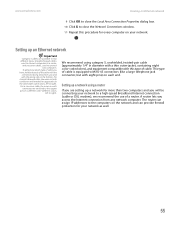
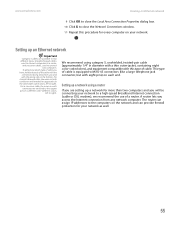
... determine which type of cable you are attached to the copper pins in diameter with a thin outer-jacket, containing eight color-coded wires), and equipment compatible with this procedure for your network. www.emachines.com
Creating an Ethernet network
9 Click OK to close the Local Area Connection Properties dialog box. 10 Click X to...
NG3 Hardware Reference - Page 82


...emachines.com
Using a second monitor
Using a second monitor
Important
The dialog boxes shown in this section are examples only and may need to your computer, see the setup poster or "Back"
on the desktop... (labeled 2), then click Attached. 8 Click Apply. 9 Adjust properties such as Screen Resolution or Color Quality if
necessary. 10 Click OK.
75 Tips & Tricks
For the location of the VGA port...
NG3 Hardware Reference - Page 115


... about these adjustments,
see your monitor. CHAPTER 9: Customizing Your Computer
www.emachines.com
Adjusting the screen and desktop settings
Tips & Tricks
If you are two of the most basic display settings you may look satisfactory in 256 colors while color photographs need to change the color depth:
1 Click Start, then click Control Panel. Windows lets you...
NG3 Hardware Reference - Page 116
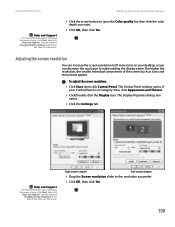
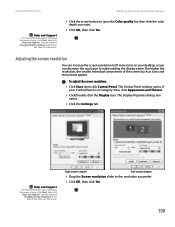
www.emachines.com
Help and Support
For more information about changing the power scheme, click Start, then click...2 Click/Double-click the Display icon.
If your desktop, or you want.
5 Click OK, then click Yes. Adjusting the screen and desktop settings
4 Click the arrow button to open the Color quality list, then click the color depth you can increase the screen resolution to the ...
NG3 Hardware Reference - Page 117


... title bars. The
new colors appear on your desktop. - If your Control Panel is in Category View, click Appearance and Themes.
2 Click/Double-click the Display icon. To change the colors of a desktop theme:
1 Click Advanced.
CHAPTER 9: Customizing Your Computer
www.emachines.com
Changing the colors on your Windows desktop
You can change desktop colors:
1 Click Start, then click...
NG3 Hardware Reference - Page 118
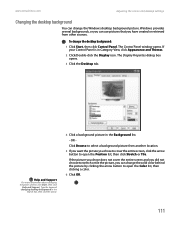
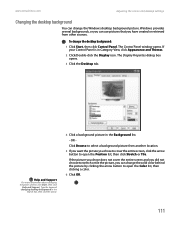
... Browse to select a background picture from other sources.
The Control Panel window opens. The Display Properties dialog box opens.
3 Click the Desktop tab.
OR - If your Control Panel is...the arrow button to open the Color list, then clicking a color.
6 Click OK.
111 www.emachines.com
Adjusting the screen and desktop settings
Changing the desktop background
You can use pictures that ...
NG3 Hardware Reference - Page 185
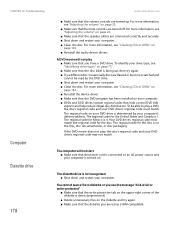
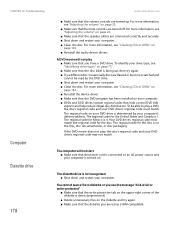
... disc's regional code and your DVD drive's regional code may not match.
You cannot save a file to an AC power source and your computer is determined by the DVD drive. ■ Shut down (unprotected).
■ Delete unnecessary files on the diskette and try again. ■ Try a different disc. To identify your drive type, see the message "disk is full...
NG3 Hardware Reference - Page 206


www.emachines.com
Index
Index
A
AC power connector 10
accessing shared drives 60 shared files 61 shared folders 60
accessories safety precautions 194
accounts Internet 43 ISP 43
activity indicators See indicators
adding icons to desktop 28
address e-mail 46 Web 44
application key 21
arrow keys 21
AU file 83
audio audio in...
NG3 Hardware Reference - Page 207


...text and graphics 39
creating desktop icons 28 desktop shortcuts 28 documents 36 folders 30 music CD 93 music files 88 video DVD 97 WMA files 88
customizing... Internet 43
Disk Cleanup 143
Disk Defragmenter 145
diskette troubleshooting 178
diskette drive troubleshooting 178
display changing resolution 109 properties 75, 113 troubleshooting 179 using screen saver 112
documentation eMachines Web site ...
NG3 Hardware Reference - Page 211


Index
www.emachines.com
serial number 9
serial port 10
setting up safety precautions 194
sharing drives 58 folders 58 printer 59
shortcut menus accessing 23
shortcuts adding to desktop 28 closing ... CD drive 177 cleaning CD 142 cleaning DVD 142 computer startup 178 diskette drive 178 display 179
DVD drive 177, 179 DVD/CD drive 177, 179 faxes 186 files 179 general guidelines 176 hard drive 180 ...
Similar Questions
Emachines El1352g-01w Hard Drive Replace
Is there a diagram somewhere showing how to remove and replace the hard drive in an emachines EL1352...
Is there a diagram somewhere showing how to remove and replace the hard drive in an emachines EL1352...
(Posted by dusenbery52 11 years ago)

