eMachines T6212 Support Question
Find answers below for this question about eMachines T6212.Need a eMachines T6212 manual? We have 2 online manuals for this item!
Question posted by Anonymous-61273 on June 3rd, 2012
What Do I Change In My Emachines T6212 Bios To Upgrade My Memory
When i put my new memory chip into my computer it wouldn't start up, what do I change in my BIOS to make it work?
Current Answers
There are currently no answers that have been posted for this question.
Be the first to post an answer! Remember that you can earn up to 1,100 points for every answer you submit. The better the quality of your answer, the better chance it has to be accepted.
Be the first to post an answer! Remember that you can earn up to 1,100 points for every answer you submit. The better the quality of your answer, the better chance it has to be accepted.
Related eMachines T6212 Manual Pages
User Guide - Page 3


...BigFix 4 Online help 5 eMachines contact information 6
2 Checking Out Your eMachines Computer 7
Desktop PC Front 8 Desktop PC Back 10 Identifying your model 13
eMachines model and serial number 13 Microsoft Certificate of Authenticity 13
3 Getting Started 15
Working safely 16 Reducing eye ... and Ports 29
Using the diskette drive 30 Using the memory card reader 31
www.eMachines.com
i
User Guide - Page 14


... port (optional)
Hard drive access indicator
Memory card reader (optional)
Power button/ Power indicator
IEEE 1394 ports (optional)
USB ports (optional)
Microphone jack Headphone jack
Model: S/No:
eMachines help resources and Customer Care information
Model and serial number
8
www.eMachines.com
Chapter 2: Checking Out Your eMachines Computer
Desktop PC Front
Your computer includes the...
User Guide - Page 15


... amplifier, or headphones into this jack.
www.eMachines.com
9 For more information, see "Using the diskette drive" on page 28. Insert a memory card from a digital camera, MP3 player,... mouse) into this port.
Desktop PC Front
Component DVD/CD drive
Diskette drive (optional) USB ports (optional)
Hard drive access indicator IEEE 1394 ports (optional)
Memory card reader (optional)
Power ...
User Guide - Page 56


... on your computer. Chapter 5: Maintaining Your Computer
Installing memory
When you upgrade the computer memory, make sure that you install the correct type of memory module for your system board. Important
Your computer's memory location may vary from the illustration below.
50
www.eMachines.com
Your computer uses DIMM memory. To avoid scratching the case, place
it on...
User Guide - Page 70


... telephone line and the telephone line has a dial tone.
■ Make sure that your telephone line, then check for the memory card slots do not appear in the Search box , then click the arrow.
See "Desktop PC Back" on page 62.
Also make sure that the modem dialing properties are cleared and call waiting...
User Guide - Page 94


muting 21 speaker jack 11 Standby mode 9 starting
computer 9, 19
programs 25 static electricity 45... 56 hard drive 61
Internet connection 62, 66
keyboard 63
LCD panel 60, 68
memory 64 memory card reader 64 modem 64 monitor 68 mouse 69 network 70 passwords 70 power 70 ...21 troubleshooting 72
W
Web site eMachines 3
Windows Product Key Code 13
Windows key 23 Windows Media Player 35 Windows Update 38...
NG3 Hardware Reference - Page 33


... icon changes appearance to notify you discarded are stored. The Recycle Bin is where files, folders, and programs that you when the security settings on the taskbar represent programs that opens. CHAPTER 4: Using Windows XP
www.emachines.com
Using the Windows desktop
Help and Support
For more information about the Windows desktop, click Start, then...
NG3 Hardware Reference - Page 79


... and Ports
www.emachines.com
Using the memory card reader
You can use the memory card reader to your computer and a device that uses memory cards, such as a PDA, MP3 player, or cellular telephone. You can be transferred from a digital camera to transfer data between your computer. Memory card types
Activity indicator
Memory card reader slots...
NG3 Hardware Reference - Page 80


...one or more of the drive for ... www.emachines.com
Using a memory card
Caution
To avoid memory card damage or errors while using a memory card, insert only one memory card in the taskbar to
remove the memory card.
DVD drive DVD+RW
Installing programs, playing... can use the remove hardware icon in a slot at a time.
Look on the memory card, click Start, then click My Computer.
NG3 Hardware Reference - Page 87
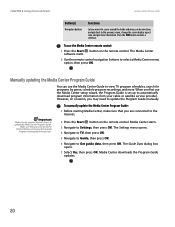
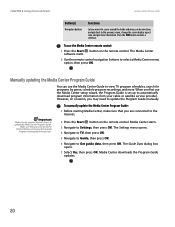
...Guide update instructions. To manually update the Media Center Program Guide:
1 Before starting Media Center, make sure that you connect to view TV program schedules, search for programs by genre... and Ports
www.emachines.com
Button(s)
Navigation buttons
Functions
Let you move the cursor around the Guide and menus, make a selection. Press the OK button to make selections, navigate back...
NG3 Hardware Reference - Page 118
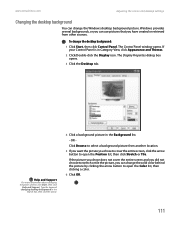
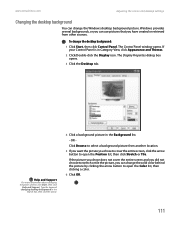
....
6 Click OK.
111 Help and Support
For more information about changing the power scheme, click Start, then click
Help and Support. Click Browse to select a background picture from other sources. www.emachines.com
Adjusting the screen and desktop settings
Changing the desktop background
You can change the solid color behind the picture by clicking the arrow button...
NG3 Hardware Reference - Page 123
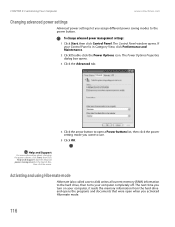
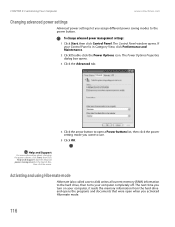
... when you want to the power button. Help and Support
For more information about changing the power scheme, click Start, then click
Help and Support. Activating and using Hibernate mode
Hibernate (also called save to disk) writes all current memory (RAM) information to the hard drive, then turns your computer, it reads the...
NG3 Hardware Reference - Page 165
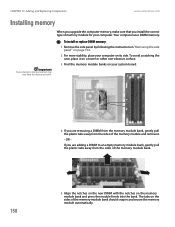
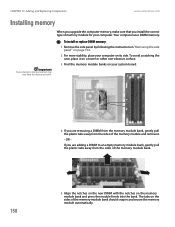
... away from the illustration below. Your computer uses DIMM memory. To install or replace DIMM memory:
1 Remove the side panel by following the instructions in and secure the memory module automatically.
When you upgrade the computer memory, make sure that you install the correct type of the memory module bank should snap in "Removing the side panel...
NG3 Hardware Reference - Page 166


...starts and the Windows desktop appears.
9 Click Start, Control Panel, then click Performance and Maintenance (if in the BIOS...amount of memory in your computer is incorrectly replaced.
www.emachines.com
Replacing ...the system battery
6 Replace the side panel by following the instructions in "Replacing the side panel" on page 157.
7 Return your computer to install the new...
NG3 Hardware Reference - Page 169
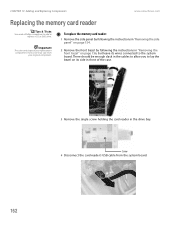
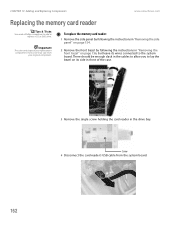
CHAPTER 13: Adding and Replacing Components
www.emachines.com
Replacing the memory card reader
Tips & Tricks
You need a Phillips screwdriver to the system board.... side in the drive bay. Screw
4 Disconnect the card reader's USB cable from
your original component. To replace the memory card reader:
1 Remove the side panel by following the instructions in "Removing the side panel" on page 154.
...
NG3 Hardware Reference - Page 184
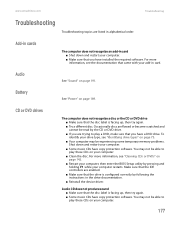
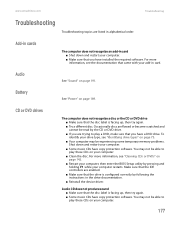
...Your computer may not be experiencing some temporary memory problems. Shut down and restart your computer restarts. Audio CD does not produce sound ■ Make sure that you have copy protection software....9632; Make sure that the disc label is facing up , then try again. ■ Some music CDs have a DVD drive.
Battery
See "Power" on page 191. www.emachines.com
Troubleshooting...
NG3 Hardware Reference - Page 206


...emachines.com
Index
Index
A
AC power connector 10
accessing shared drives 60 shared files 61 shared folders 60
accessories safety precautions 194
accounts Internet 43 ISP 43
activity indicators See indicators
adding icons to desktop... 177 using 73
cellular phone memory cards 72
Certificate of Authenticity ... 39
color changing depth 108 changing number of 108 changing scheme 110
computers...
NG3 Hardware Reference - Page 207


...
deleting files and folders 26, 31, 32, 39, 143
desktop adding icons 28
200
adding shortcuts 28 adjusting settings 108 changing background 111 changing color depth 108 changing color scheme 110 changing number of colors 108 extended 113 selecting screen saver 112 using 26 using Start menu 27
DHCP 53
digital camera serial port 10 USB...
NG3 Hardware Reference - Page 209
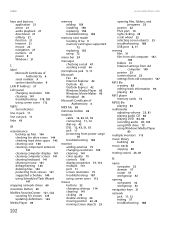
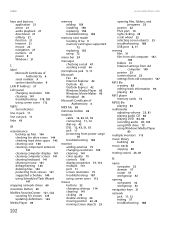
...emachines.com
keys and buttons application 21 arrow 21 audio playback 21 directional 21 editing 21 function 21 Internet 21 mouse 22 navigation 21 numeric 21 power 9 Windows 21
L
label Microsoft Certificate of Authenticity 6 serial number 9 system identification 9
LAN IP Address 57
LCD panel changing... track information 90 playing 83
MP3 player memory cards 72
MPEG file playing 83
multimedia ...
NG3 Hardware Reference - Page 210


www.emachines.com
Index... keyboard 10 mouse 10
R
radio listening with Windows Media Player 105
RAM See memory
rebooting computer 20
recordable drive 8 identifying 73 locating drive 8 troubleshooting 177
recording...
Scheduled Tasks Wizard 147
screen adjusting settings 108 changing color depth 108 changing number of colors 108 changing resolution 109 cleaning 141 resolution 75 saver 112 troubleshooting...
Similar Questions
How Do I Locate The Emacnines T1115 Bios Upgrade
(Posted by thecrosslink 11 years ago)
Where's All The Info On The Emachine T6212?
I just joined this site because it advertised & appeared to have a lot of info & stuff for m...
I just joined this site because it advertised & appeared to have a lot of info & stuff for m...
(Posted by 33beth 12 years ago)
I Have A T 3092, 512 Mb, 160 Gb Desktop Computer The Is Very, Very Slow.
Most every time I start up, a message comes up saying that Windows explorer must be shut down. There...
Most every time I start up, a message comes up saying that Windows explorer must be shut down. There...
(Posted by kunca 14 years ago)

