eMachines T6212 Support Question
Find answers below for this question about eMachines T6212.Need a eMachines T6212 manual? We have 2 online manuals for this item!
Question posted by Rpatomi on June 27th, 2014
How To Add Memory To T6212
The person who posted this question about this eMachines product did not include a detailed explanation. Please use the "Request More Information" button to the right if more details would help you to answer this question.
Current Answers
There are currently no answers that have been posted for this question.
Be the first to post an answer! Remember that you can earn up to 1,100 points for every answer you submit. The better the quality of your answer, the better chance it has to be accepted.
Be the first to post an answer! Remember that you can earn up to 1,100 points for every answer you submit. The better the quality of your answer, the better chance it has to be accepted.
Related eMachines T6212 Manual Pages
User Guide - Page 3


...
Searching for a topic 4 BigFix 4 Online help 5 eMachines contact information 6
2 Checking Out Your eMachines Computer 7
Desktop PC Front 8 Desktop PC Back 10 Identifying your model 13
eMachines model and serial number 13 Microsoft Certificate of Authenticity 13
3 Getting Started ... Drives and Ports 29
Using the diskette drive 30 Using the memory card reader 31
www.eMachines.com
i
User Guide - Page 4


... bezel 47 Closing the case 48 Replacing the side panel 48 Replacing the front bezel 49 Installing memory 50 Replacing the system battery 52
6 Troubleshooting 55
Safety guidelines 56 First steps 56 Troubleshooting 57
Add-in cards 57 Audio 57 Battery 57 CD or DVD drives 57 Computer 59 Diskette drive 59...
User Guide - Page 14


Chapter 2: Checking Out Your eMachines Computer
Desktop PC Front
Your computer includes the following components. DVD/CD drive
DVD/CD drive (optional)
Diskette drive (optional) USB port (optional)
Hard drive access indicator
Memory card reader (optional)
Power button/ Power indicator
IEEE 1394 ports (optional)
USB ports (optional)
Microphone jack Headphone jack
Model: S/No...
User Guide - Page 15


...For more information about how to operate in Standby/Resume mode or Hibernate mode.
Insert a memory card from a digital camera, MP3 player, PDA, cellular telephone, or other peripheral device"... device" on page 28.
Desktop PC Front
Component DVD/CD drive
Diskette drive (optional) USB ports (optional)
Hard drive access indicator IEEE 1394 ports (optional)
Memory card reader (optional)
Power ...
User Guide - Page 57


... bank.
5 Align the notches on the new DIMM with the notches on the memory module bank
and press the module firmly into the bank. Windows starts and the Windows desktop appears. 10 Click Start, Control Panel, then click Performance and Maintenance (if in the General tab. Click/Double-click System. www.eMachines...
User Guide - Page 63


... Your computer may not be experiencing some temporary memory problems. Shut down and restart your computer. ■ Make sure that came with your add-in card. For more information, see "Cleaning ...DVDs" on your computer. ■ Clean the disc. Troubleshooting
Troubleshooting
Add-in cards
The computer does not recognize an add-in card ■ Shut down
and restart your computer. ■ ...
User Guide - Page 70


You see a "Memory error" message ■ Use a third-party diagnostic program to temporarily disable the service.
See "Desktop PC Back" on page 62.
Your modem ...messaging, or voice mail, make sure that the modem cable is failing. Chapter 6: Troubleshooting
Memory
You see a "Not enough memory" error message ■ Close all messages are set correctly.
64
www.eMachines.com Also...
User Guide - Page 78


...more information, see "Adjusting the volume" on page 21.
■ If you may want to add additional
memory to the printer. ■ If you print large files or many files at one time, you...that the volume controls are turned off. See the printer documentation for instructions for adding additional memory.
You see the speaker setup poster to press after adding paper. Most printers have been...
User Guide - Page 89


... See keys and buttons
C
cable modem 27 connecting 12
Caps Lock indicator 23 cards
inserting memory card 32 installing memory card 32 removing memory card 32 slots 31 troubleshooting add-in card 57 troubleshooting memory card 64 types of memory cards supported 31
case closing 48 opening 46
CD cleaning 44 inserting 34 playing audio 35...
User Guide - Page 94


...T
technical support Technical Support 74 tips before contacting 73
telephone jack 11 telephone support 73 troubleshooting
add-in cards 57 cards 57 CD drive 57 cleaning CD 44 cleaning DVD 44 computer startup 59... guidelines 56 hard drive 61
Internet connection 62, 66
keyboard 63
LCD panel 60, 68
memory 64 memory card reader 64 modem 64 monitor 68 mouse 69 network 70 passwords 70 power 70 printer ...
NG3 Hardware Reference - Page 6


...the front bezel 157 Replacing the side panel 157 Installing memory 158 Replacing the system battery 159 Adding or replacing a CD or DVD drive 160 Replacing the memory card reader 162 Adding or replacing a hard drive ... 175
Safety guidelines 176 First steps 176 Troubleshooting 177
Add-in cards 177 Audio 177 Battery 177 CD or DVD drives 177 Computer 178 Diskette drive 178
v
NG3 Hardware Reference - Page 35


... you double-click the icon for that shows the window title.
Clicking the program button in the Search box, then
click the arrow. To add icons to the desktop:
1 Click Start, then click All Programs.
2 Right-click (press the right mouse or touchpad button) the program that you double-click the Local...
NG3 Hardware Reference - Page 96


... Media Player records the tracks to a music file.
You can add music tracks to your music library by sorting, and add information to your music library.
89 You can organize your music tracks... CD, Windows Media Player automatically adds these files to your music library.
■ Dragging and Dropping-Drag and drop files from Windows Explorer or your desktop to the music library.
■...
NG3 Hardware Reference - Page 166


...computer on its orientation. Replacing the system battery
Warning
There is shown at the bottom of memory in your computer.
2 During the restart, press and hold the F1 key. The battery ... non-abrasive surface.
7 Locate the old battery on your computer. Windows starts and the Windows desktop appears.
9 Click Start, Control Panel, then click Performance and Maintenance (if in Category view)....
NG3 Hardware Reference - Page 169
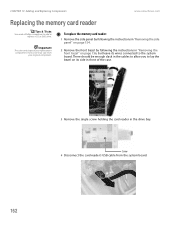
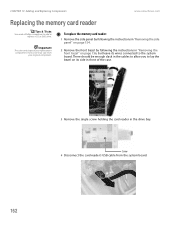
...vary from the system board.
162 CHAPTER 13: Adding and Replacing Components
www.emachines.com
Replacing the memory card reader
Tips & Tricks
You need a Phillips screwdriver to lay the bezel on page 156, ...page 154.
2 Remove the front bezel by following the instructions in the cables to allow you to add or replace a CD or DVD drive. There should be enough slack in "Removing the front bezel" ...
NG3 Hardware Reference - Page 184
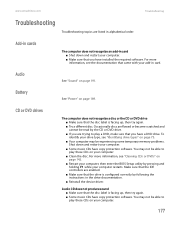
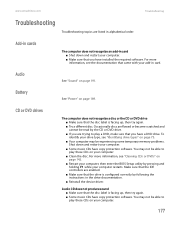
...types" on your computer. ■ Clean the disc.
You may be experiencing some temporary memory problems. Shut down and restart your computer. ■ Some music CDs have copy protection software...9632; Restart your computer, then enter the BIOS Setup utility by pressing and holding F1 while your add-in card. Make sure that the IDE controllers are enabled. ■ Make sure that the drive ...
NG3 Hardware Reference - Page 197
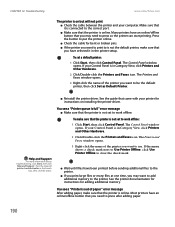
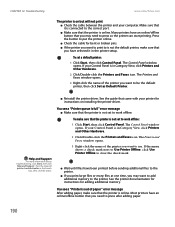
...not print ■ Check the cable between the printer and your printer for adding additional memory.
See the guide that you have been printed before sending additional files to the printer...Printers and Faxes window opens.
3 Right-click the name of the printer you want to add additional memory to be the default printer, then click Set as Default Printer.
■ Reinstall the printer...
NG3 Hardware Reference - Page 206


...safety precautions 194
accounts Internet 43 ISP 43
activity indicators See indicators
adding icons to desktop 28
address e-mail 46 Web 44
application key 21
arrow keys 21
AU file... expansion 171 inserting memory card 73 installing memory card 73 removing memory card 73 replacing expansion 171 slots 72 troubleshooting add-in card 177 troubleshooting memory card 184 types of memory cards supported 72
...
NG3 Hardware Reference - Page 207


...network 61 files and folders 31, 39 music CD 103 text and graphics 39
creating desktop icons 28 desktop shortcuts 28 documents 36 folders 30 music CD 93 music files 88 video DVD 97 WMA... serial port 10 USB port 8, 11
digital video camera IEEE 1394 port 9, 11
DIMM See memory
directional keys 21
disconnecting from Internet 43
Disk Cleanup 143
Disk Defragmenter 145
diskette troubleshooting 178
diskette...
NG3 Hardware Reference - Page 211


...folders 58 printer 59
shortcut menus accessing 23
shortcuts adding to desktop 28 closing programs 39 closing windows 39 copying 39 cutting 39... settings from old computer 147 video to computer 91
troubleshooting add-in cards 177 cards 177 CD drive 177 cleaning CD ...Internet connection 180, 185 keyboard 181 LCD panel 179, 187 memory 184 memory card reader 184 modem 184 monitor 187 mouse 188 network 188...
Similar Questions
What Do I Change In My Emachines T6212 Bios To Upgrade My Memory
When i put my new memory chip into my computer it wouldn't start up, what do I change in my BIOS to ...
When i put my new memory chip into my computer it wouldn't start up, what do I change in my BIOS to ...
(Posted by Anonymous-61273 11 years ago)
Where's All The Info On The Emachine T6212?
I just joined this site because it advertised & appeared to have a lot of info & stuff for m...
I just joined this site because it advertised & appeared to have a lot of info & stuff for m...
(Posted by 33beth 12 years ago)

