eMachines T3642 Support Question
Find answers below for this question about eMachines T3642 - 1 GB RAM.Need a eMachines T3642 manual? We have 3 online manuals for this item!
Question posted by jolmickf on February 5th, 2014
Can I Add Memory To Emachine T3642
The person who posted this question about this eMachines product did not include a detailed explanation. Please use the "Request More Information" button to the right if more details would help you to answer this question.
Current Answers
There are currently no answers that have been posted for this question.
Be the first to post an answer! Remember that you can earn up to 1,100 points for every answer you submit. The better the quality of your answer, the better chance it has to be accepted.
Be the first to post an answer! Remember that you can earn up to 1,100 points for every answer you submit. The better the quality of your answer, the better chance it has to be accepted.
Related eMachines T3642 Manual Pages
8512161 - eMachines Desktop Hardware Reference Guide - Page 3


Contents
Chapter 1: About This Reference 1
About this guide 2 Accessing the online User Guide 2 eMachines contact information 3 Microsoft Certificate of Authenticity 3
Chapter 2: Checking Out Your Computer 5
Front 6 Back 8
Chapter 3: Setting Up and Getting Started .... optical disc 24 Identifying optical drive types 24 Playing discs 26 Creating discs 27 Using the memory card reader 28
i
8512161 - eMachines Desktop Hardware Reference Guide - Page 5


www.emachines.com
Deleting unnecessary files...settings manually 70
Chapter 6: Troubleshooting 73
Safety guidelines 74 First steps 74 Troubleshooting 75
Add-in cards 75 Audio 75 CD or DVD drives 75 Display 77 DVD drives 77... 79 File management 79 Hard drive 80 Internet 81 Keyboard 82 Media Center 83 Memory 86 Memory card reader 86 Modem (cable or DSL 87 Modem (dial-up 87 Monitor ...
8512161 - eMachines Desktop Hardware Reference Guide - Page 13


... (such as a USB external drive, printer, scanner, camera, keyboard, or mouse) into the memory card reader. Plug a microphone into this jack. This jack is color-coded green.
7
The ... large files onto recordable discs (depending on drive type).
www.emachines.com
Component
Icon
Optical disc drive
Memory card reader
Power button/power indicator
USB ports
Microphone jack
Headphone ...
8512161 - eMachines Desktop Hardware Reference Guide - Page 21


... for your location before turning on the back of your computer, provides power to the system board, add-in an environment such as Europe, the utility power is operating in your computer. www.emachines.com
Checking the voltage selection
Caution
If you can connect your online User Guide. The power supply should...
8512161 - eMachines Desktop Hardware Reference Guide - Page 35


www.emachines.com
To remove a memory card:
• Wait for the memory card reader access indicator to re-enable the memory card reader. You could lose data. For more information, see "Using the keyboard" on the taskbar.
Important
Do not use the remove hardware icon in the taskbar to remove the memory card, or you will...
8512161 - eMachines Desktop Hardware Reference Guide - Page 47


The tabs on your computer. Windows starts and the
Windows desktop appears.
10 Click (Start), right-click Computer, then click
Properties. www.emachines.com
4 If you are removing a DIMM from the memory module
bank, gently pull the plastic tabs away from the sides of the memory module and remove it. - When the module is secure...
8512161 - eMachines Desktop Hardware Reference Guide - Page 53


...emachines.com
Adding or replacing a hard drive
Important
The number and type of hard drives in
"Removing the side panel" on page 35.
2 Disconnect and label all hard drive cables, noting their
locations and orientation. (You will reconnect the cables after you install the new drive.)
47 To add... or replace a hard drive: Tools
You need a Phillips screwdriver to add or replace a hard...
8512161 - eMachines Desktop Hardware Reference Guide - Page 61


... easier to re-connect them later.
5 Remove the four screws that secure the power supply
to the case.
55
www.emachines.com
3 Remove all memory modules by following the directions
in "Installing memory" on page 40.
4 Disconnect all the power and data cables from the old system board by following the directions in...
8512161 - eMachines Desktop Hardware Reference Guide - Page 81


...
optical discs" on page 24.
• Your computer may not be experiencing some temporary
memory problems. Shut down and restart your computer restarts. Make sure that the IDE controllers are listed...the CD or DVD drive.
• If you have copy protection software. www.emachines.com
Troubleshooting
Troubleshooting topics are enabled.
• Make sure that the drive is facing up, then ...
8512161 - eMachines Desktop Hardware Reference Guide - Page 99


...files to the printer.
• If you print large files or many files at one time, you want to add additional memory to the printer. Type the phrase printer troubleshooter in the Search Help box, then press ENTER.
93 The
Control ...
printer, then click Set as Default Printer.
• Reinstall the printer driver. www.emachines.com
3 Right-click the printer you need to press after adding paper.
8512161 - eMachines Desktop Hardware Reference Guide - Page 123
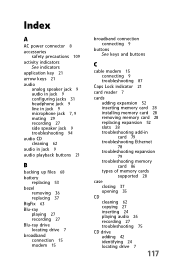
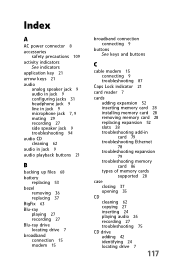
...
Caps Lock indicator 21
card reader 7
cards adding expansion 52 inserting memory card 28 installing memory card 28 removing memory card 28 replacing expansion 52 slots 28 troubleshooting add-in card 79 troubleshooting Ethernet 78 troubleshooting expansion 79 troubleshooting memory card 86 types of memory cards supported 28
case closing 37 opening 35
CD cleaning 62...
8512161 - eMachines Desktop Hardware Reference Guide - Page 125


www.emachines.com
See memory
directional keys 21
Disk Cleanup 65
Disk Defragmenter 67
display cleaning 61... drive troubleshooting 75, 77
E
editing buttons 21
electrostatic discharge (ESD) 34
eMachines contact information 3 model number 3 serial number 3 Support 2
eMachines contact information 105
eMachines Recovery Center re-installing drivers 97 re-installing programs 97 re-installing software 97...
8512161 - eMachines Desktop Hardware Reference Guide - Page 127


www.emachines.com
M
maintenance backing up files 68 BigFix 63 checking for drive errors 66 checking hard drive space 63 cleaning case ...91 USB port 7, 9
moving files from old computer 70 pointer 22, 23 screen objects 23 settings from old computer 70
MP3 player memory cards 28
multimedia adjusting volume 29 playing Blu-ray 27 playing DVD 26 playing HD-DVD 27 using Windows Media Player 26, 27
...
8512161 - eMachines Desktop Hardware Reference Guide - Page 128


... 7 using 24
P
Pad Lock indicator 21
parallel port 9, 32
password troubleshooting 91
PDA memory cards 28
peripheral devices 32
playing audio CD 26 Blu-ray Disc 27 DVD 26 HD-... 19 opening 23 recovery discs 96, 98 re-installing 95
PS/2 port keyboard 8 mouse 9
R
RAM See memory
rebooting computer 19
recordable drive 7
recording audio files 27 optical discs 27
recovering defaults 102 drivers 95 ...
8512161 - eMachines Desktop Hardware Reference Guide - Page 130
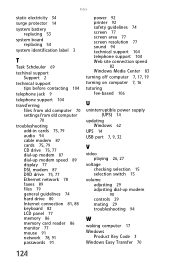
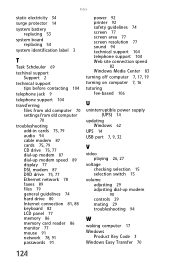
...
telephone jack 9
telephone support 104
transferring files from old computer 70 settings from old computer 70
troubleshooting add-in cards 75, 79 audio 94 cable modem 87 cards 75, 79 CD drive 75, 77 dial... 79 general guidelines 74 hard drive 80 Internet connection 81, 88 keyboard 82 LCD panel 77 memory 86 memory card reader 86 monitor 77 mouse 91 network 78, 91 passwords 91
power 92 printer 92 ...
8512780 - eMachines Desktop PC User Guide - Page 33
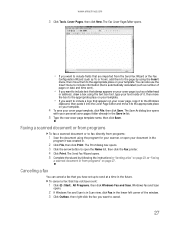
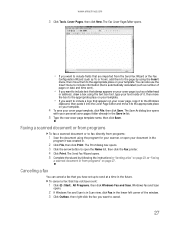
... Insert menu to include information that always appears on your cover page (such as To or From), add them to the page by using the program for your scanner, or open the Name list, then ...on your personal cover pages folder already in the Save in .
2 Click File, then click Print. www.emachines.com
3 Click Tools, Cover Pages, then click New. You can cancel a fax that you want to include...
8512780 - eMachines Desktop PC User Guide - Page 41


... track information:
1 Click (Start), All Programs, then click Windows Media Player. You can add music tracks to your desktop to edit, then click Advanced Tag Editor. Caution
During the download process, WMA and MP3 files may become corrupt. www.emachines.com
Building a music library
Use Windows Media Player to your music library. The...
8512780 - eMachines Desktop PC User Guide - Page 61


....emachines....the file, then click Copy. 5 Right-click the folder where you are using a desktop computer or if your notebook does not have a Bluetooth radio built-in Bluetooth, you want...Bluetooth printer. 2 Click (Start), Control Panel, then click Hardware and Sound. 3 Click Add a printer. 4 Click Add a network, wireless, or Bluetooth printer, click Next, then follow the on your Bluetooth ...
8512780 - eMachines Desktop PC User Guide - Page 75
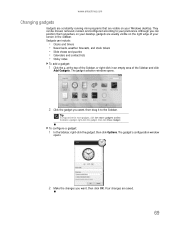
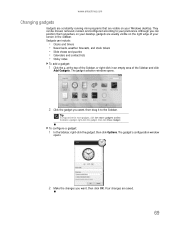
...gadget you can position them anywhere on your desktop, gadgets are usually visible on your preference... of the Sidebar, or right-click in the Sidebar. www.emachines.com
Changing gadgets
Gadgets are constantly running mini-programs that are...contact lists • Sticky notes
To add a gadget:
1 Click the + at the top of the Sidebar and click
Add Gadgets. The gadget's configuration window
opens....
8512795 - eMachines Starter Guide - Page 13
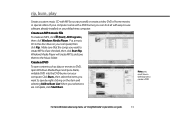
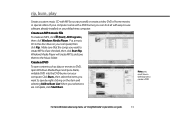
... of are complete, click Start Burn. If your computer came with easy-to-use software already installed on the item and selecting Add to save by right-clicking on your eMachines computer.
Create an MP3 music file
To create an MP3, click (Start), All Programs, then click Windows Media Player. Make sure...
Similar Questions
How To Repair Emachine T3642 Desktop Computer Turns On And The Off
(Posted by rjorab 9 years ago)
How To Do A Factory Restore On Vista Emachine T3642
(Posted by caTERRYK 10 years ago)
How To Disable Shared Graphics Memory On Emachine T3642
(Posted by lbrach 10 years ago)

