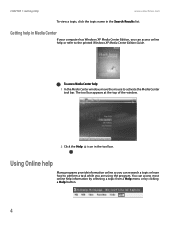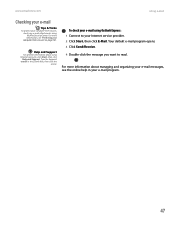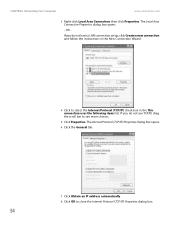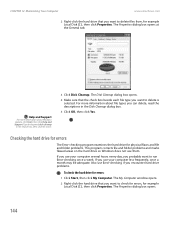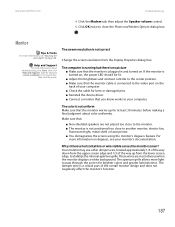eMachines T6212 Support Question
Find answers below for this question about eMachines T6212.Need a eMachines T6212 manual? We have 2 online manuals for this item!
Question posted by 33beth on May 28th, 2011
Where's All The Info On The Emachine T6212?
I just joined this site because it advertised & appeared to have a lot of info & stuff for my eMachine model T6212.
But every link I clicked on resulted in this message, "Sorry, we could not find any additional informatioin for this topic."
I was looking for drivers, but all the links containing the word driver(s) displayed that same message.
So just to check, I clicked on every link in the research section for eMachine Model T6212.
ALL of the links resulted in, "Sorry we could find any additional information for this topic".
Taking my time just to join this website was a real waste of my time, not to mention, taking the time to check it out, only to find out it has no helpful information for my eMachine!
Thanks for leading me on, you tricked me into joining & then searching for information you do not have any of!
You did remind me why I quit checking out sites that offer this & that for FREE, but they either give you nothing or they give you a small part that without the part you have to pay for, you are just wasting your time doing only part of the job!
I would like to cancel my membership to your website & any newsletters I have been signed up for, thank you so much.
K Keller
Current Answers
Related eMachines T6212 Manual Pages
Similar Questions
How To Restore Emachine T6212 Computer To Factory Settings
(Posted by kimbhuo 9 years ago)
How To Connect Internet With Ethernet Cable Emachines T6212
how to connect internet ethernet cable
how to connect internet ethernet cable
(Posted by ziyad5 9 years ago)
What Do I Change In My Emachines T6212 Bios To Upgrade My Memory
When i put my new memory chip into my computer it wouldn't start up, what do I change in my BIOS to ...
When i put my new memory chip into my computer it wouldn't start up, what do I change in my BIOS to ...
(Posted by Anonymous-61273 11 years ago)
Where Can I Purchase The Front Bezel For A T6212 Emachine
(Posted by bill6240 12 years ago)