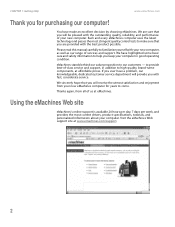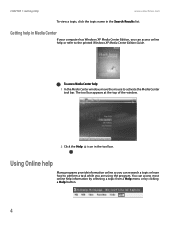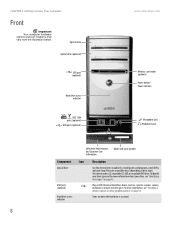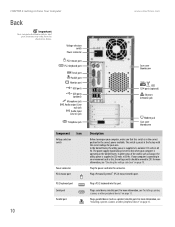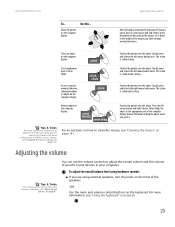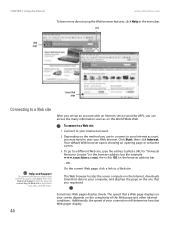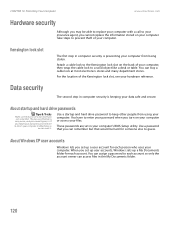eMachines T6211 Support Question
Find answers below for this question about eMachines T6211.Need a eMachines T6211 manual? We have 2 online manuals for this item!
Question posted by bhen2000 on August 21st, 2012
Whereis Emachine T6211 Ng3 Hardware Reference Manual.......your Link Doesn't Wor
The person who posted this question about this eMachines product did not include a detailed explanation. Please use the "Request More Information" button to the right if more details would help you to answer this question.
Current Answers
Related eMachines T6211 Manual Pages
Similar Questions
How Can I Tell What Kind Of Motherboard I Have For An Emachine Model T3025?
I have an eMachine T3025 Desktop. I don't have the manuels for it for I bought it used from a friend...
I have an eMachine T3025 Desktop. I don't have the manuels for it for I bought it used from a friend...
(Posted by gfalls78 8 years ago)
Need A Maintenance Manual For A E440-1680
I need to find a maintenance manual for this emachines laptop.The video is starting to display from ...
I need to find a maintenance manual for this emachines laptop.The video is starting to display from ...
(Posted by herbradford 8 years ago)
Emachine T6524
i need the main board power panel connection schematic if you have pls.. tx marty
i need the main board power panel connection schematic if you have pls.. tx marty
(Posted by macsrus76 12 years ago)
Where's All The Info On The Emachine T6212?
I just joined this site because it advertised & appeared to have a lot of info & stuff for m...
I just joined this site because it advertised & appeared to have a lot of info & stuff for m...
(Posted by 33beth 12 years ago)