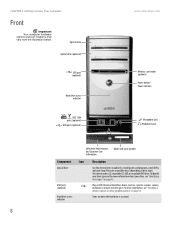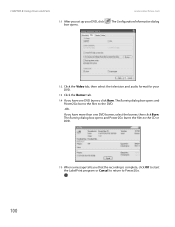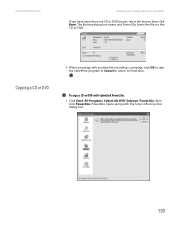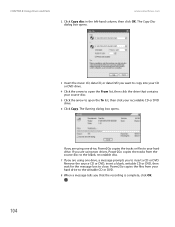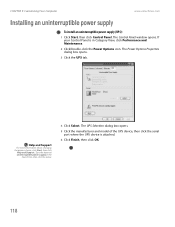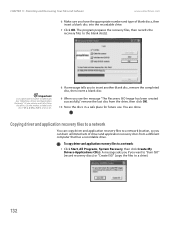eMachines T3025 Support Question
Find answers below for this question about eMachines T3025.Need a eMachines T3025 manual? We have 1 online manual for this item!
Question posted by gfalls78 on November 9th, 2015
How Can I Tell What Kind Of Motherboard I Have For An Emachine Model T3025?
Current Answers
Answer #1: Posted by TechSupport101 on November 9th, 2015 9:02 AM
Answer #2: Posted by BusterDoogen on November 9th, 2015 9:35 AM
I hope this is helpful to you!
Please respond to my effort to provide you with the best possible solution by using the "Acceptable Solution" and/or the "Helpful" buttons when the answer has proven to be helpful. Please feel free to submit further info for your question, if a solution was not provided. I appreciate the opportunity to serve you!
Related eMachines T3025 Manual Pages
Similar Questions
I need to do virtual visits with my doctors. Does the above have a webcam? If not, what do I need to...
I am tryingtolisten to a video tutorial for my class and I'm not getting sound thru my speakers. My ...
I would like to know if I can run Windows XP PRO 64 bit with this motherboard
i rebooted my comp and no audio sound is coming out
which hdmi card can I use with a emachine t5254