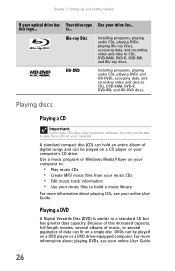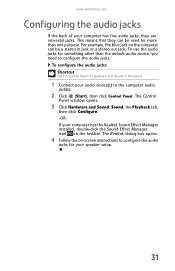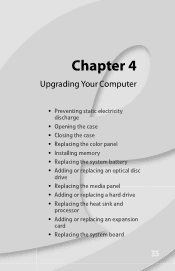eMachines T5248 Support Question
Find answers below for this question about eMachines T5248.Need a eMachines T5248 manual? We have 3 online manuals for this item!
Question posted by dextron4 on November 20th, 2011
Won't Load Win Xp Sp3 Crashed At Installing Drivers
The person who posted this question about this eMachines product did not include a detailed explanation. Please use the "Request More Information" button to the right if more details would help you to answer this question.
Current Answers
Related eMachines T5248 Manual Pages
Similar Questions
How Do I Install Windows 7 If 7 Advisor Says It Is Compatible
I tried loading windows 7 as advisor says all compatible but it gets to different points and freezes...
I tried loading windows 7 as advisor says all compatible but it gets to different points and freezes...
(Posted by imgwiz 8 years ago)
Can Xp Home Be Installed On T5246 Emachine With Vista
(Posted by isdo 9 years ago)
Ethernet Controler
After FORMATING & re-installing WIN XP HOME edition, the ethernet controller doesn't work. I gue...
After FORMATING & re-installing WIN XP HOME edition, the ethernet controller doesn't work. I gue...
(Posted by boiram2 12 years ago)
Os Xp Emachine T3256
trying to load the win xp os on new hdd. it goes up the the starting win,and freezes and won,t conti...
trying to load the win xp os on new hdd. it goes up the the starting win,and freezes and won,t conti...
(Posted by ahills311 12 years ago)