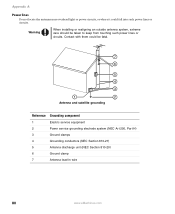eMachines T5010 Support Question
Find answers below for this question about eMachines T5010 - 512 MB RAM.Need a eMachines T5010 manual? We have 1 online manual for this item!
Question posted by mgphl52 on August 15th, 2010
Front Panel Wiring
Need to know pin-wiring locations on the mother board for the power-on switch (blue/white) and power-on light (black/white).
Thanks!
-michael
Current Answers
Related eMachines T5010 Manual Pages
Similar Questions
Emachines T5010 Dvd Drive Won't Open Why Is There No Manual Eject Hole?
My eMachine T5010 needs system restore via CD but drive won't open. Manual and pic indicate an emerg...
My eMachine T5010 needs system restore via CD but drive won't open. Manual and pic indicate an emerg...
(Posted by pheatherzandbeaques 9 years ago)
I Need The Wiring Connections On The Mother Board And The Case
I need the Emachine W3653a computer wiring connections on the motherbaord and case. The website show...
I need the Emachine W3653a computer wiring connections on the motherbaord and case. The website show...
(Posted by DaveDa 10 years ago)
From Bezel Wiring
I recently had to replace my optical drive in my emachine w4885 desktop. When I removed the front be...
I recently had to replace my optical drive in my emachine w4885 desktop. When I removed the front be...
(Posted by scar1979 10 years ago)
Disconnected Power Button Wires Need Diagram
i disconnected 3 sets of wires from the mother board and i don't know what position they connect bac...
i disconnected 3 sets of wires from the mother board and i don't know what position they connect bac...
(Posted by rsmith 12 years ago)
I Have A T 3092, 512 Mb, 160 Gb Desktop Computer The Is Very, Very Slow.
Most every time I start up, a message comes up saying that Windows explorer must be shut down. There...
Most every time I start up, a message comes up saying that Windows explorer must be shut down. There...
(Posted by kunca 14 years ago)